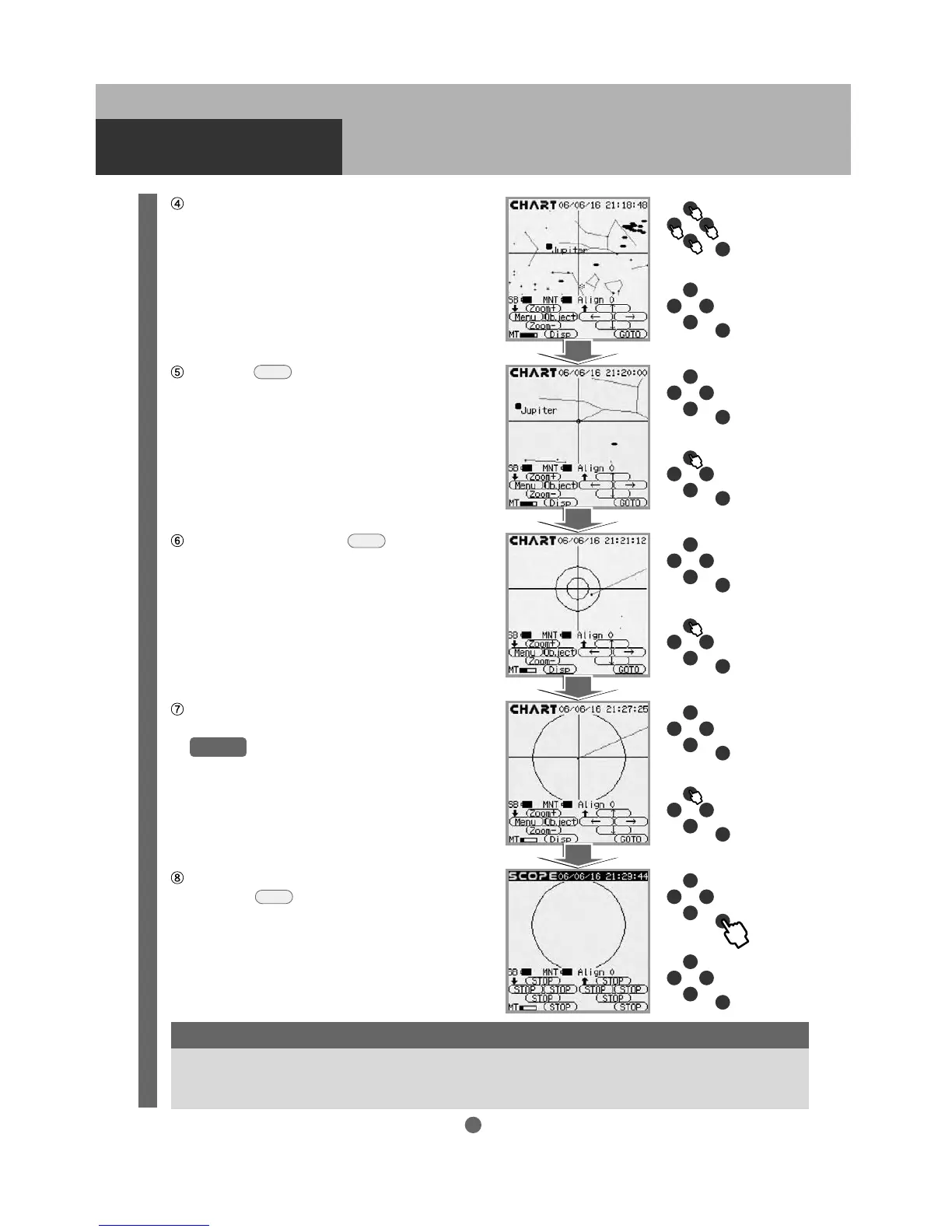34
Center the celestial object you wish to use as
a reference point in the circle on the screen.
Example: Center the chart on “Spica” in the
constellation Virgo (The Maiden).
When the
Zoom
+ key is pressed once, the star
chart is zoomed in by one step.
It enables you to make finer adjustments.
With each press of the
Zoom
+ key the star
chart is zoomed in more.
Enlarge the star chart until the outer of the two
concentric circles goes off the screen. Refer to
Hint 12 .
Move Spica to the center of the circle and
press the
GOTO
key.
AUTOMATIC SLEWING
Alignment
You may not be able to center a reference star exactly in the center of the circle, but it’s ok if
it is slightly off center.
Hint 12
