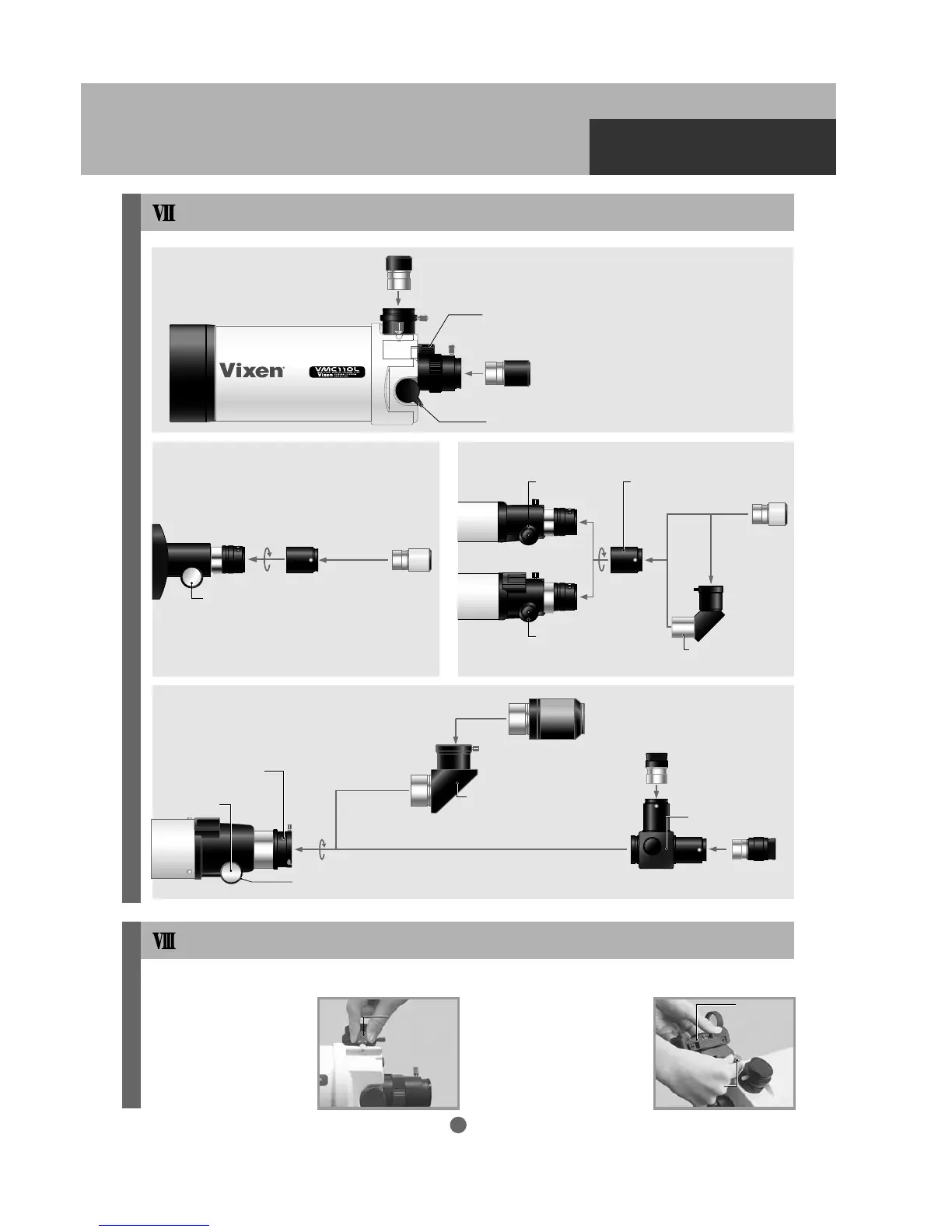13
ED80Sf Focuser Visual Configuration
Attaching the Finder Scope (Dot Finder)
VMC110L Focuser Visual
Configuration
A70Lf, A80Mf Focusers Visual ConfigurationR130Sf Focuser Visual Configuration
PREPARATION
ATTACHING THE EYEPIECE ADAPTER
ATTACHING THE FINDER SCOPE
Loosen the chrome finder
bracket lock screw on the
telescope.
Attach the finder scope as
shown in the figure. Tighten
the finder bracket lock
screw securely.
Finder Bracket
Lock Screw
Finder Bracket
Lock Screw
Dot Finder
Finder Bracket
Lock Screw
Finder Bracket
Lock Screw
Dot Finder
Eyepiece 31.7mm / 1
1
/
4
”(Supplied)
Flip Mirror Lever (Changes the light path.)
Focus Knob
Right-angled Viewing
Straight-through Viewing
Focus Knob
Focus Knob Eyepiece Adapter
(42mm to 31.7mm / 1
1
/
4
”)
R130Sf
Focus Knob
Eyepiece Adapter
(42mm to 31.7mm / 1
1
/
4
”)
Diagonal Mirror
50.8mm/2” (Optional)
Eyepiece
31.7mm / 1
1
/
4
”
(Supplied)
Eyepiece 50.8mm/2” (Optional)
Flip Mirror (Supplied)
ED80Sf
Erect-Image Diagonal
31.7mm / 1
1
/
4
”
(Supplied
50.8mm Adapter/2”
(Supplied)
Focus Knob
Tension Adjustment Screw (underneath)
A80Mf
A70Lf
Eyepiece
31.7mm / 1
1
/
4
”(Supplied)
Eyepiece
31.7mm / 1
1
/
4
”
(Supplied)
(
The included finder scope is different depending
on the telescope you purchased.
)
