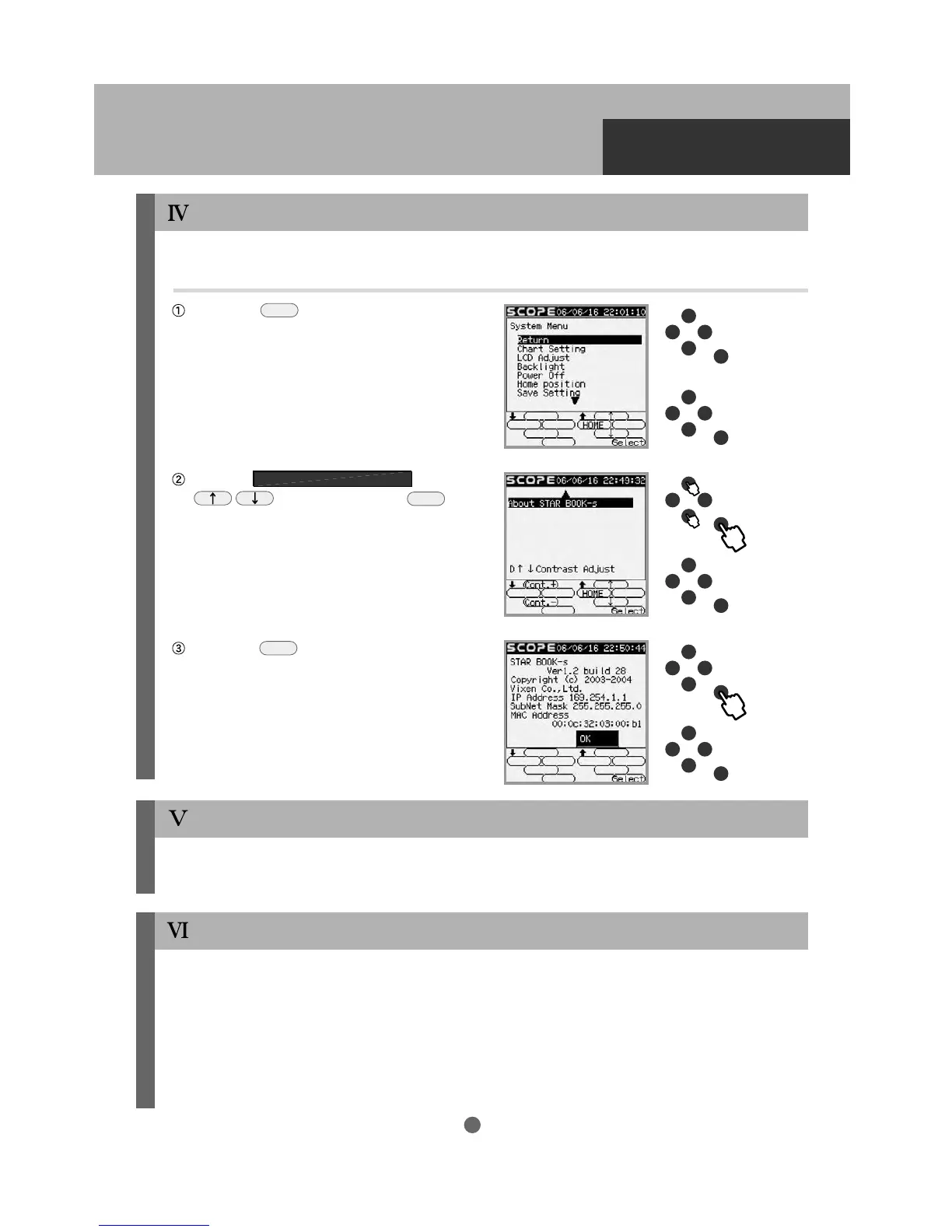47
Information about the firmware version, IP address, Subnet mask, MAC address is displayed.
You may need this kind of information for future upgrades of your STARBOOK-S.
Press the
Menu
key to display the system
menu.
Choose About STAR BOOK-S with the
keys and press the
Select
key
to enter.
Press the
Select
key to return to the system
menu.
You need to save the settings in order for the current settings to apply the next time the STAR BOOK-S
is used. Refer to page 21.
The STAR BOOK-S works with its self-contained batteries so it may be used by itself.
This is a convenient feature for downloading software for upgrade, downloading comet data or use
as a star chart.
You cannot activate functions relating to the SKYPOD Mount drive.
APPLICATION
About STARBOOK-S
Saving the Settings
Using the STAR BOOK-S as a Stand Alone Unit