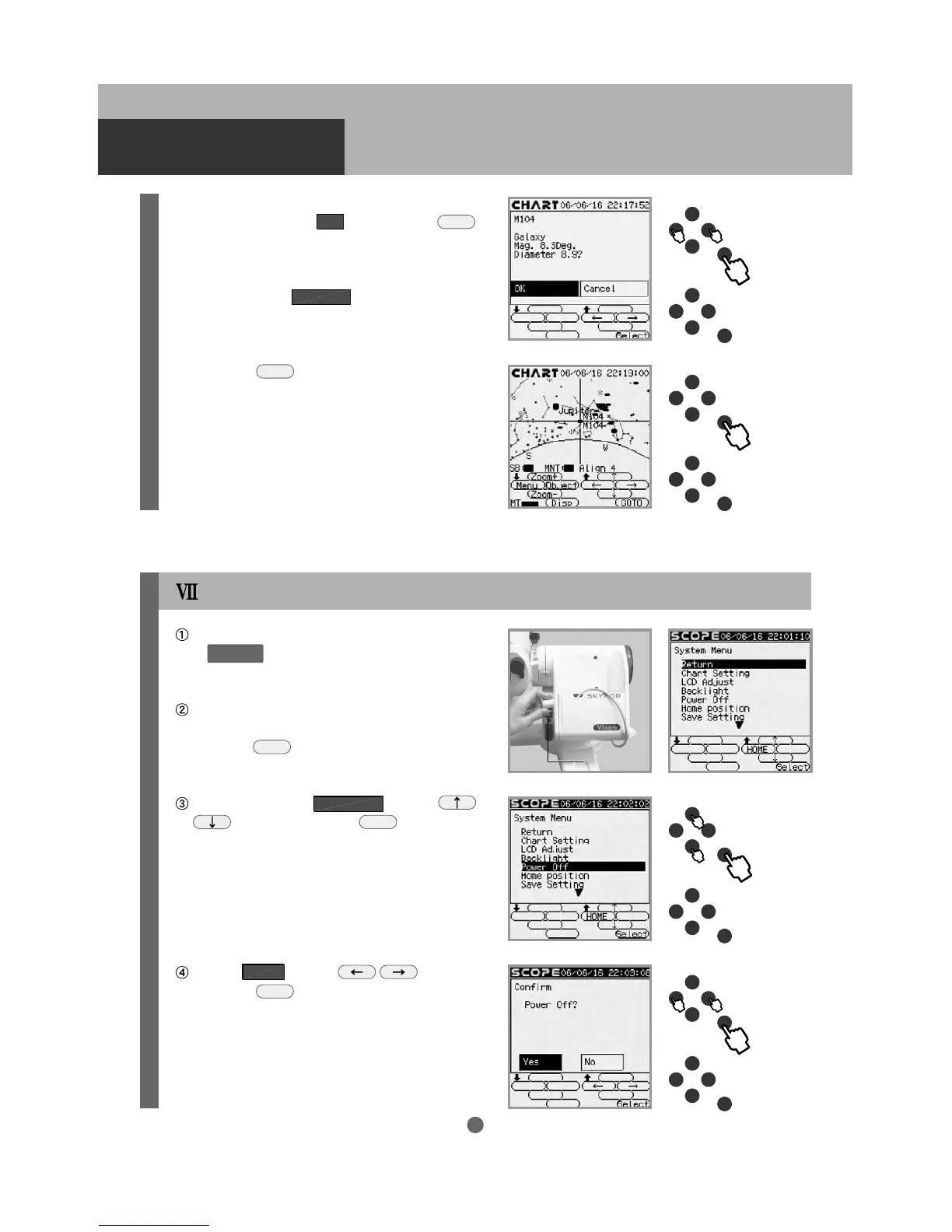42
④
⑤
Some brief data on this celestial object is
displayed. Choose OK and press the
Select
key to enter.
If you decide you wish to select a different
object, choose Cancel instead to go back
to the NGC/IC catalog.
When the
GOTO
key is pressed, the telescope
starts moving to point to the target object NGC
4594 (Sombrero galaxy M104) automatically.
Turn off the power to the SKYPOD. Refer
to Hint 22 .
Next, turn off the STAR BOOK-S using the
following procedure.
Press the
Menu
key to open the system menu.
Move the cursor to Power Off with the
keys and press the
Select
key to enter.
Choose YES with the keys and
press the
Select
key to enter.
AUTOMATIC SLEWING
Completing Observing
Power SwitchPower Switch
