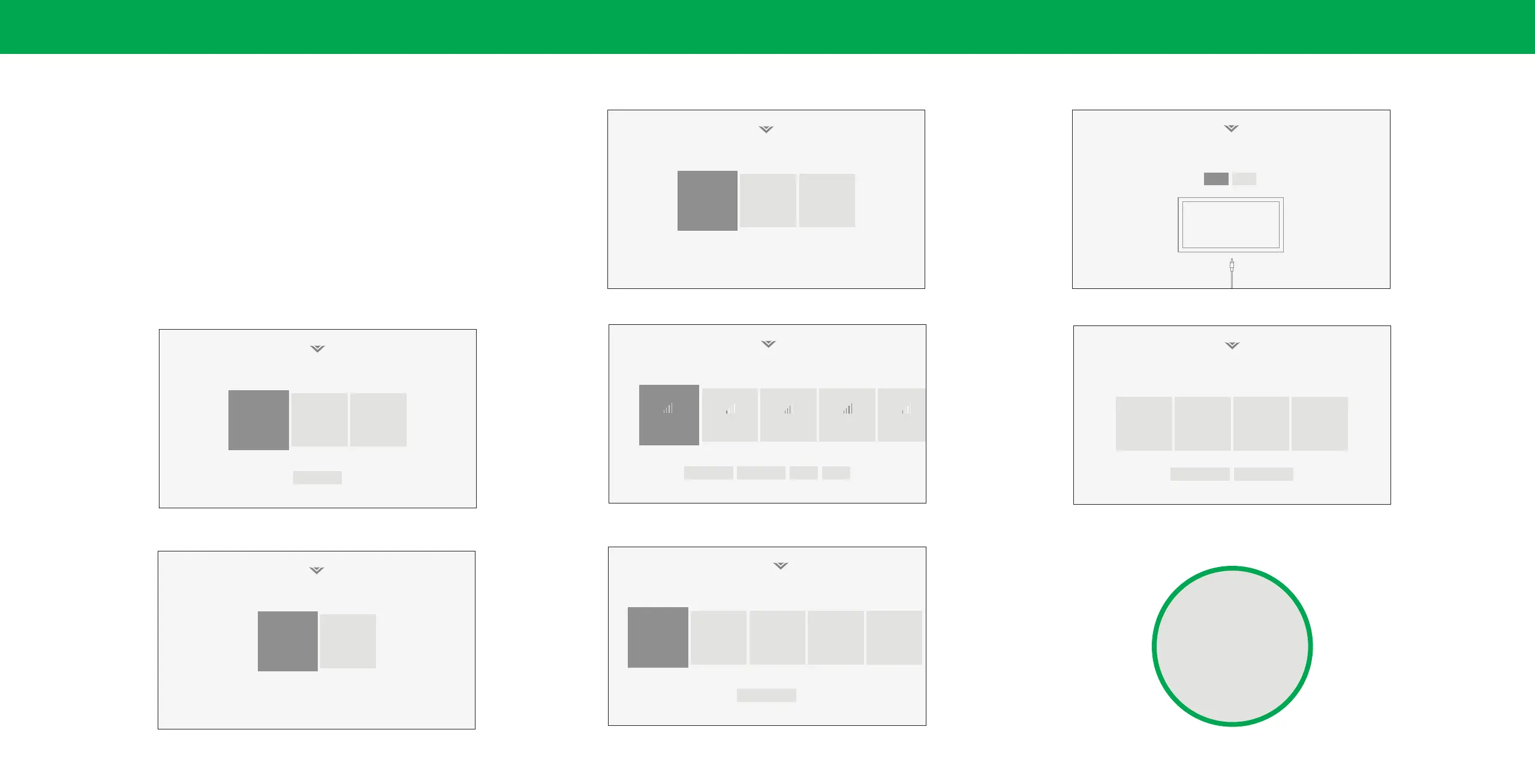13
2Completing The First-Time Setup
Before you begin the rst-time setup:
• Your TV should be installed and the power cord should be connected to an
electrical outlet.
• If you have a wireless network, have the network password ready.
• If you are connecting to your network with an Ethernet cable, connect it to the
Ethernet port on the TV.
The rst time you turn on the TV, the on-screen instructions will guide you through
each of the steps necessary to get your TV ready for use:
Choose a language for your TV.
English
Español Français
Back
Français
How are you using your TV?
Home Use
Store Demo
Where is you VIZIO TV located?
USA
Mexico Canada
Choose a Wi-Fi Network.
Which room is your VIZIO TV Located?
Home Network
Public Wi-Fi John’s Network Ana’s Network Encrypted
Rescan Networks Hotten Netwok Help Skip
Family Room
Add Custom Location
Living Room
Master
Bedroom Game Room
Let’s set up local channels.
Next
Skip
To search for local broadcast channels, make sure the cable from the
antenna, wall or cable box is properly connected to your VIZIO TV.
Terms & Conditions.
Skip For Now Accept All
VIZIO Terms &
Conditions
VIZIO Privacy
Policy
Google Privacy
Policy
Google Terms &
Conditons
Your use of this device and software functionality are covered by VIZIO and Google ‘s respective Terms of Service and Privacy Policies.
By pressing “Accept All”, you agree to be bound by the (i) VIZIO Terms of Service and Privacy Policy and (ii) the Google Terms of Service and Privacy
Policy. NOTE: Accepting the terms and policiesis a condition of using the Cast functionality of this device.
Congratulations!
Start streaming your favorite
shows now!
Start Watching
By the way...
You can turn your phone into the ultimate remote. The
VIZIO SmartCast
TM
App brings together TV Shows, movies,
and more from multiple apps into one simple experience.
Download now from the App Store or Google Play.
Choose a language for your TV.
English
Español Français
Back
Français
How are you using your TV?
Home Use
Store Demo
Where is you VIZIO TV located?
USA
Mexico Canada
Choose a Wi-Fi Network.
Which room is your VIZIO TV Located?
Home Network
Public Wi-Fi John’s Network Ana’s Network Encrypted
Rescan Networks Hotten Netwok Help Skip
Family Room
Add Custom Location
Living Room
Master
Bedroom Game Room
Let’s set up local channels.
Next
Skip
To search for local broadcast channels, make sure the cable from the
antenna, wall or cable box is properly connected to your VIZIO TV.
Terms & Conditions.
Skip For Now Accept All
VIZIO Terms &
Conditions
VIZIO Privacy
Policy
Google Privacy
Policy
Google Terms &
Conditons
Your use of this device and software functionality are covered by VIZIO and Google ‘s respective Terms of Service and Privacy Policies.
By pressing “Accept All”, you agree to be bound by the (i) VIZIO Terms of Service and Privacy Policy and (ii) the Google Terms of Service and Privacy
Policy. NOTE: Accepting the terms and policiesis a condition of using the Cast functionality of this device.
Congratulations!
Start streaming your favorite
shows now!
Start Watching
By the way...
You can turn your phone into the ultimate remote. The
VIZIO SmartCast
TM
App brings together TV Shows, movies,
and more from multiple apps into one simple experience.
Download now from the App Store or Google Play.
Choose a language for your TV.
English
Español Français
Back
Français
How are you using your TV?
Home Use
Store Demo
Where is you VIZIO TV located?
USA
Mexico Canada
Choose a Wi-Fi Network.
Which room is your VIZIO TV Located?
Home Network
Public Wi-Fi John’s Network Ana’s Network Encrypted
Rescan Networks Hotten Netwok Help Skip
Family Room
Add Custom Location
Living Room
Master
Bedroom Game Room
Let’s set up local channels.
Next
Skip
To search for local broadcast channels, make sure the cable from the
antenna, wall or cable box is properly connected to your VIZIO TV.
Terms & Conditions.
Skip For Now Accept All
VIZIO Terms &
Conditions
VIZIO Privacy
Policy
Google Privacy
Policy
Google Terms &
Conditons
Your use of this device and software functionality are covered by VIZIO and Google ‘s respective Terms of Service and Privacy Policies.
By pressing “Accept All”, you agree to be bound by the (i) VIZIO Terms of Service and Privacy Policy and (ii) the Google Terms of Service and Privacy
Policy. NOTE: Accepting the terms and policiesis a condition of using the Cast functionality of this device.
Congratulations!
Start streaming your favorite
shows now!
Start Watching
By the way...
You can turn your phone into the ultimate remote. The
VIZIO SmartCast
TM
App brings together TV Shows, movies,
and more from multiple apps into one simple experience.
Download now from the App Store or Google Play.
Choose a language for your TV.
English
Español Français
Back
Français
How are you using your TV?
Home Use
Store Demo
Where is you VIZIO TV located?
USA
Mexico Canada
Choose a Wi-Fi Network.
Which room is your VIZIO TV Located?
Home Network
Public Wi-Fi John’s Network Ana’s Network Encrypted
Rescan Networks Hotten Netwok Help Skip
Family Room
Add Custom Location
Living Room
Master
Bedroom Game Room
Let’s set up local channels.
Next
Skip
To search for local broadcast channels, make sure the cable from the
antenna, wall or cable box is properly connected to your VIZIO TV.
Terms & Conditions.
Skip For Now Accept All
VIZIO Terms &
Conditions
VIZIO Privacy
Policy
Google Privacy
Policy
Google Terms &
Conditons
Your use of this device and software functionality are covered by VIZIO and Google ‘s respective Terms of Service and Privacy Policies.
By pressing “Accept All”, you agree to be bound by the (i) VIZIO Terms of Service and Privacy Policy and (ii) the Google Terms of Service and Privacy
Policy. NOTE: Accepting the terms and policiesis a condition of using the Cast functionality of this device.
Congratulations!
Start streaming your favorite
shows now!
Start Watching
By the way...
You can turn your phone into the ultimate remote. The
VIZIO SmartCast
TM
App brings together TV Shows, movies,
and more from multiple apps into one simple experience.
Download now from the App Store or Google Play.
Choose a language for your TV.
English
Español Français
Back
Français
How are you using your TV?
Home Use
Store Demo
Where is you VIZIO TV located?
USA
Mexico Canada
Choose a Wi-Fi Network.
Which room is your VIZIO TV Located?
Home Network
Public Wi-Fi John’s Network Ana’s Network Encrypted
Rescan Networks Hotten Netwok Help Skip
Family Room
Add Custom Location
Living Room
Master
Bedroom Game Room
Let’s set up local channels.
Next
Skip
To search for local broadcast channels, make sure the cable from the
antenna, wall or cable box is properly connected to your VIZIO TV.
Terms & Conditions.
Skip For Now Accept All
VIZIO Terms &
Conditions
VIZIO Privacy
Policy
Google Privacy
Policy
Google Terms &
Conditons
Your use of this device and software functionality are covered by VIZIO and Google ‘s respective Terms of Service and Privacy Policies.
By pressing “Accept All”, you agree to be bound by the (i) VIZIO Terms of Service and Privacy Policy and (ii) the Google Terms of Service and Privacy
Policy. NOTE: Accepting the terms and policiesis a condition of using the Cast functionality of this device.
Congratulations!
Start streaming your favorite
shows now!
Start Watching
By the way...
You can turn your phone into the ultimate remote. The
VIZIO SmartCast
TM
App brings together TV Shows, movies,
and more from multiple apps into one simple experience.
Download now from the App Store or Google Play.
1. Choose your language.
2. Choose home use.
3. Choose your country.
4. Choose your Wi-Fi network and enter the password.
5. Name your TV.
Choose a language for your TV.
English
Español Français
Back
Français
How are you using your TV?
Home Use
Store Demo
Where is you VIZIO TV located?
USA
Mexico Canada
Choose a Wi-Fi Network.
Which room is your VIZIO TV Located?
Home Network
Public Wi-Fi John’s Network Ana’s Network Encrypted
Rescan Networks Hotten Netwok Help Skip
Family Room
Add Custom Location
Living Room
Master
Bedroom Game Room
Let’s set up local channels.
Next
Skip
To search for local broadcast channels, make sure the cable from the
antenna, wall or cable box is properly connected to your VIZIO TV.
Terms & Conditions.
Skip For Now Accept All
VIZIO Terms &
Conditions
VIZIO Privacy
Policy
Google Privacy
Policy
Google Terms &
Conditons
Your use of this device and software functionality are covered by VIZIO and Google ‘s respective Terms of Service and Privacy Policies.
By pressing “Accept All”, you agree to be bound by the (i) VIZIO Terms of Service and Privacy Policy and (ii) the Google Terms of Service and Privacy
Policy. NOTE: Accepting the terms and policiesis a condition of using the Cast functionality of this device.
Congratulations!
Start streaming your favorite
shows now!
Start Watching
By the way...
You can turn your phone into the ultimate remote. The
VIZIO SmartCast
TM
App brings together TV Shows, movies,
and more from multiple apps into one simple experience.
Download now from the App Store or Google Play.
6. Scan for channels.
Choose a language for your TV.
English
Español Français
Back
Français
How are you using your TV?
Home Use
Store Demo
Where is you VIZIO TV located?
USA
Mexico Canada
Choose a Wi-Fi Network.
Which room is your VIZIO TV Located?
Home Network
Public Wi-Fi John’s Network Ana’s Network Encrypted
Rescan Networks Hotten Netwok Help Skip
Family Room
Add Custom Location
Living Room
Master
Bedroom Game Room
Let’s set up local channels.
Next
Skip
To search for local broadcast channels, make sure the cable from the
antenna, wall or cable box is properly connected to your VIZIO TV.
Terms & Conditions.
Skip For Now Accept All
VIZIO Terms &
Conditions
VIZIO Privacy
Policy
Google Privacy
Policy
Google Terms &
Conditons
Your use of this device and software functionality are covered by VIZIO and Google ‘s respective Terms of Service and Privacy Policies.
By pressing “Accept All”, you agree to be bound by the (i) VIZIO Terms of Service and Privacy Policy and (ii) the Google Terms of Service and Privacy
Policy. NOTE: Accepting the terms and policiesis a condition of using the Cast functionality of this device.
Congratulations!
Start streaming your favorite
shows now!
Start Watching
By the way...
You can turn your phone into the ultimate remote. The
VIZIO SmartCast
TM
App brings together TV Shows, movies,
and more from multiple apps into one simple experience.
Download now from the App Store or Google Play.
7. Accept the Terms & Conditions and register your device.
Now you're all set.
Enjoy!
