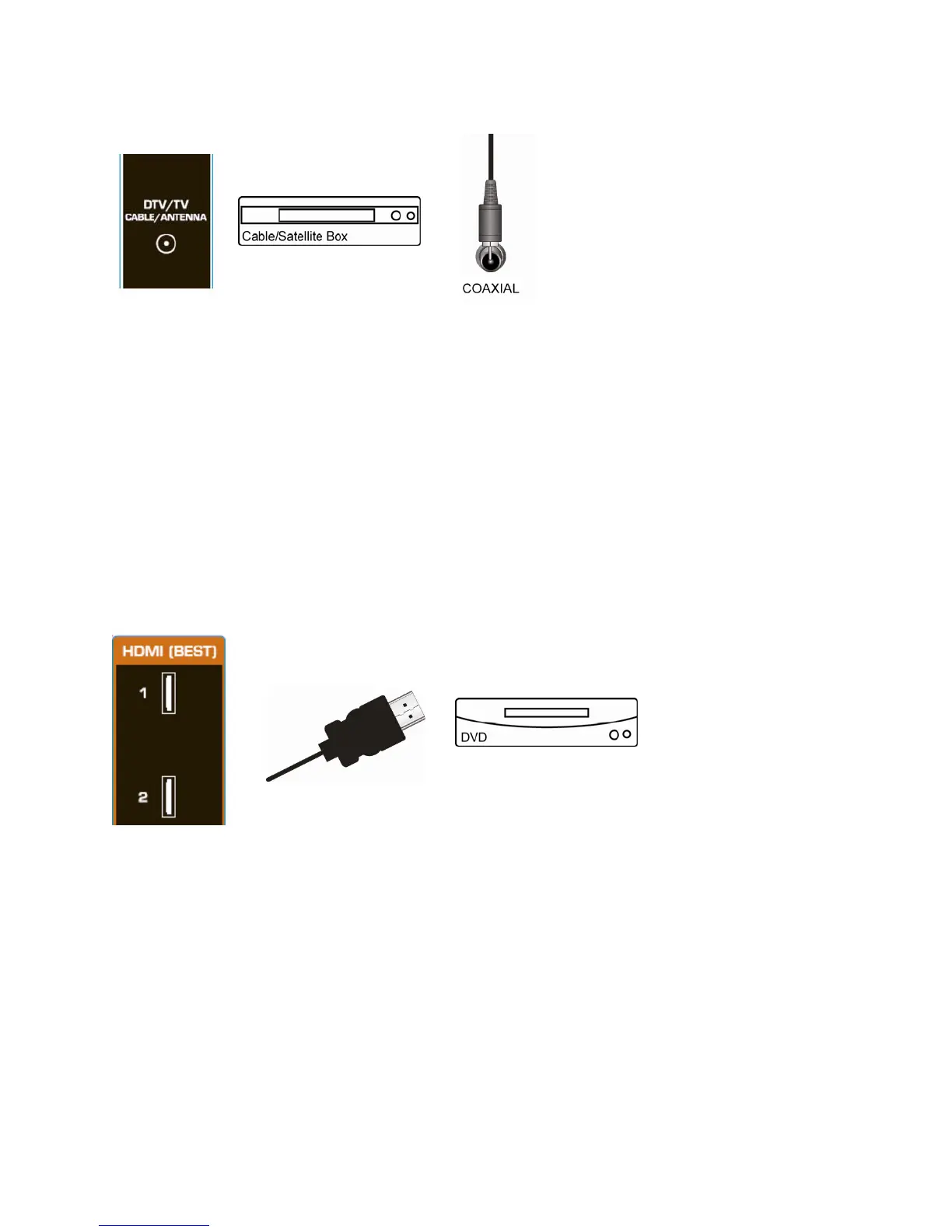VIZIO E320VP User Manual
22
www.VIZIO.com
Using Coaxial (Antenna) (Good)
1. Turn off the power to your HDTV.
2. Connect the coaxial (RF) connector from your antenna or digital cable to the DTV/TV
CABLE/ANTENNA connector on your HDTV.
3. Turn on the power to your HDTV.
4. Select TV using the INPUT button on the remote control or side of your HDTV.
5. Search for new channels. See Auto Channel Search on page 35 for more information on scanning for
channels.
Connecting Your DVD Player
Using HDMI (Best)
DVD players that have a HDMI digital interface should be connected using HDMI for optimal results. To
maintain image quality, use a VIZIO certified HDMI cable. This cable is available in 6, 15, and 30 foot
lengths. Visit www.VIZIO.com or call 877-MYVIZIO (877-698-4946) for details.
1. Turn off your HDTV and DVD player.
2. Connect a HDMI cable to the HDMI output of your DVD player and the other end to the HDMI 1 or 2
jack on your HDTV.
3. Turn on the power to your HDTV and your DVD player.
4. Select HDMI-1 or HDMI-2 using the INPUT button on the remote control or side of your HDTV.
Note:
The HDMI input on your HDTV supports High-bandwidth Digital Content Protection (HDCP).
HDCP encrypts the transmission between the video source and the digital display for added
security and protection.
Refer to your DVD player user manual for more information about the video output requirements.
