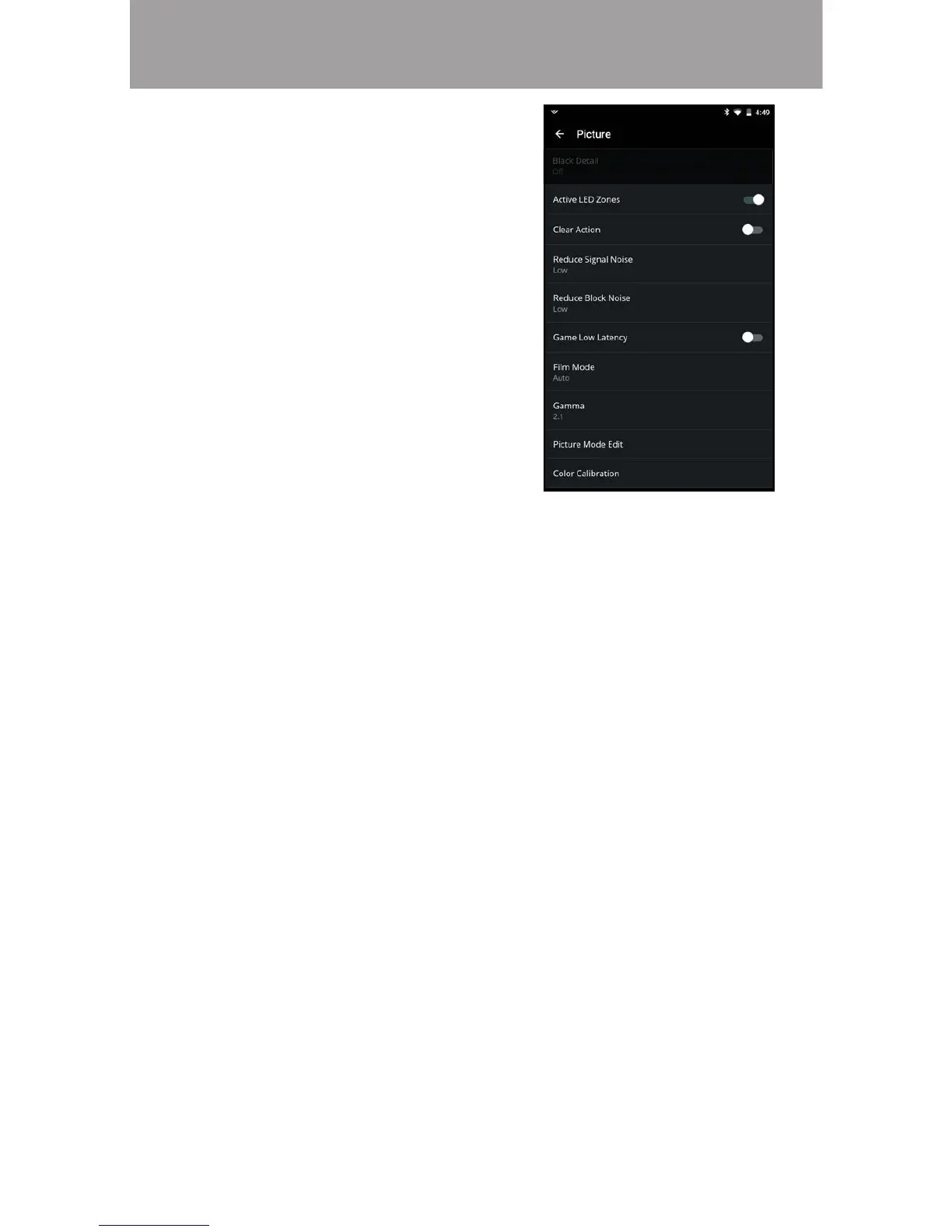3
39
• Active LED Zones
†
• Dynamically improves the
contrast ratio of the picture
by adjusting the backlight. The
adjustment is controlled by the
content on the screen. Swipe left
to Disable and right to Enable.
• Clear Action
• When enabled, reduces blur in
scenes with fast action. Some
sensitive viewers may notice
Disable
and right to Enable.
• Reduce Signal Noise
*
• Diminishes artifacts in the image
caused by digitizing of image
motion content. Select , Low,
Medium, or High.
• Reduce Block Noise
*
• , Low,
Medium, or High.
• Game Low Latency
• Reduces video delay (lag) when gaming. Swipe left to Disable and
right to Enable.
• Film Mode
• or Auto.
• Gamma
• Set the shape of the Gamma curve. Use lower Gamma values for bright
room conditions and higher values for dark room conditions.
* Only available on HDMI inputs.
† Feature available on select models.
