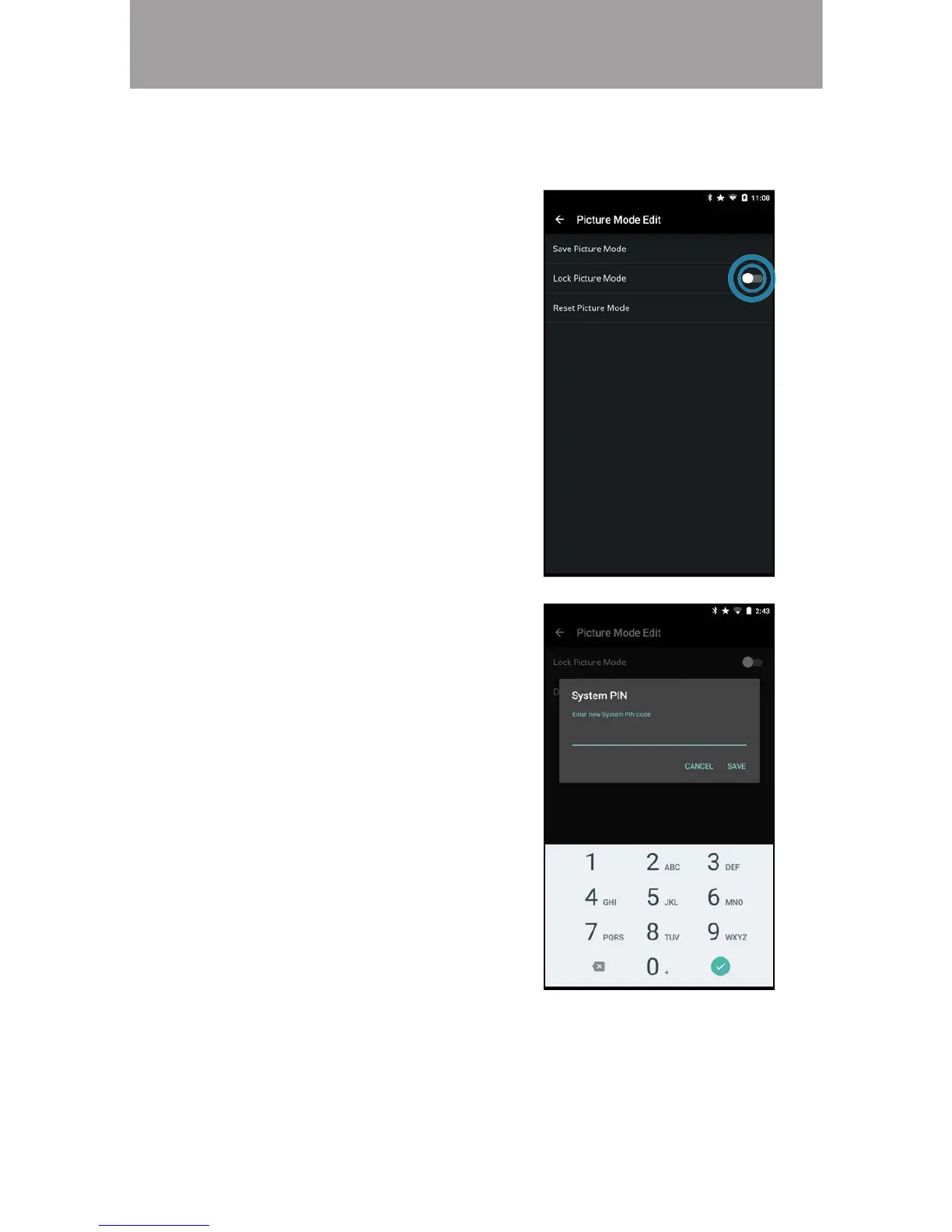3
41
Locking/Unlocking a Custom Picture Mode
Custom picture modes can be locked/unlocked with a unique PIN to prevent
accidental changes to their settings.
To lock all custom picture modes:
1. From the Picture Mode Edit menu,
swipe the Lock Picture Mode
switch to the right to lock a picture
mode. (Swipe left to unlock)
2. Use the on-screen number pad to
enter a unique 4-digit PIN.
3. Tap Save when you are done.
Note:
To unlock all custom picture modes:
1. From the Picture Mode Edit menu,
swipe the Lock Picture Mode
switch to the right to lock a picture
mode. (Swipe left to unlock)
2. Use the on-screen number pad to
enter your 4-digit PIN.
3. Make any desired changes to the
picture modes.
4. Re-lock the picture modes, if
desired. You must create a new
4-digit PIN.
