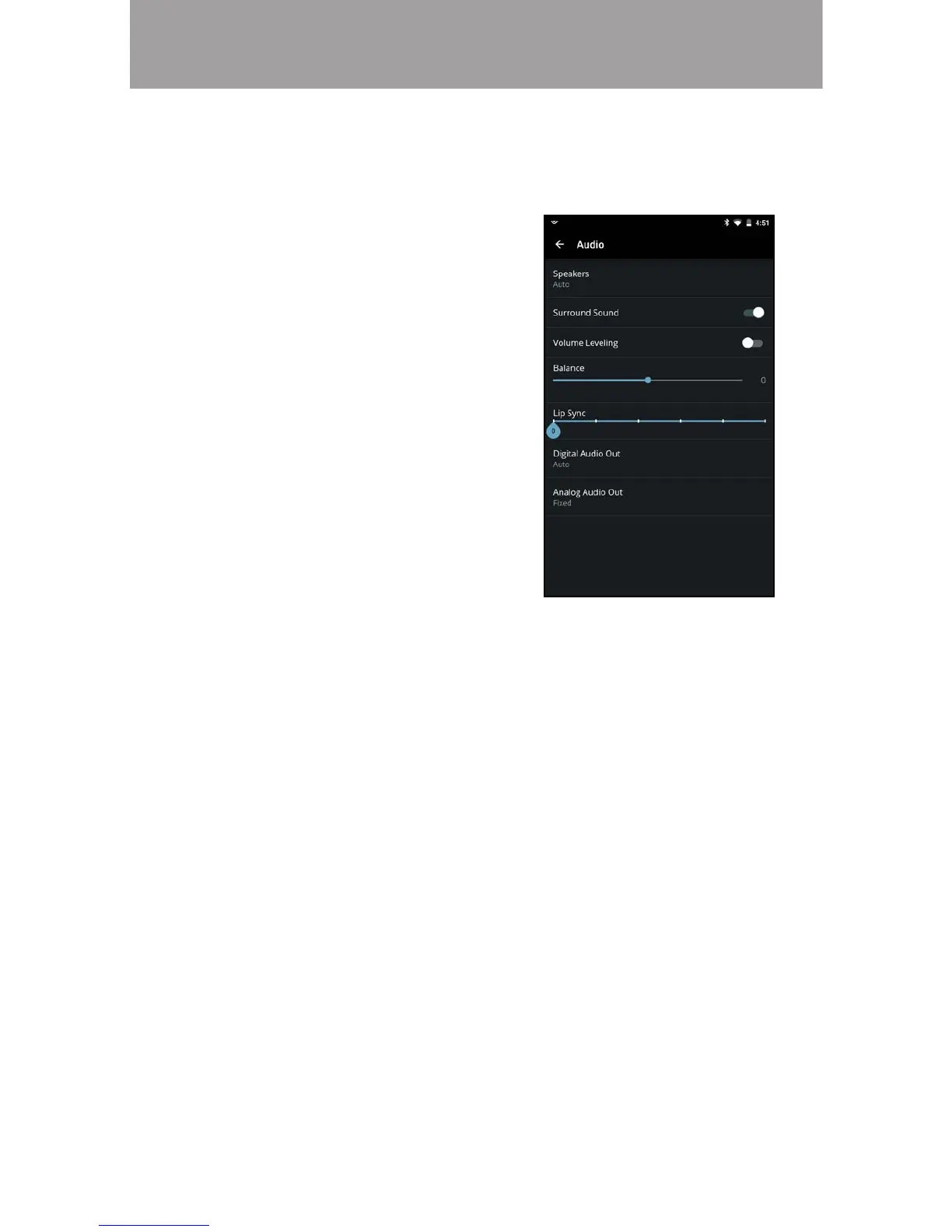3
46
To adjust the audio settings:
• Speakers (TV Speakers) - Turns
Select Auto to have the TV
automatically detect if there are
any devices (such as a sound bar)
connected to the Audio Out
output ports.
• Surround Sound - Surround sound
uses DTS TruSurround
™
to deliver
an immersive surround sound
experience from the TV’s internal
speakers. TruSurround completes
the entertainment experience by
providing deep, rich bass and by
delivering crisp details and clear,
intelligible dialog. Swipe the switch
left to disable and right to enable.
• Volume Leveling - Volume leveling
uses DTS TruVolume
™
to maintain
consistent volume levels during
transitions between program
content, AV formats, and input
sources. Swipe the switch left to
disable and right to enable. In a few
suppress volume increases, making
sudden noises. If this occurs, turn
• Balance - Adjusts the loudness of the audio output from the left and
right speakers.
• Lip Sync - Adjusts the synchronization between the TV image and the
accompanying audio track.
• Digital Audio Out - Changes the type of processing for digital audio out
and HDMI ARC output when connected to a home theater audio system.
Select PCM or Bitstream.
• Analog Audio Out - Sets the volume control properties for the RCA
connector when connected to a home theater audio system. Select Variable
if you are controlling the volume with the TV’s volume controls, or select
Fixed if an external audio device (sound bar or AV receiver) will control
the volume.
