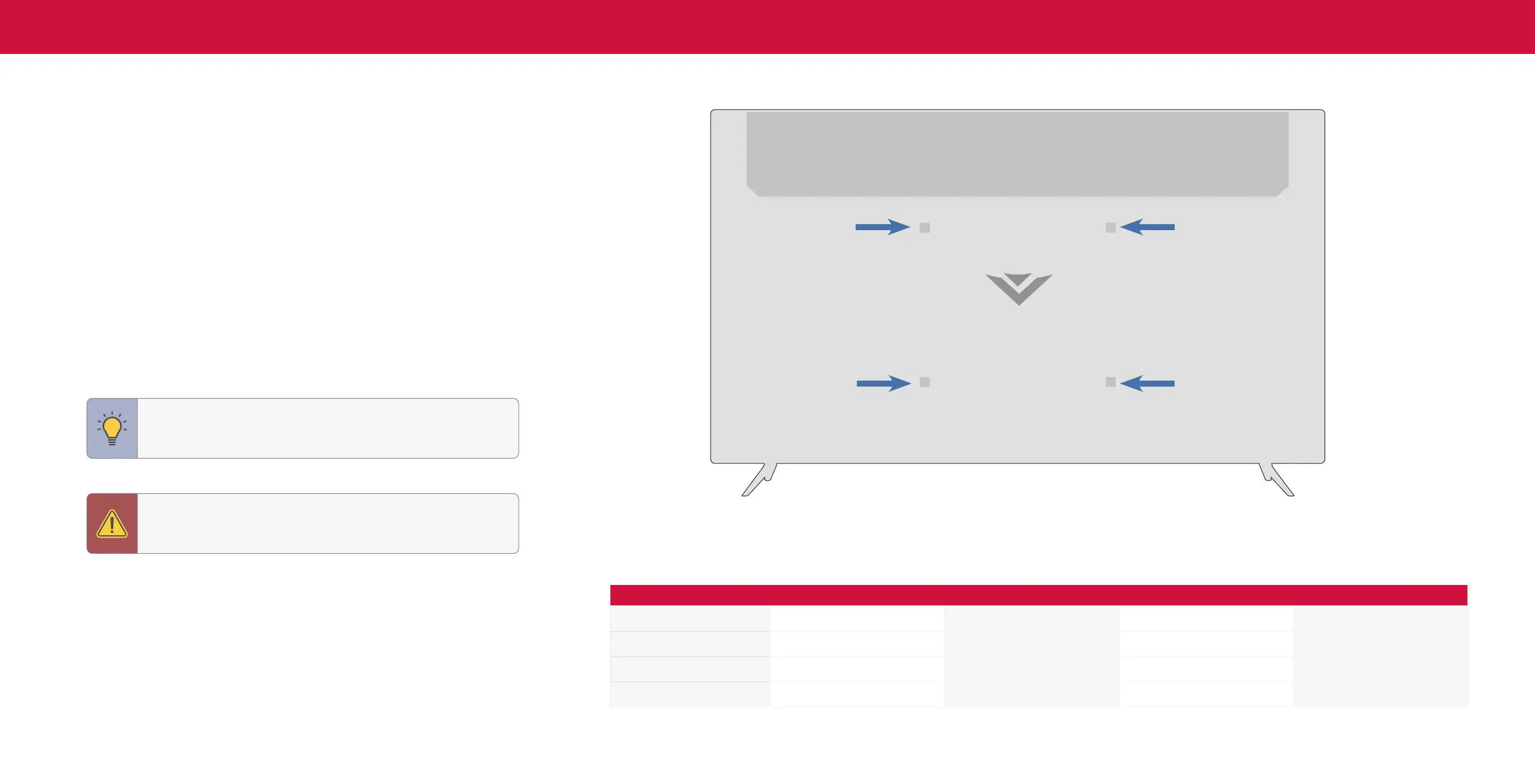4
1
WALLMOUNTING THE TV
First you will need a wall mount. Consult the provided table below to find the
appropriate mount for your TV.
Be sure the mount you choose is capable of supporting the weight of the TV.
To install your TV on a wall:
1. Disconnect any cables connected to your TV.
2. Place the TV face-down on a clean, flat, stable surface. Be sure the surface is
clear of debris that can scratch or damage the TV.
3. If attached, remove the stands by loosening and removing the screws.
4. Attach your TV and wall mount to the wall by carefully following the instructions
that came with your mount. Use only with a UL-listed wall mount bracket rated
for the weight/load of your TV.
Note: The image shown here is for illustrative purposes only and may be subject to change. The actual number
of ports and their locations may vary, depending on the model.
TIP: Installing a TV on a wall requires lifting. To prevent injury or
damage to the TV, ask someone to help you.
WARNING: Do not use the screws that are included inside the wall
mount holes to mount TV.
M43Q6-J04 M50Q6-J01 M55Q6-J01 M65Q6-J09
Screw Size:
M6 M6 M6 M6
Hole Depth:
14 mm 14 mm 14 mm 14 mm
Hole Pattern:
300 mm x 200 mm 300 mm x 200 mm 300 mm x 200 mm 300 mm x 200 mm
Weight w/o Stand:
32.41 lb (14.7 kg) 32.41 lb (14.7 kg) 32.41 lb (14.7 kg) 32.41 lb (14.7 kg)
