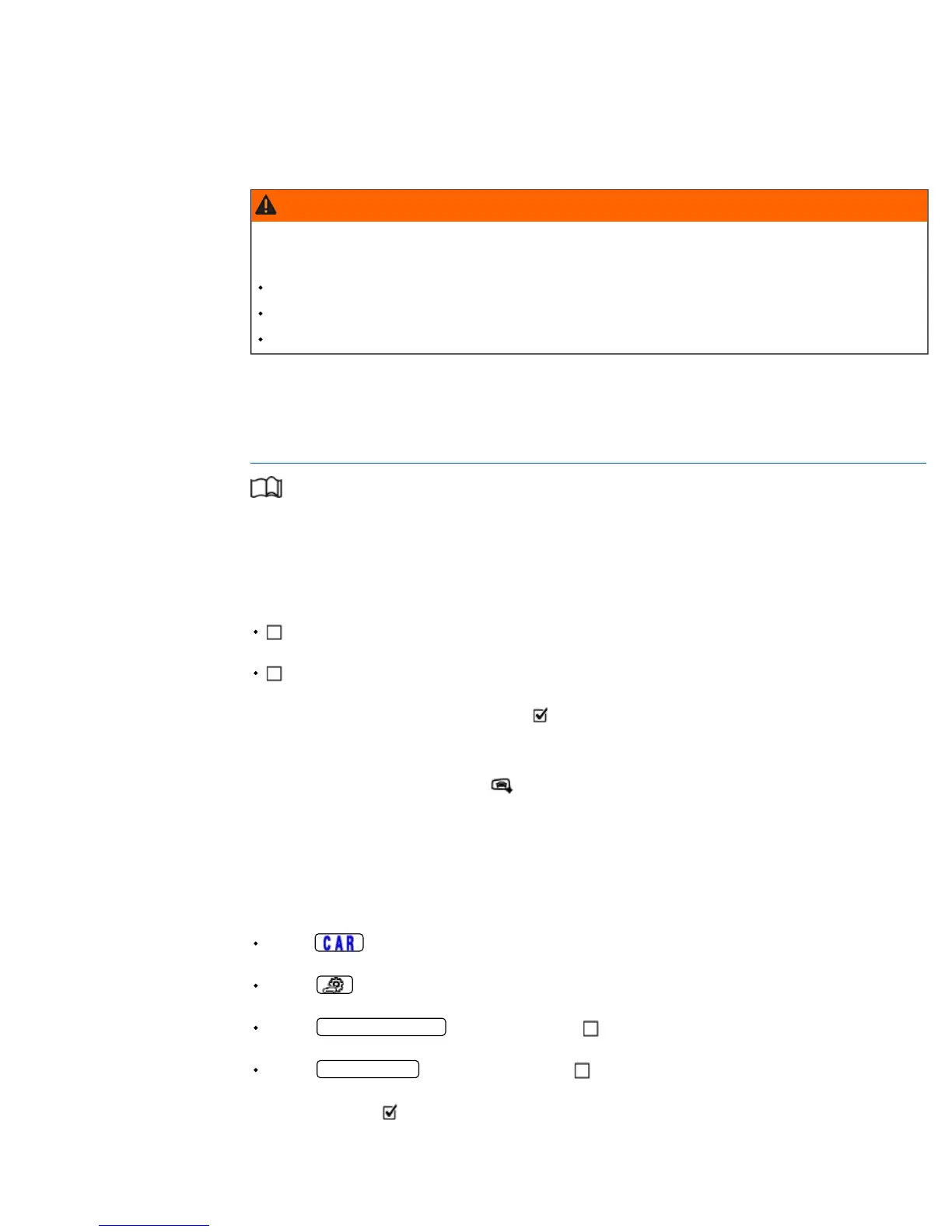Bedienungsanleitung < Service & Zubehör < Volkswagen Deutschland
http://www.vw-manual.co.uk/browse?7&token=deniol2172xjKhhhjJ3Pby9gS&lang=en-GB&doc=5NA012720AB&link=3&preventShowIndivisualManualMessage=true[27/10/2016 22:58:22]
The Rear Traffic Alert helps the driver to prevent damage by initiating an automatic braking intervention. Automatic braking intervention is
activated when reversing at speeds of between 1 – 12 km/h (1 – 7 mph). The vehicle is held stationary for up to 2 seconds after it stops.
After automatic braking intervention is activated to prevent damage to the vehicle, the system requires approximately 10 seconds before it can
activate automatic braking intervention again.
The automatic braking intervention can be interrupted by pressing the accelerator or brake pedal sharply and taking control of the vehicle.
Operating lane change system incl. Rear Traffic Alert
First read and observe the introductory information and safety warnings
→
Introduction
Activating and deactivating
The lane change system and Rear Traffic Alert can be activated or deactivated in the Volkswagen information system or, depending on the
equipment level, using the button for driver assist systems in the turn signal and main beam lever.
Open the Assist systems menu.
Side Assist
Rear Traffic Alert
If the check box in the instrument cluster display is activated
, the function will activate automatically when the ignition is switched on.
Once the lane change system is ready for use, the visual displays in the exterior mirror housings briefly light up as confirmation.
The indicator lamp in the instrument cluster display
provides information on the system status.
The last-stored system settings will remain after the vehicle is switched off and on again.
If the lane change system has been automatically deactivated, the system can be activated again only after the ignition is switched off and on
(except when towing a trailer).
Activating and deactivating the lane change system including Rear Traffic Alert in the infotainment system
Press the button.
Touch the function button.
Touch the Driver assist systems function button and activate Side Assist.
Touch the Parking systems function button and activate the Rear Traffic Alert.
If the check box is activated
, the function will activate automatically when the ignition is switched on.
Once the lane change system is ready for use, the display in the exterior mirrors briefly lights up in confirmation.
The intelligent technology of the lane change system including Rear Traffic Alert cannot overcome the laws of physics, and functions only
within the limits of the system. Do not let the auxiliary function of the Rear Traffic Alert tempt you to take any risks while driving – this can cause
accidents. The system is not a substitute for the full concentration of the driver.
Never use the system with impaired vision or in unpredictable traffic situations, e.g. on extremely busy roads or across several lanes.
Always pay attention to the area around the vehicle – cyclists and pedestrians are often not clearly detected.
The Rear Traffic Alert will not always independently bring the vehicle to a complete stop.
WARNING
