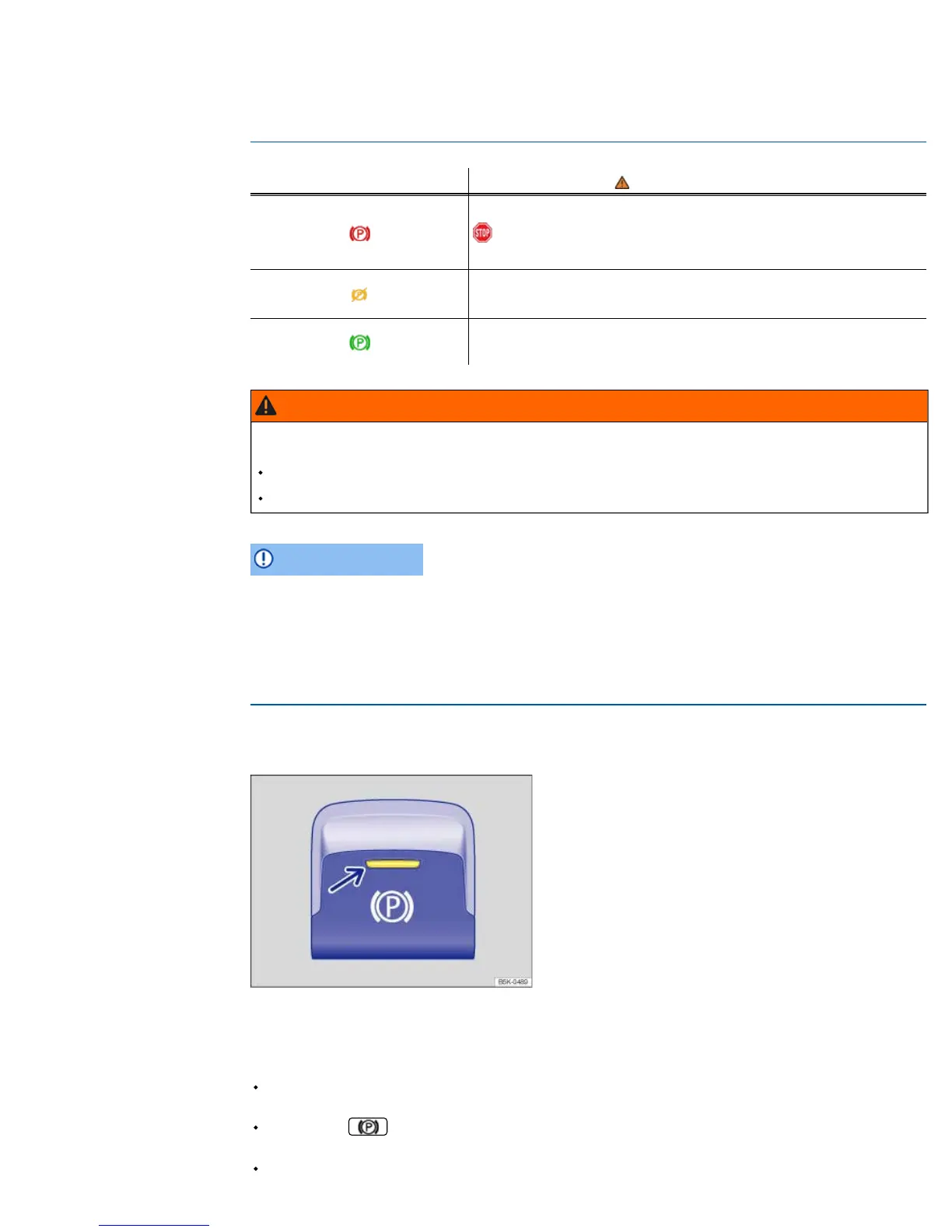Bedienungsanleitung < Service & Zubehör < Volkswagen Deutschland
http://www.vw-manual.co.uk/browse?7&token=deniol2172xjKhhhjJ3Pby9gS&lang=en-GB&doc=5NA012720AB&link=3&preventShowIndivisualManualMessage=true[27/10/2016 22:58:22]
Warning and indicator lamps
a)
Displayed in colour on an instrument cluster with colour display.
Operating the electronic parking brake
The electronic parking brake replaces the
handbrake.
Fig. 173 In lower part of centre console: button for the electronic parking brake.
Switching on the electronic parking brake
Always park the vehicle properly
→
Parking
.
Pull and hold the button
→
Fig. 173
.
The electronic parking brake is switched on when the indicator lamp in the button
→
Fig. 173
(arrow) and the
red
indicator lamp on the
Electronic parking brake
Lit up Possible cause/remedy
→
The electronic parking brake is switched on.
Do not drive on!
Switch the electronic parking brake off
→
Operating the electronic parking brake
.
Electronic parking brake fault.
a)
Go to a qualified workshop.
The vehicle is being held by the Auto Hold function.
Switch off the Auto Hold function if necessary
→
Auto Hold function
.
Failure to observe illuminated warning lamps and text messages can lead to your vehicle breaking down in traffic, and can cause accident and
serious injury.
Never ignore any illuminated warning lamps or text messages.
Stop the vehicle as soon as it is possible and safe to do so.
WARNING
Failure to observe illuminated indicator lamps and text messages can lead to your vehicle being damaged.
NOTICE
