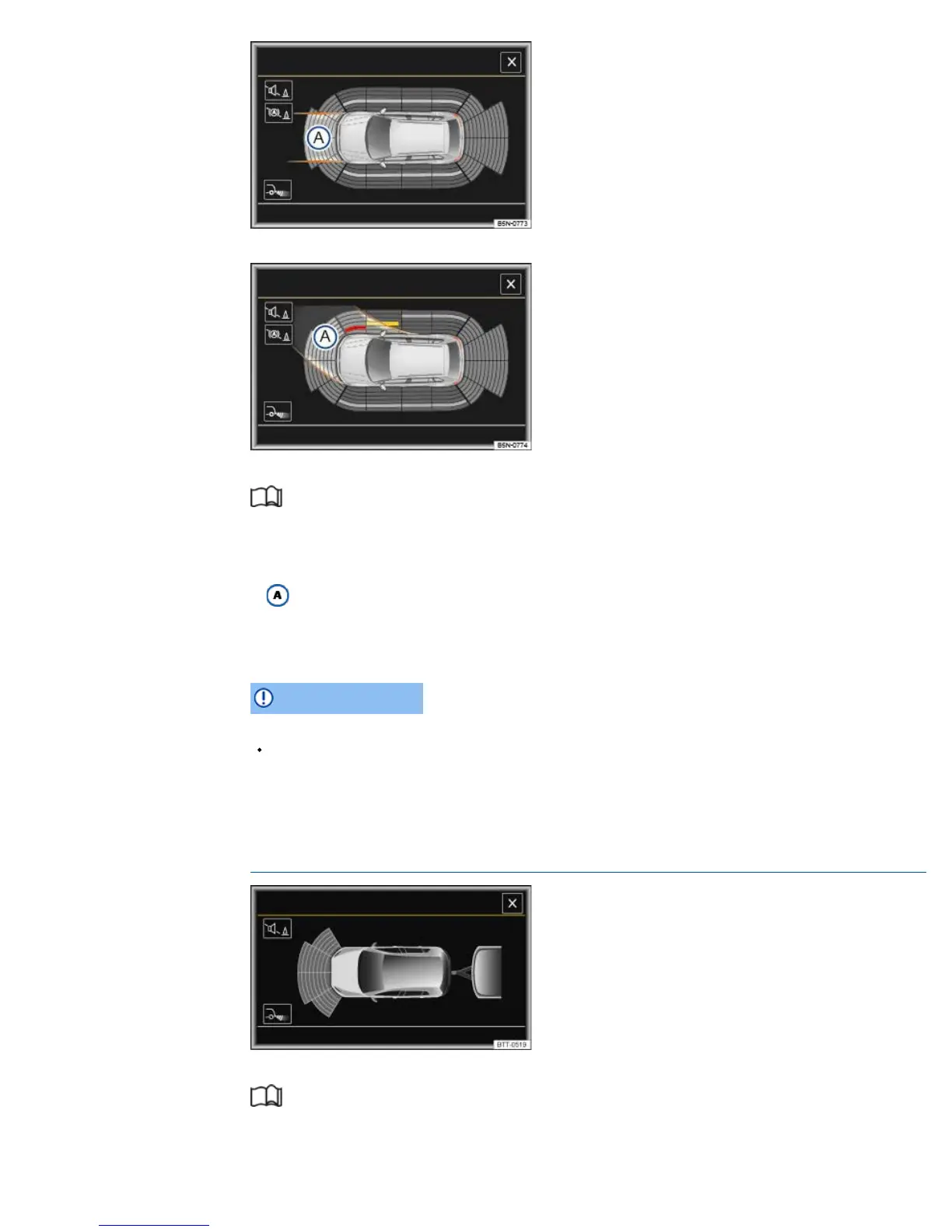Bedienungsanleitung < Service & Zubehör < Volkswagen Deutschland
http://www.vw-manual.co.uk/browse?7&token=deniol2172xjKhhhjJ3Pby9gS&lang=en-GB&doc=5NA012720AB&link=3&preventShowIndivisualManualMessage=true[27/10/2016 22:58:22]
Fig. 178 ParkPilot screen displays: vehicle path displays without steering input.
Fig. 179 ParkPilot screen displays: vehicle path displays with steering input.
First read and observe the introductory information and safety warnings
→
Introduction
Depending on the vehicle equipment level and market, not every vehicle is equipped with a vehicle path display.
Key for
→
Fig. 178
and
→
Fig. 179
:
Vehicle path display.
When the system detects that the driver wishes to drive forward or back, the vehicle path is displayed corresponding to the amount by which the
steering wheel is turned.
Trailer towing
Fig. 180 ParkPilot screen display when towing a trailer.
First read and observe the introductory information and safety warnings
→
Introduction
Only the monitored area to the front of the vehicle is shown on the infotainment system screen in vehicles with a factory-fitted towing bracket and
a trailer with an electrical connection to the vehicle
→
Fig. 180
.
If an ultrasound sensor fails, the vehicle path display is switched off and cannot be reactivated until the fault has been rectified.
The steering wheel angle will no longer determine the segments displayed and the signal tones given.
NOTICE
