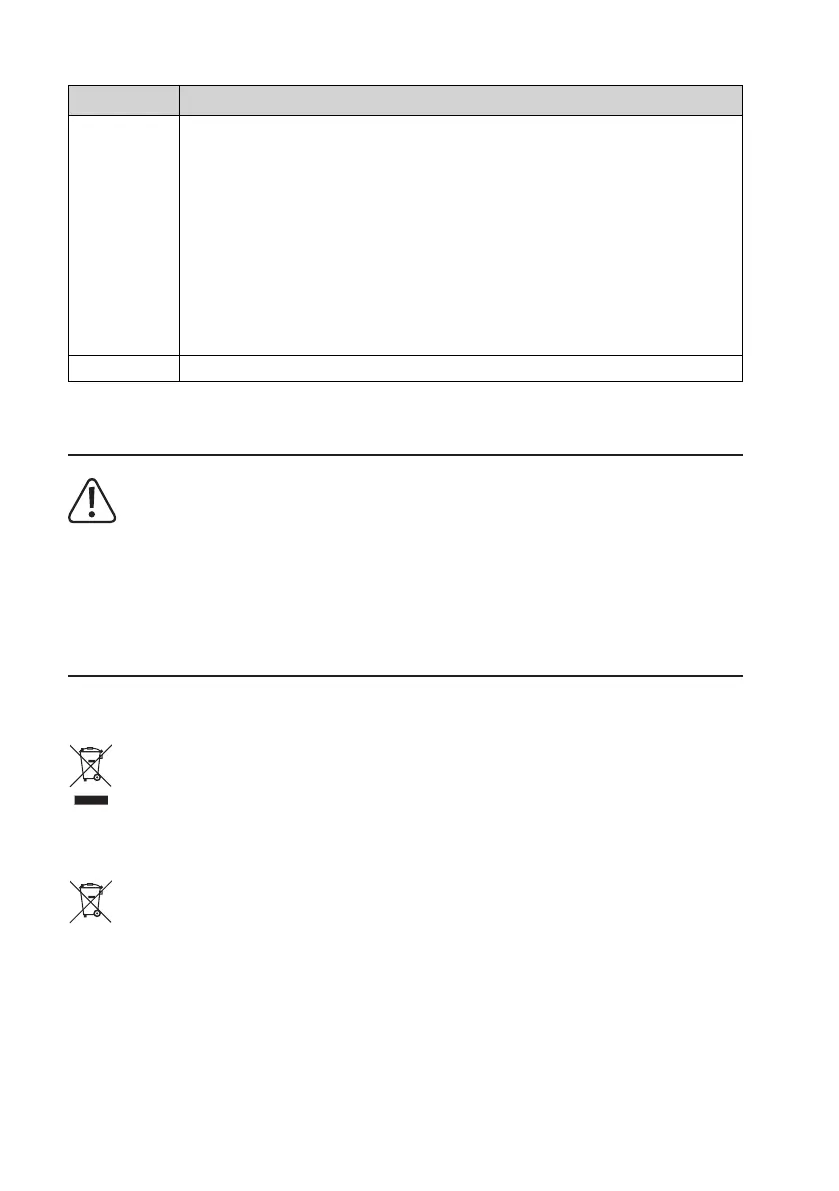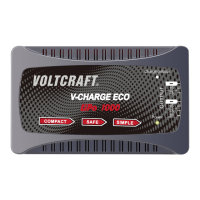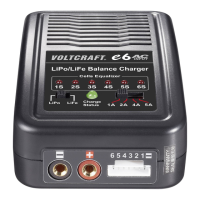23
Description MODE Button
Enter charging
current settings
• Press the MODE button (immediately after inserting the battery) to change the battery type.
Single slot:
• Press the SLOT button (3) to select a battery slot.
• Press and hold the MODE button (1) until the current “-.-- A”beginstoash.
• Press the MODE button repeatedly to select different values.
All slots:
• Double-click the MODE button until the current “-.-- A”beginstoashforallslotswithbat-
teries inserted in them.
• Press the MODE button repeatedly to select different values.
LCD backlight Press the MODE button once to turn the backlight on after auto dimming.
12. Care and cleaning
Do not use any aggressive cleaning agents, rubbing alcohol or other chemical solutions as they can cause
damage to the housing and malfunctioning.
• Remove any inserted batteries and disconnect the product from the mains before each cleaning.
• Cleantheproductwithadry,bre-freecloth.
13. Disposal
a) Product
Electronic devices are recyclable waste and must not be disposed of in the household waste. At the end
of its service life, dispose of the product in accordance with applicable regulatory guidelines. Remove any
inserted (rechargeable) batteries and dispose of them separately from the product.
b) (Rechargeable) batteries
You as the end user are required by law (Battery Ordinance) to return all used (rechargeable) batteries.
Disposing of them in the household waste is prohibited.
Contaminated (rechargeable) batteries are labeled with this symbol to indicate that disposal in the domestic
waste is forbidden. The designations for the heavy metals involved are: Cd = Cadmium, Hg = Mercury,
Pb = Lead (name on (rechargeable) batteries, e.g. below the trash icon on the left). Used (rechargeable)
batteries can be returned to collection points in your municipality, our stores or wherever (rechargeable)
batteries are sold.
Youthusfulllyourstatutoryobligationsandcontributetotheprotectionoftheenvironment.