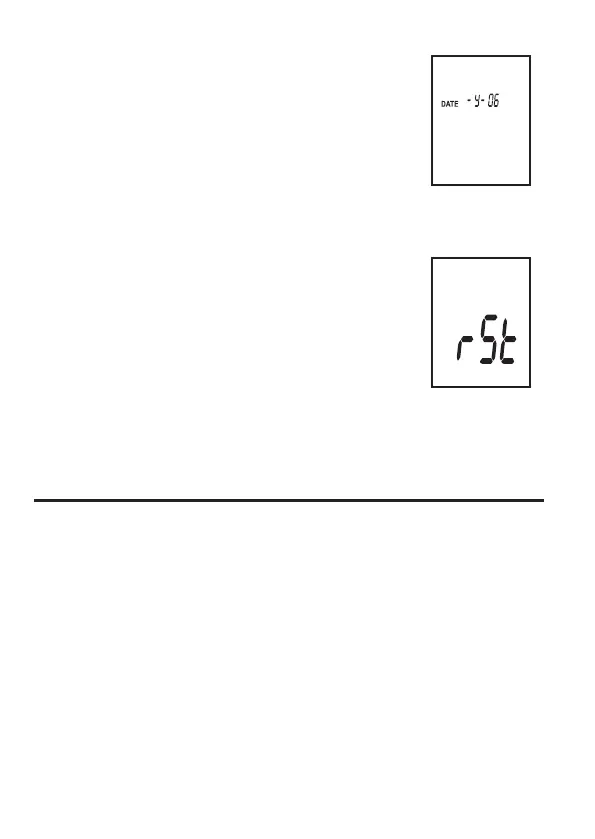In the SETUP menu, press the button “SETUP” 5x.
The display for setting the year appears.
Press the “LEVEL” button to set the current year. Keep the button
depressed to set the value faster. The values ascend and start again at the
beginning.
Switch to the next setting with the button “SETUP”, or complete your setting
with the button “HOLD”.
The last menu point serves to delete all preset parameters. This is required
when you need to change the batteries. Always delete the SETUPfunctions
rst prior to making the new settings.
In the SETUP menu, press the button “SETUP” 6x.
The display for deleting the settings appears. Press the button “SETUP” to
access the rst setting point or the button “HOLD” to delete the settings.
After deletion, the device automatically switches to measuring mode.
The sound level meter has various extra functions that make it easier to carry out measurements
using the device and also extend its range of application. These extra functions are:
In order to avoid that the operating life of the battery is shortened unnecessarily, an automatic
switch-off function has been implemented. The device is automatically switched off if no button
has been pressed over a period of about 15 minutes. You can switch the device back on with the
“Power” button.
This function can be turned on and off in measuring operation by pressing the “SETUP” button.