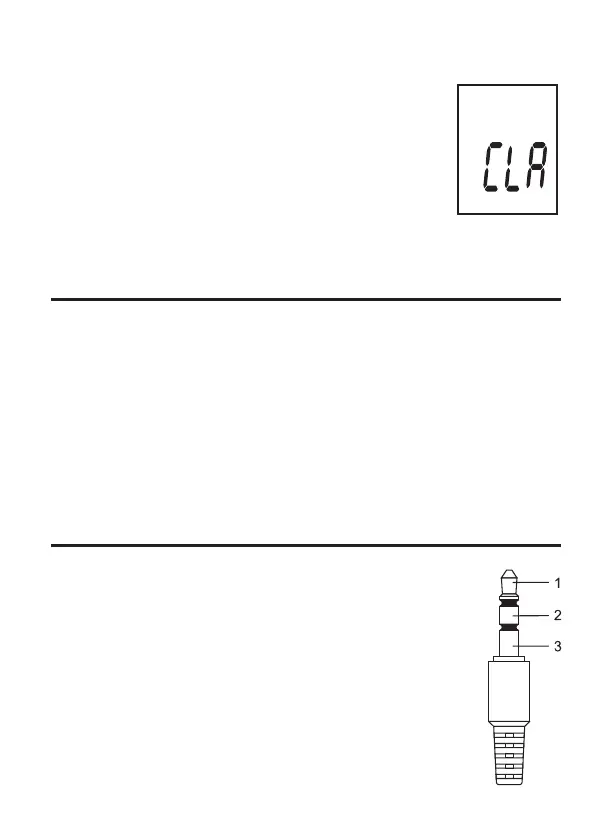A full memory can be deleted with a key combination.
Turn the measuring device off
Keep the button “REC” depressed and turn the device on. Keep both buttons
depressed until “CLR” appears on the display.
The memory is deleted. The measuring device automatically switches back
to measuring operation.
Via the integrated USB interface, you can transfer the saved measuring values to a software for
saving and evaluating. Proceed as follows to connect the sound level meter to your computer:
Turn on the computer and the Voltsoft software.
Turn on the device and turn off the auto power off function (see chapter 10)
Connect the device to a vacant USB port on a personal computer.
The device is detected by the computer, follow the operating instructions of the Voltcraft software.
The sound level meter SL-451 has an analog signal output at which a voltage
proportional to the measuring signal can be picked up. This output can be used for
additional measuring functions like e.g. an X-Y scriber, etc. You can select between
direct and alternate voltage.
The connection is established via an optional 3.5 mm stereo jack plug. Depending
on the purpose, connect the output to contact 1 and 3 (for AC) or contact 2 and 3
(for DC).
• 1 = AC output (max. 1 Vrms/130 dB, impedance 100 Ohm)
• 2 = DC output (10 mV/dB, impedance 1 kOhm)
• 3 = GND ground potential
Never short-circuit the output, otherwise it may be damaged.