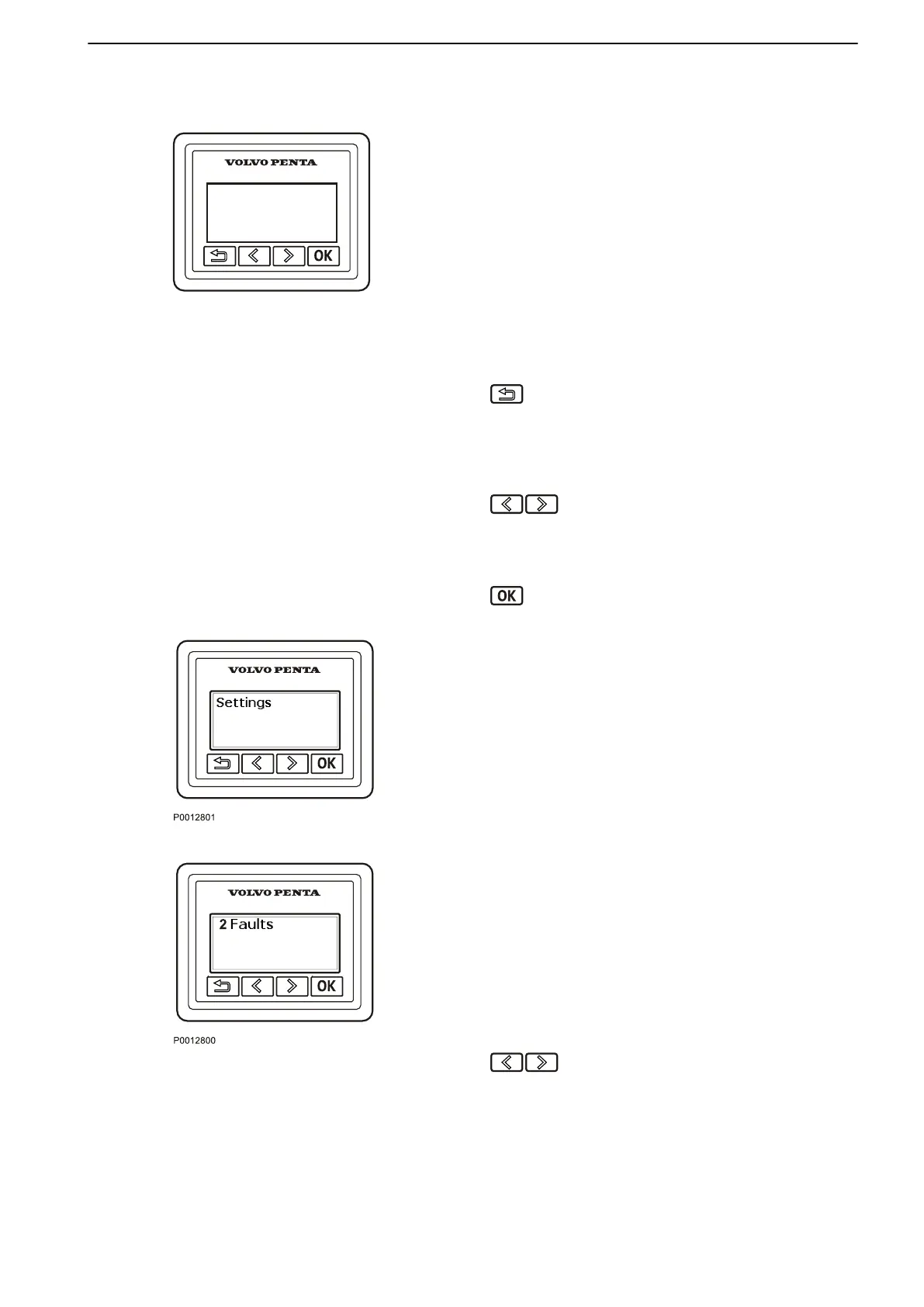Information Panel
The information panel shows engine and operational
information, messages and alarms.
There is one information panel per driveline and helm
station if no 7" screen is installed.
The information
shown can be set up according to per-
sonal preferences. Basic settings show:
•
Engine speed
•
Oil pressure
•
Coolant temp
•
Battery voltage
Return to the previous menu by pressing the button.
Hold the
button down for more that 3 seconds to reach
the main menu or browse back to it by pressing the
button repeatedly.
Browse backwards and forwards through the informa-
tion panel menus by pressing the buttons.
Hold down a button to scroll through a menu.
Confirm a selection by pressing the button.
Settings
Browse to the settings menu and press “OK” to pro-
ceed to the submenu.
For further information about settings, refer to Settings
Menu page 112.
To adapt information shown in the main menu to suit
your personal preferences, refer to My
View page 112.
Fault messages
If the system discovers a fault, the word Fault is dis-
played on the screen. To see the what faults have been
detected, press “OK”.
For further information on how to handle fault mes-
sages and recommended actions, refer to the Fault
Handling page 58 chapter.
Backlighting
Panel backlighting can be adjusted by pressing
simultaneously.
Instruments and Controls
47702096 05-2011 11
