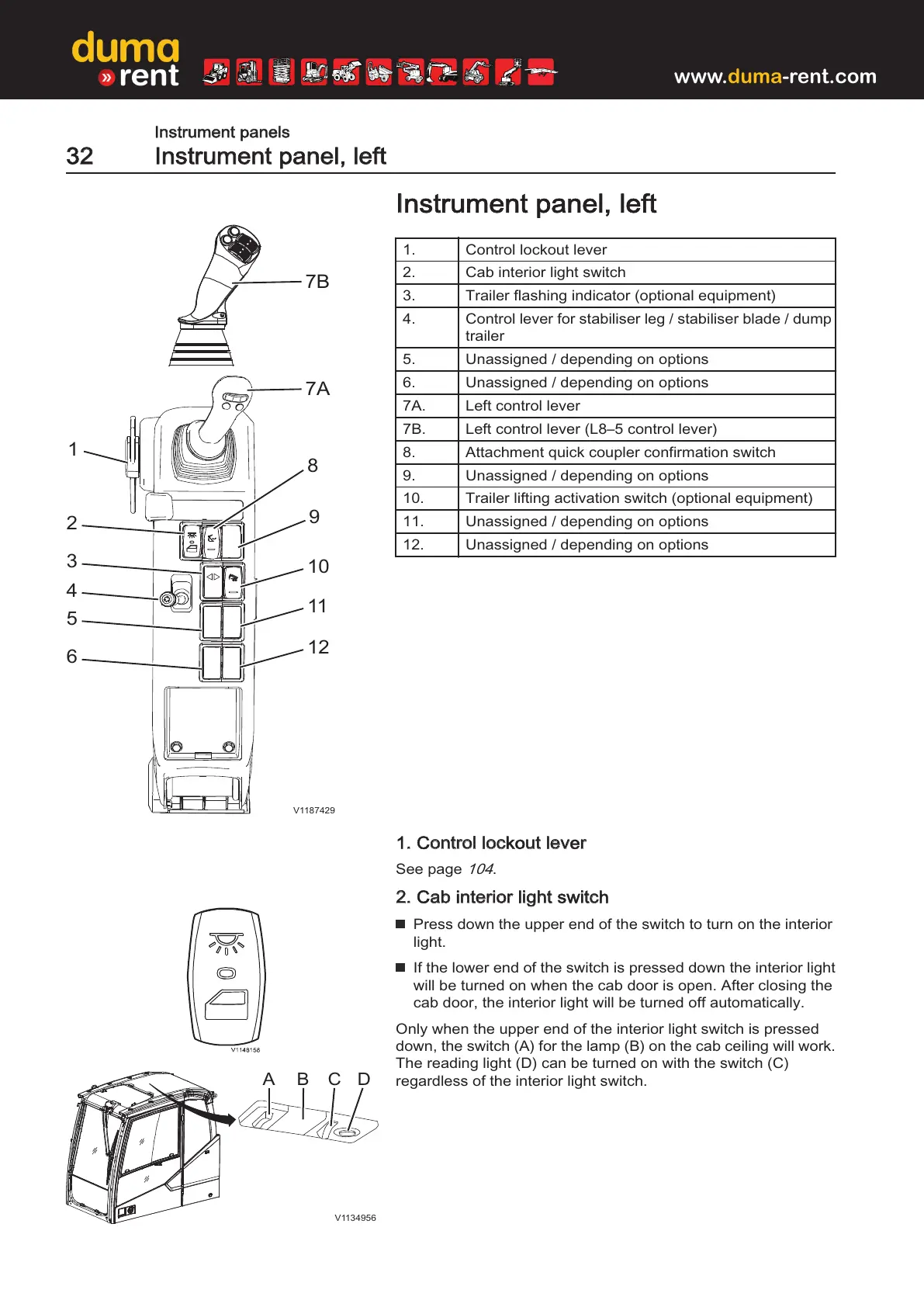1. Control lockout lever
2. Cab interior light switch
3. Trailer flashing indicator (optional equipment)
4. Control lever for stabiliser leg / stabiliser blade / dump
trailer
5. Unassigned / depending on options
6. Unassigned / depending on options
7A. Left control lever
7B. Left control lever (L8–5 control lever)
8. Attachment quick coupler confirmation switch
9. Unassigned / depending on options
10. Trailer lifting activation switch (optional equipment)
11. Unassigned / depending on options
12. Unassigned / depending on options
Press down the upper end of the switch to turn on the interior
light.
If the lower end of the switch is pressed down the interior light
will be turned on when the cab door is open. After closing the
cab door, the interior light will be turned off automatically.
Only when the upper end of the interior light switch is pressed
down, the switch (A) for the lamp (B) on the cab ceiling will work.
The reading light (D) can be turned on with the switch (C)
regardless of the interior light switch.
V1187429
1
2
3
5
6
4
8
9
7A
7B
10
11
12
