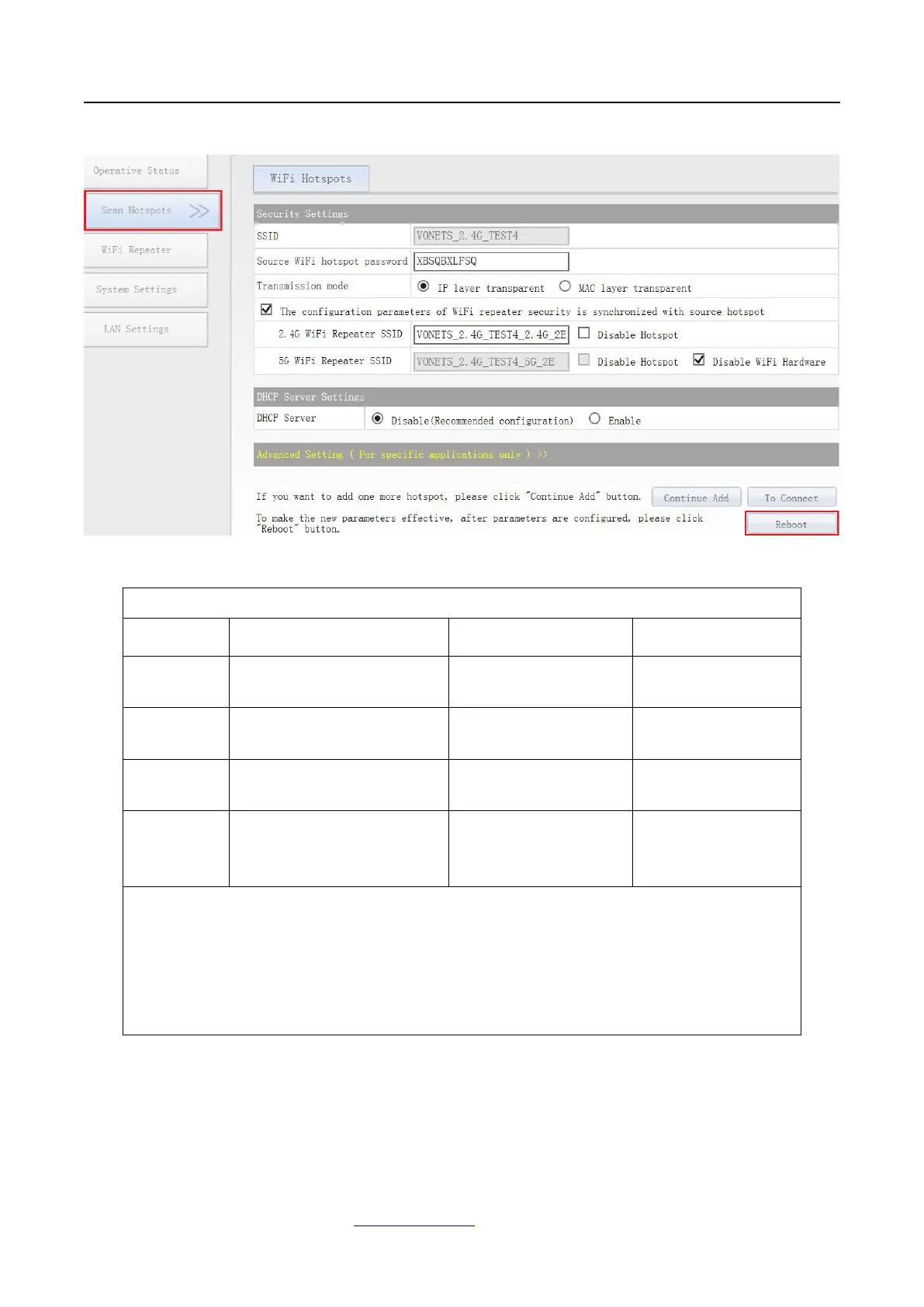VONETS WiFi Bridge/Repeater
7
5)Click “Reboot”, VONETS device will connect to the configured WiFi hotspot automatically, if
connection is successfully, the WiFi LED light will quick flash;
Remark 1:
2.4G WiFi connection status
light
Ethernet cable
connection status light
2.4G WiFi connection status
light
Ethernet cable
connection status light
2.4G WiFi connection status
light
Ethernet cable
connection status light
2.4G WiFi connection status
light
5G WiFi connection
status light
Ethernet cable
connection status
light
1) VONETS bridge is not connected to any hotspot, WiFi connection status light will
2) VONETS bridge is connected to hotspot successfully, WiFi connection status light
3) VONETS bridge is connected to hotspot failed, WiFi connection status light will slow
3. The application configuration of AP
VONETS device can be configured as an AP application. The wireless terminal device can connect
to VONETS hotspot to connect to the network; however, it is best to change its WiFi name and
password for network security.
1) Log in to the configuration page http://vonets.cfg (or IP: 192.168.254.254) in your computer
browser, both user name and password is “admin”;
