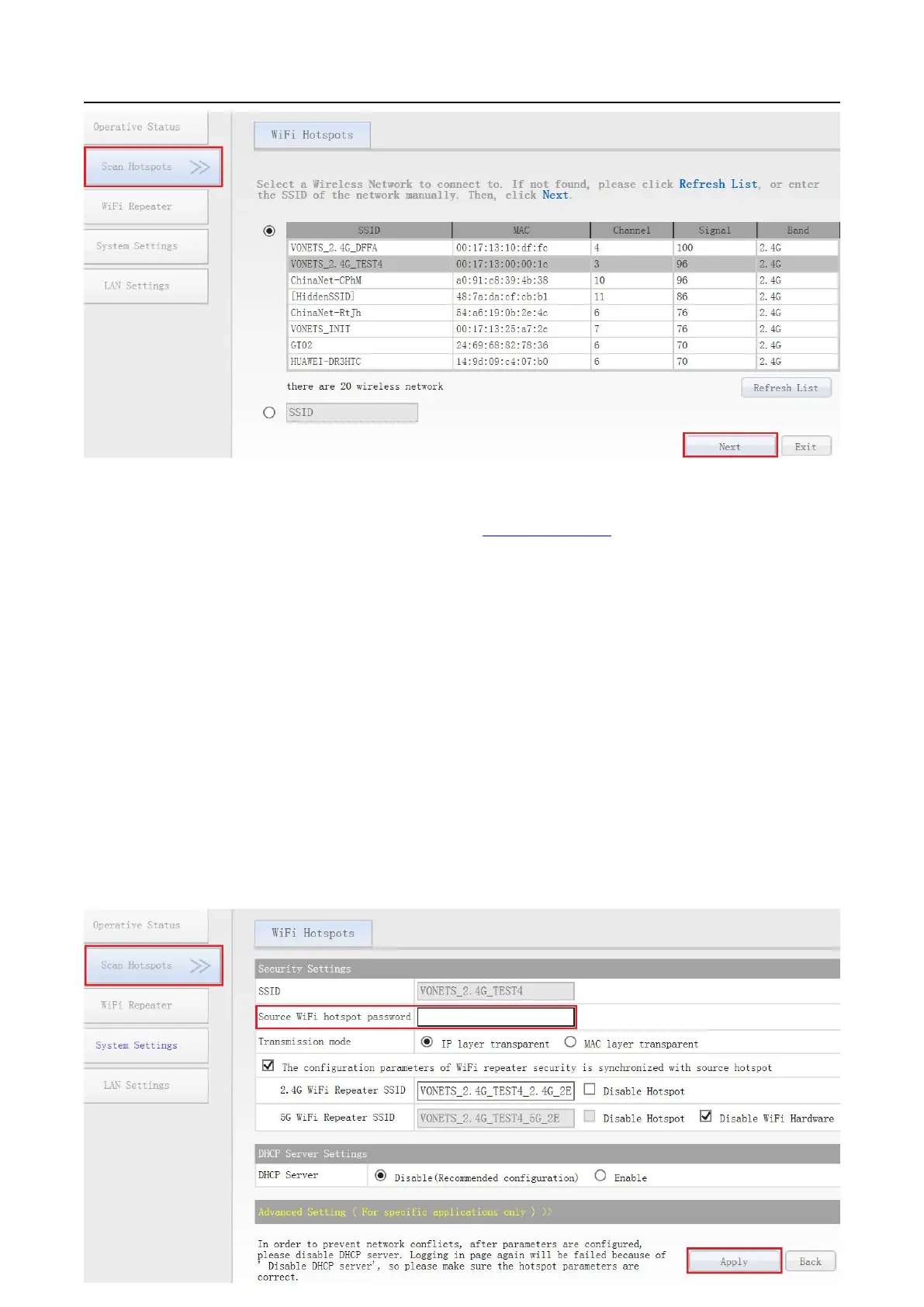VONETS WiFi Bridge/Repeater
6
4) Input “Source wireless hotspot password”, click “Apply”; (The “Advanced Setting” here can be
kept unchanged, for instructions on this option, go to www.vonets.com and download the
“
VONETS Series Product Instruction Guide”).
IP layer transparent transmission (factory default), transparent transmission of IP layer data, can
meet most of WiFi bridge applications;
MAC layer transparent transmission, transparent transmission of all data above the MAC layer
(link layer) and MAC layer, including IP layer data. MAC transparent transmission can solve
some special applications for MAC layer encryption, such as GoPro camera, Cisco AP,
Hikvision monitoring system, etc.
The option “The configuration parameters of WiFi repeater security is synchronized with source
hotspot” is default ticked, it means The SSID of the VONETS repeater is associated with the
SSID of the source hotspot, and the WiFi password is the same as the password of the source
hotspot;
If you select “Disable hotspot” on the right side of the SSID, the device will not transmit the
corresponding hotspot and can only be used as a bridge application.
