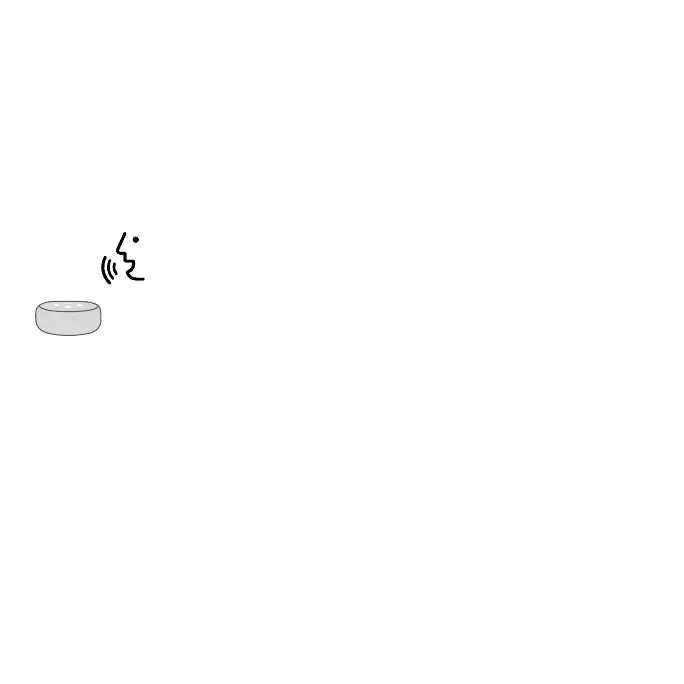19
English
USING ALEXA
Once connected to Amazon Alexa, your ATOM 2S AE can be controlled via your voice
with any Alexa Echo device or the Alexa App on your phone. To control your product,
use simple voice controls like:
“Alexa, turn ON / OFF <<fan name>>.”
“Alexa, set fan speed to 1/2/3/4 on <<fan name>>.”
“Alexa, set fan speed to LOW / MEDIUM / HIGH / TURBO on
<<fan name>>.”
NOTE: 1=LOW / 2=MEDIUM / 3=HIGH / 4=TURBO
Fan speed can be controlled by either voice command shown
above.
“Alexa, DECREASE/INCREASE fan speed on <<fan name>>.”
“Alexa, set direction to 180/135/90/45/22 LEFT/RIGHT on <fan
name>> .”
“Alexa, set direction to CENTER on <<fan name>>.”
“Alexa, set oscillation angle to 1-360 degrees on <<fan name>> .”
“Alexa, set continuous rotation to <<OFF/RIGHT/LEFT>> on
<<fan name>>.”
