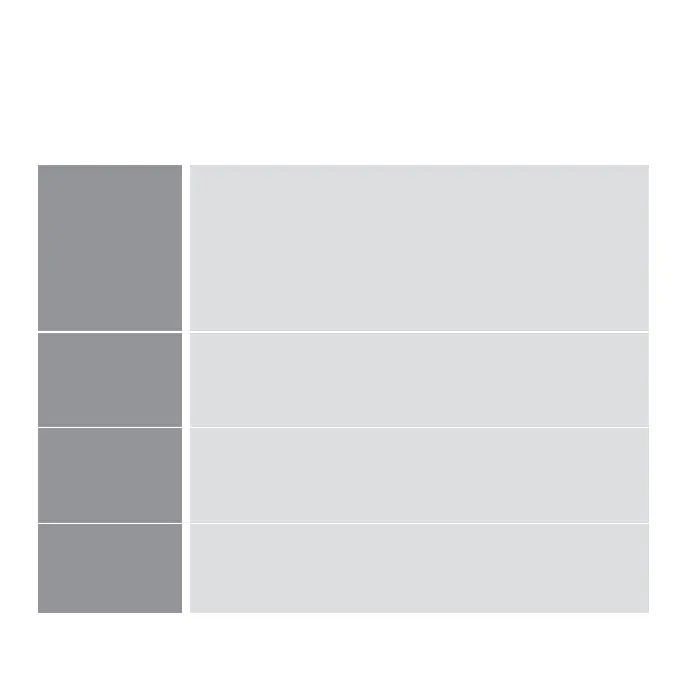23
English
POSSIBLE CAUSE AND SOLUTIONPROBLEM
Unit is not plugged in. Plug Power Cord into electrical outlet.
Ensure unit fan speed setting is selected.
Unit is damaged or in need of repair. Cease usage and unplug.
Contact Consumer Service for assistance.
The outlet is worn or damaged. Try another outlet or contact a
qualied electrician.
Unit set to a low speed setting. Adjust to a higher speed setting.
Airow is blocked. Remove obstruction.
Adjust direction of airow towards the user.
Under certain conditions, it is possible for a reset GFCI (Ground Fault
Circuit Interrupter) outlet to trip when the user is changing speeds
on a Vornado circulator. In this event, change to an outlet that is not
connected to a GFCI device. It could also indicate a weak or defective
GFCI outlet. Contact a qualied electrician to check the GFCI outlet.
You might be connected to a 5 GHz WiFi network. Disconnect and
reconnect to a 2.4 GHz network and try the setup again.
Your WiFi signal might not be strong enough. Move closer to your
WiFi router and try the setup again.
The unit fails to
power on.
Airow is weak
orslow.
GFCI has tripped.
Cannot Connect
Unit to my Amazon
Alexa Account
TROUBLESHOOTING
