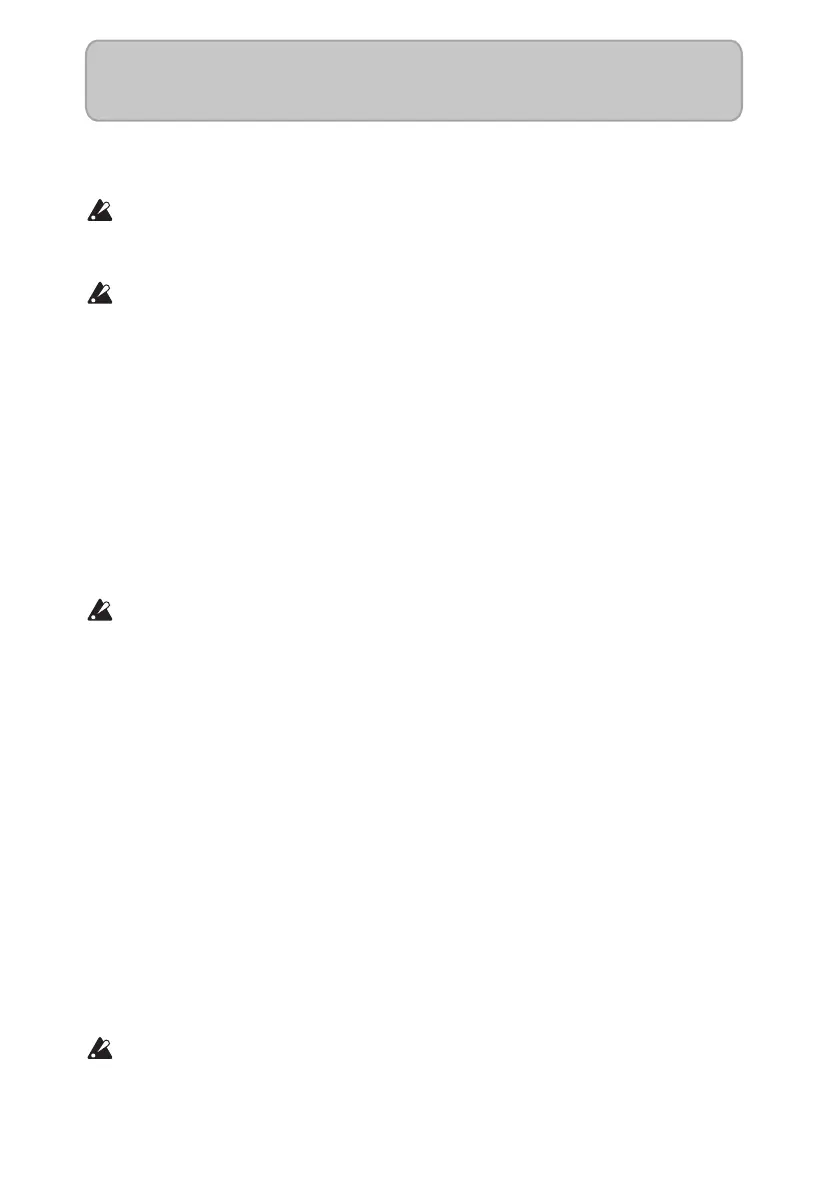En-8
Setup
ThissectionexplainshowtosetupJamVOX.
YoumustinstalltheJamVOXDriverandSoftwareinyourcomputerbeforeyou
connecttheJamV
OXMonitortoyourcomputer.(See“Installingthesoftware”on
page4.)
TurntheknobsoftheJamVOXMonitortotheirminimumpositionbeforeyouconnect
ittoyourcomputer
.
1 UsetheincludedUSBcabletoconnecttheJamVOXMonitortoyourcomputer.(See
“Rearpanel”onpage6.)
Whenyouconnectth
eJa
mVOXMonitortoyourcomputer,theJamVOXMonitorwillbe
powered‐on,andtheJamVOXSoftwarewillautomaticallystartup.
2 ConnectyourguitartotheJamVOXMonitor’sGUIT ARINjack.(See“Frontpanel”on
page5.)
3 Whileplayingyourguitar,usetheJamVOXMonitor’sMONITORLEVELknobtoadjust
thevolume.
IftheJamVOXSoftwaredoesn’tstartupwhenyouconnecttheJamVOXMonitor,
checkthefoll
owingpoints.
•Ifyou’reusingaUSBhu
b,makesurethatit’saself‐poweredUSBhub.TheJamVOX
Monitorwon’tworkwithUSBhubsthatarenotself‐powered.
•Ifyo
uareusingaself‐pow
eredUSBhub,tryconnectingtheJamVOXMonitordirectlyto
aUSBportofyourcomputer,andseewhetheritworkscorrectly.Alsotrydisconnecting
allconnectedUSBdevices,andseewhethertheJamVOXMonitorwillworkbyitself.
•Ifth
eJamVOXSoftw
arestilldoesnotstartupevenafteryou’vecheckedtheabovepoints,
startupthesoftwareinthefollowingway.
Windows XP / Vista
Fromthetaskbar,click[Start][AllPrograms],andfromthemenuchoose[VOX]–
[JamVOX]–[Jam
VOX].
Mac
Inthe“Applications”folder,double‐click“JamVOX.”
DonotconnecttheJamVOXMonitortoaUSBportorUSBhubthatoutputsavoltage
higherthanthe5Vdefin
edbytheUSBspecification.Beawarethatifyou’reusinga
self‐poweredUSBhub,usingthewrongACadaptorwithitmaydamagetheJamVOX
Monitor.
