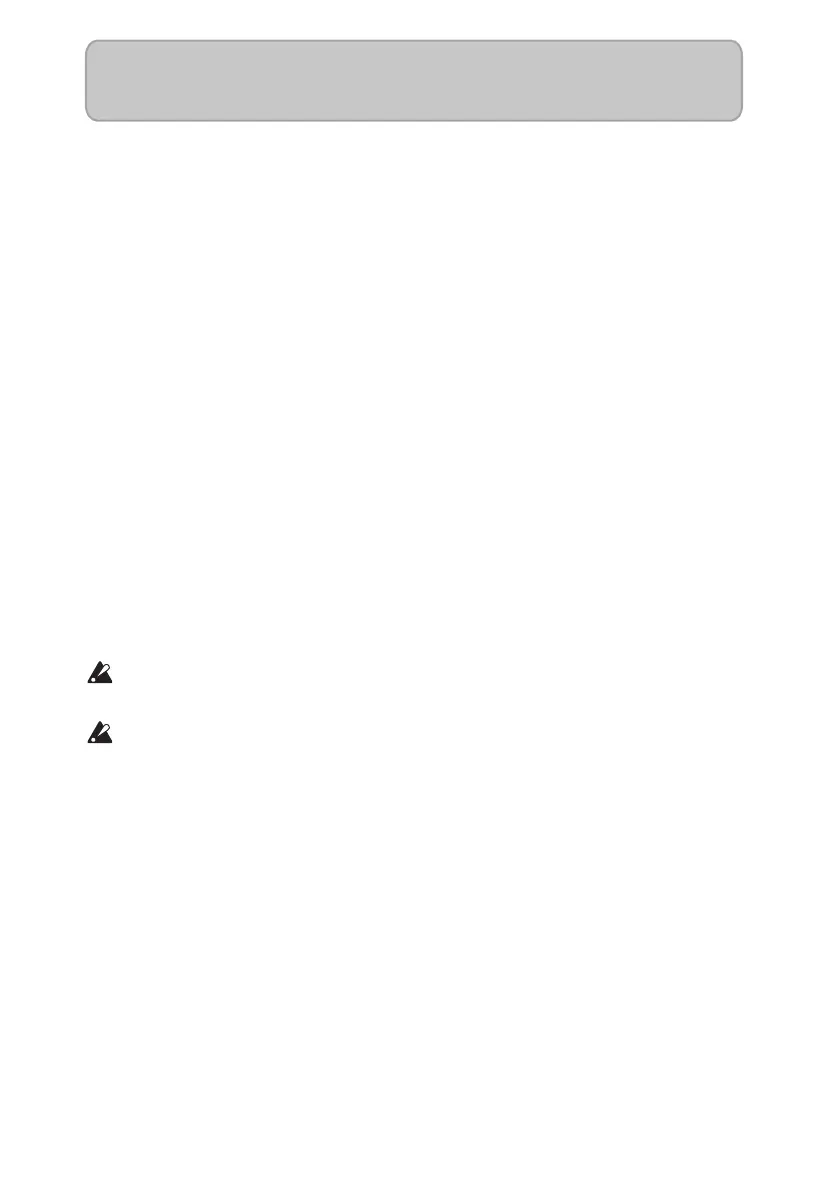En-14
Support and service
Ifyouhavequestionsregardingthisproduct,pleasecontacttheVOXdistributorforthe
countryinwhichyoupurchaseit.Youcanfindlocaldistributorathttp://www.vox‐
amps.com/contact/voxworldwide/.
Inordertoreceiv
eproductsupport,yo
umusthaveregisteredthisproduct.Wecannotpro‐
videserviceifweareun
abletoverifythatyouhaveregistered.
Information you must provide when contacting us
Whenyoucontactus,pleaseprovidethefollowinginformation.Wecannotprovideserviceif
youdonotgiveusthisinformation.
•Yournam
eandE‐mailad
dress(asregisteredonJamVOX‐Online)
•Theserialnumbe
rofthisproduct
•Thenameandve
rsionofthisproduct(shownintheAboutscreenofthesoftware)
• Detailsofyoursys
tem
Manufacturerandmodelofyo
urcomputer:
TypeofCPUanditscloc
kspeed:
Amountofmemo
ryinstalled:
Totalcapacityandfreear
eaoftheinstalledharddisk:
Operatingsysteman
dversion:
Driverversion:
Othe
rcomputerperipherals:
•Yourqu
estion(inasmuchde
tailaspossible)
Beforeyoucontactus,pleaserefertothe“Owner’sManual...”and“HelpmenuFAQ”
toseewhethertheycontainanansw
ertoyourquestion.
Wecannotanswerquestionsregardingbasicoperationofyourcomputer,basicsetup
forusingyou
rcomputerformusicproduction,howtocreatesongsorsounds,or
questionsrelatedtoproductsmadebyothercompanies.