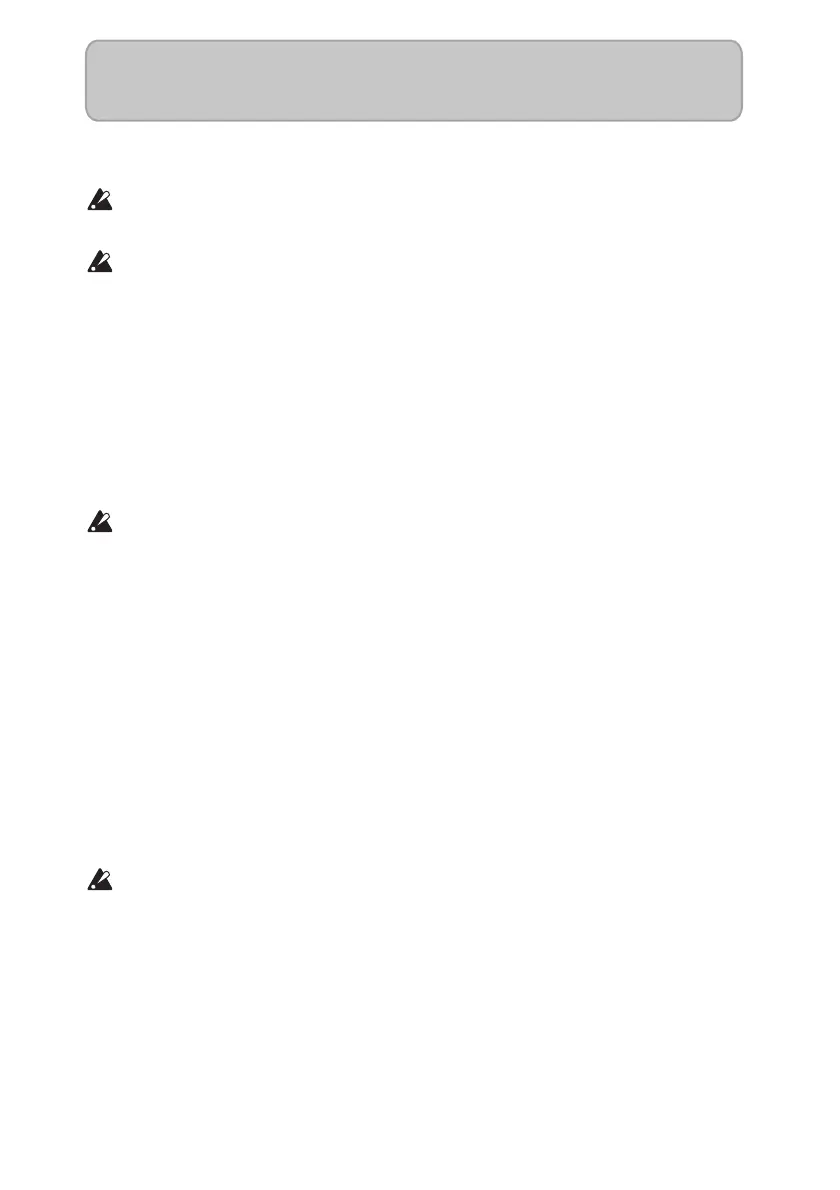Es-8
Configuración
AquíseexplicacómoconfigurarJamVOX.
Notaadicional:DebeinstalarprimeroJamVOXDriverySoftwaretalcomoseha
explicadoanter
iormente.Vea“Instalacióndelsoftware”enlapáina4.
PongaloscontrolesdevolumendeJamVOXMonitoralmínimoantesdeconectarloal
ordenador.
1 UseelcableUSBparaconectarJamVOXMonitorasuordenador.AlconectarloJamVOX
MonitorseencenderáyJamVOXSoftwareseiniciaráAutomáticamente.Vea“Panelpos‐
ter
ior”enlapáina6.
2 ConectesuguitarraalaentradaJamVOXMonitorGUITARIN.Vea“PanelFrontal”enla
páina5.
3 Mientrastocasuguitarra,useJamVOXMonitorMONITORLEVELparaAjustarel
volumen.
SiJamVOXSoftwarenoseiniciaAutomáticamentealconectarJamVOXMonitor,
compruebelossiguien
tespuntos.
•Siestáusan
dounUSBhub,asegúresequeesdeltipoquetienefuentedealimentación
externa.JamVOXMonitornofuncionaenUSBhubsquenotenganfuentede
alimentación.
•Siest
áusan
dounUSBhubconfuentedealimentaciónexterna,pruebeaconectar
JamVOXMonitordirectamenteaunpuertoUSBdelordenador.Tambiénpruebea
desconectartodoslosdemásdispositivosUSByveasiJamVOXMonitorfunciona.
•Siaú
nasíJa
mVOXSoftwarenoseinicia,pruebelosiguiente:
Windows XP / Vista
Enlabarradetareas,HagaclicenInicio,Programas,[VOX]‐[JamVOX]‐[JamVOX].
Mac
Enlacarpetadeaplicaciones,Hagadobleclicen“JamVOX”.
NoconecteJamVOXMonitoraunpuertoohubUSBquesuministreunvoltaje
superiora5V,talcomodef
inelaespecificaciónUSB.Tengaencuentaquesiusaunhub
USBconfuentedealimentaciónexterna,elusodeunafuentedealimentaciónno
adecuadapuededañarsuJamVOXMonitor.
