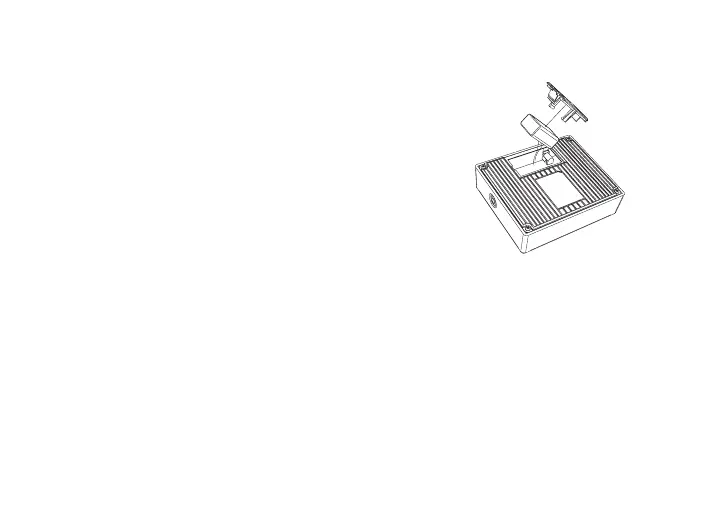8
“Changing the battery”
1. Open the battery case on the bottom of the pedal
and remove the 9V battery (6F22).
2. Remove the battery snap from the 9V battery.
3. Install a new battery onto the snap and put the bat-
tery back into the case.
4. Close the battery case.
Note:
Remove the 9V battery from the pedal when
not using it for long time periods.
$