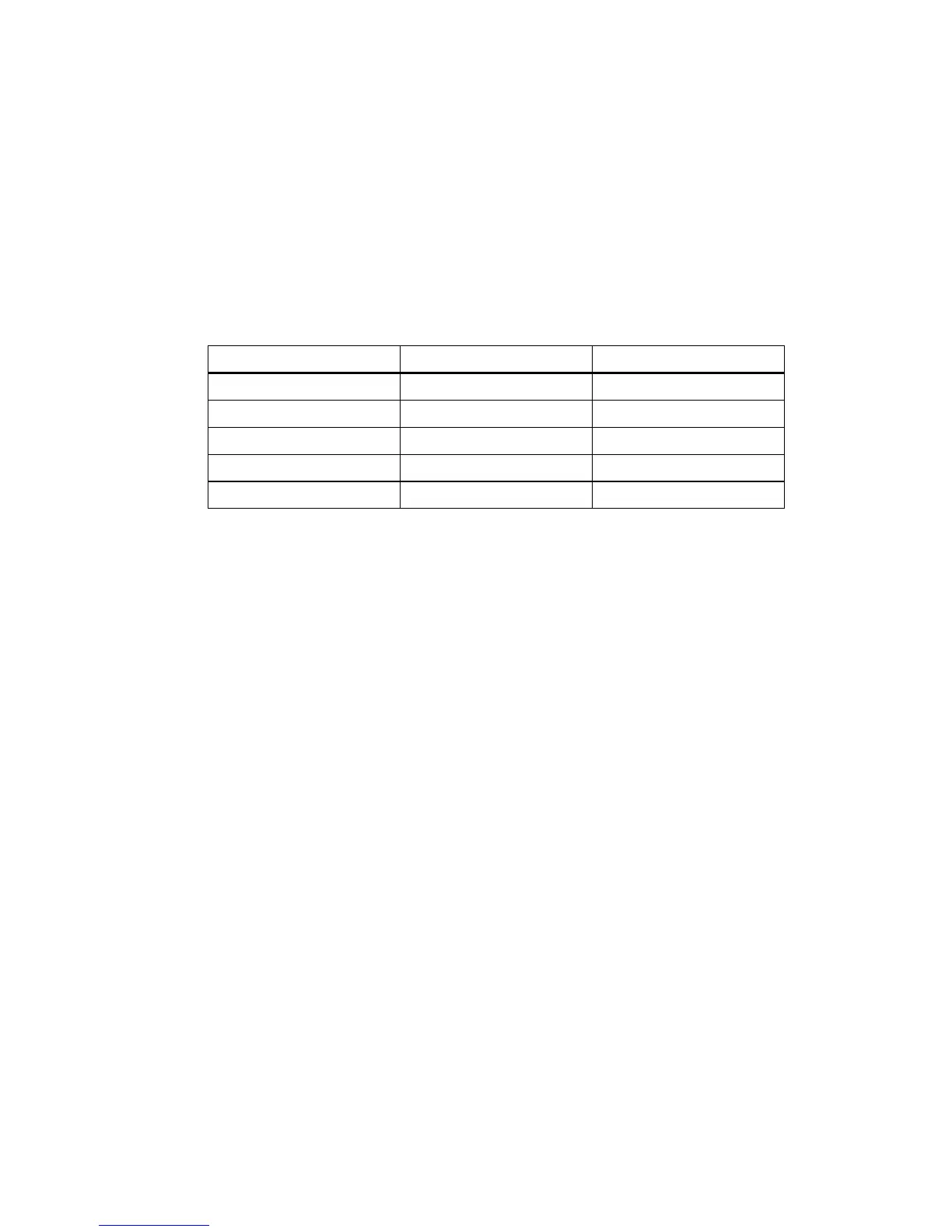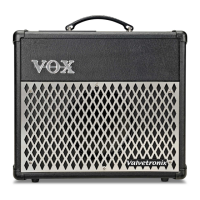14
NOTE: When you awhile adjust the “Speed” control on ROTARY (either via the front
panel or the optional VC-4 Foot Controller) the effect takes awhile to react - just like a
real Rotating speaker. Why? Because, in the real world, it takes a second or two for
the motor controlling the speaker rotation to speed up or slow down - that’s why!
SPEED Control
This knob enables you to adjust the modulation speed of the chosen effect.
DEPTH Control
This knob adjusts the Modulation depth on CHORUS, TREMOLO & ROTARY and
feedback on FLANGER & PHASER as listed in the chart below.
HINT: If you add a MODULATION effect to a program and you can’t hear the effect,
make sure the BYPASS BUTTON (8) isn’t engaged. If it is, the ORIGINAL VALUE
LED directly above it will be on and this means that everything in the “virtual FX loop”
(Modulation, Delay & Reverb) is, er, bypassed. So, in order to, er, “bypass the
bypass,” press the BYPASS BUTTON, the LED will go out and all will be good in “vir-
tual FX loop” land!
ii) EXTERNAL CONTROL OF MODULATION SPEED
EX CON (External Control) Button
As already hinted, when this button is activated (the LED above it will light up
when it is), you can adjust the Speed of your chosen MODULATION effect using
the pedal on the optional VC-4 VOX Foot Controller. Told you this pedal was
cool...so what are you waiting for, man? Drop everything and buy one NOW!!
iii) PROGRAMMABLE NOISE REDUCTION (NR)
NR (Noise Reduction) Button
Want to add noise reduction (NR) to a program? No problem, amigo! Merely,
press the EX CTL button and, while you’re holding it down, rotate the SPEED
knob. The NR will increase the further clockwise you turn the knob. Simple
stuff...just don’t forget to keep the EX CTL button pressed down while you’re set-
ting the amount of NR you want with the SPEED knob. If you let go of the button,
you’ll mess with the speed setting of whatever Modulation effect you have on the
program you’re editing.
NOTE: When using high Gain settings on amp types such as RECTO or US HIGAIN,
NR is highly recommended! Why? Because high gain = noise (hiss)! Just like on the
originals!
MODULATION TYPE SPEED DEPTH
Chorus Speed Depth
Flanger Speed Feedback
Phaser Speed Feedback
Tremolo Speed Depth
Rotary Speed Depth
