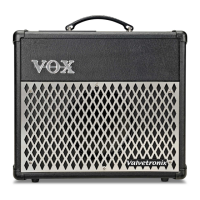31
SILENT TUNING MODE
If you want to tune in silence (and if you’re checking your tuning halfway through a gig,
you’re definitely gonna want to do that), simply hold down the TUNER/CANCEL button
for more than a second and it will mute the amp’s output. To let you know that “silent tun-
ing mode” has been activated a “ ” will appear in the BANK display.
GETTING OUT OF SILENT TUNING MODE
When you’re happy that your guitar is in tune, simply press the TUNER/CANCEL Button
again and you’ll be back to where you were before you entered Silent Tuning Mode.
CALIBRATING THE TUNER
The built-in tuner is automatically calibrated to A = 440Hz (a.k.a. “concert pitch”) every
time you switch your Valvetronix combo on. If desired, you can recalibrate the tuner in the
range of A = 438Hz to A = 445Hz. Here’s how you do it:
Activate the Tuner and then, while holding down the TUNER/CANCEL button, use
the ▲ (UP) and ▼ (DOWN) buttons in the BANK section to scroll through the recalibra-
tion options. The lowest digit of the “A =” frequency will appear in the BANK display as
shown below
When the BANK display indicates the Calibration frequency you require, let go of
the TUNER/CANCEL button and you’re ready to tune using your amp’s recalibrated
tuner.
IMPORTANT NOTE: When you turn on the amp’s power, the tuner automatically cal-
ibrates itself to A = 440Hz. So, if you’ve recalibrated the tuner please remember that
your recalibration will be “lost” as soon as you switch the amp off.
BANK Display Calibration Frequency
438Hz
439Hz
440Hz
441Hz
442Hz
443Hz
444Hz
445Hz

