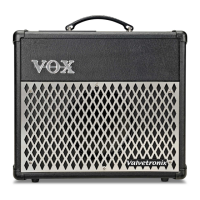28
MANUAL MODE: What You See Is What You Get!
When your Valvetronix amp is put into MANUAL MODE it “forgets” whatever program it
was on and behaves like a “regular” amp - meaning that the sound you hear is a direct
reflection of all the knob settings on the top panel, including the PEDAL and AMP TYPE
selector switches. Yes sir, “what you see is what you get” in MANUAL MODE - just like on
a “normal” guitar amp.
The only things MANUAL MODE “remembers” (stores) are:
1. Any changes you make regarding the type of MODULATION, DELAY and/
or REVERB being used. For example: if you’re in MANUAL MODE and
you select CHORUS, TAPE ECHO and SPRING, they will be remembered
and recalled the next time you call up MANUAL MODE.
IMPORTANT NOTE: MANUAL MODE does NOT remember any control knob
settings in the MODULATION, DELAY and REVERB section. As far as they go
“what you see is what you get,” remember?
2. The delay time you set up for the DELAY - providing you tap one in, of
course!
3. Whether or not EX CTL is selected in the MODULATION section.
4. Any NOISE REDUCTION (NR) changes you make.
SWITCHING TO MANUAL MODE
To get to MANUAL MODE from either Program Select Mode or Tuner Mode, sim-
ply press the ▲ (UP) and ▼ (DOWN) buttons in the BANK section simultaneously
(at the same time). The BANK display will show “ ” to let you know the amp is in
MANUAL MODE.
STORING YOUR MANUAL MODE SETTINGS
If you create a tone in MANUAL MODE that you’d like to keep, you can save it in
the same exact way as you would do any program edit - namely hit the WRITE
Button; select a bank with the ▲ (UP) and ▼ (DOWN) buttons; select a channel
with the CHANNEL SELECT Button and then hit WRITE again. Doing this stores
the MANUAL MODE setting you’ve just created in the program you selected and
then returns the amp to Program Select Mode.

