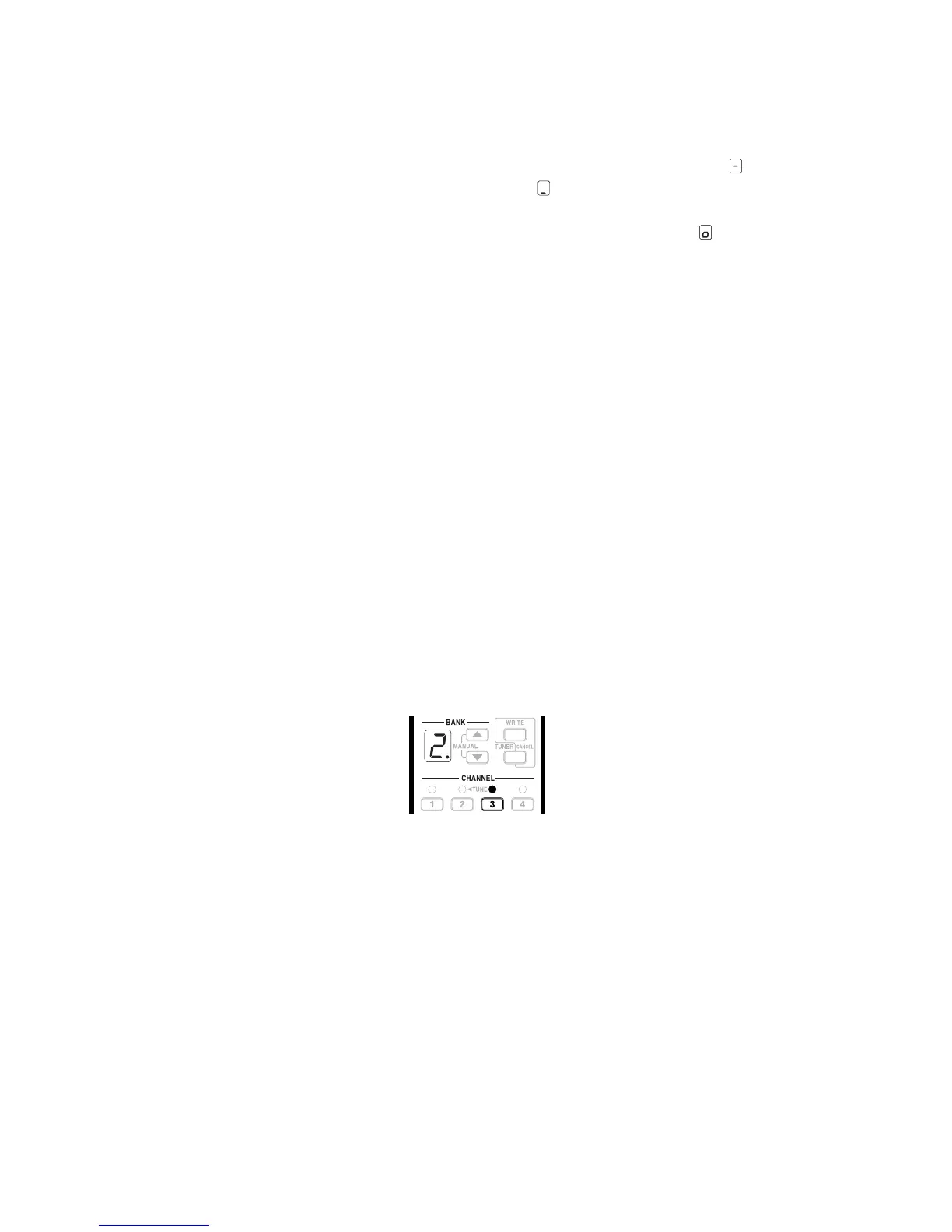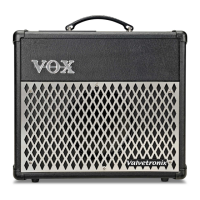22
‘Cos the BANK display will now be displaying a bank number (1 – 4, 1. –
4.) and it won’t be flashing!
2. If your amp is in either “Tuner Mode” (BANK Display shows “ ”) or “Silent
Tuner Mode” (BANK Display shows “ ”), hitting the TUNER/CANCEL but-
ton will get you back into whatever mode you were in before you started
tuning – namely, “Manual Mode” (BANK Display shows “ ”) or “Program
Select Mode” (BANK display will show a bank number (1 – 4, 1. – 4.) and it
won’t be flashing).
To get from “Manual Mode” to “Program Select Mode” merely press the ▲
(UP) and ▼ (DOWN) Buttons at the same time.
IMPORTANT NOTE: A one-step, foolproof way of getting back to “Program
Select Mode” is to merely press any CHANNEL Button (1, 2, 3 or 4).
WARNING: By doing pressing any CHANNEL Button though, you might not go
back to the Program you were using before entering “Program Write,” “Pro-
gram Recall”, “Tuner Mode” or “Manual Mode” – this will only happen if you
can remember the channel number of the program you were previously using
and press that CHANNEL button. If you can’t remember the channel number,
the only way can you ensure you return to the program you were using is by
following steps 1 & 2, above.
RECALLING A PROGRAM
The easiest way to do this is by running through an example together. So let’s recall Pro-
gram 2. - 3 (the program stored in bank 2., channel 3).
STEP 1: Make sure the amp is in Program Select Mode (i.e. a bank number
appears in the BANK Display and isn’t flashing).
STEP 2: Use the ▲ (UP) and ▼ (DOWN) buttons to the right of the BANK Display
to scroll to Bank 2.. At this point 2. will be flashing in the display.
STEP 3: Hit the CHANNEL 3 select button and, as soon as you do, program 2. - 3
will be instantly recalled.
See, I told you it was a breeze!
STEP ON IT! If you’ve got the optional VC-4 Foot Controller, you can recall a pro-
gram with your foot.
