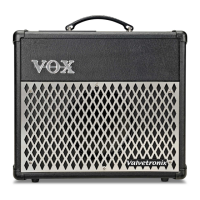30
Tuner Mode
TUNING YOUR AXE WITH YOUR AMP!
or your convenience, your Valvetronix combo houses a built-in auto chromatic tuner
that can be calibrated between 438Hz and 445Hz. To access the tuner, simply
press the TUNER/CANCEL button and “ ” will appear in the BANK Display to let
you know that the tuner is activated and ready to go.
When you play a note, the pitch it is nearest to will be shown in the BANK Display.
And if the note being played is a sharp (e.g. C#), a “ ” will appear at the bottom right of
the letter shown in the BANK Display. For example, “ ” means F#. Because your built-in
tuner is chromatic it recognizes all 12 notes and indicates them as shown below.
How close the note you are playing is to the exact pitch of the note name that
appears in the BANK Display is indicated by the LEDs for CHANNEL 1, CHANNEL 2 and
CHANNEL 3. These three LEDs act as the built-in tuner’s “needle” When the note you’re
playing is exactly in tune with the note name indicated in the BANK Display, the CHAN-
NEL 2 LED is the only one that lights up. If it is slightly flat, the CHANNEL 1 LED will light
up to tell you. Likewise, if the note you are playing is slightly sharp, the CHANNEL 3 LED
lights up to tell you. Obviously, the goal here is to fine-tune the string in question until the
note name in the BANK Display is the one that you want to be tuned to and the CHAN-
NEL 2 LED is the only one that is “on.”
GETTING OUT OF TUNER MODE
When you’re happy that your guitar is in tune, simply press the TUNER/CANCEL Button
again and you’ll be back to where you were before you entered Tuner Mode.
Note Name BANK Display Note Name BANK Display
CF#
C# G
DG#
D# A
EA#
FB
F
Pitch is flat Correct tuning Pitch is sharp

