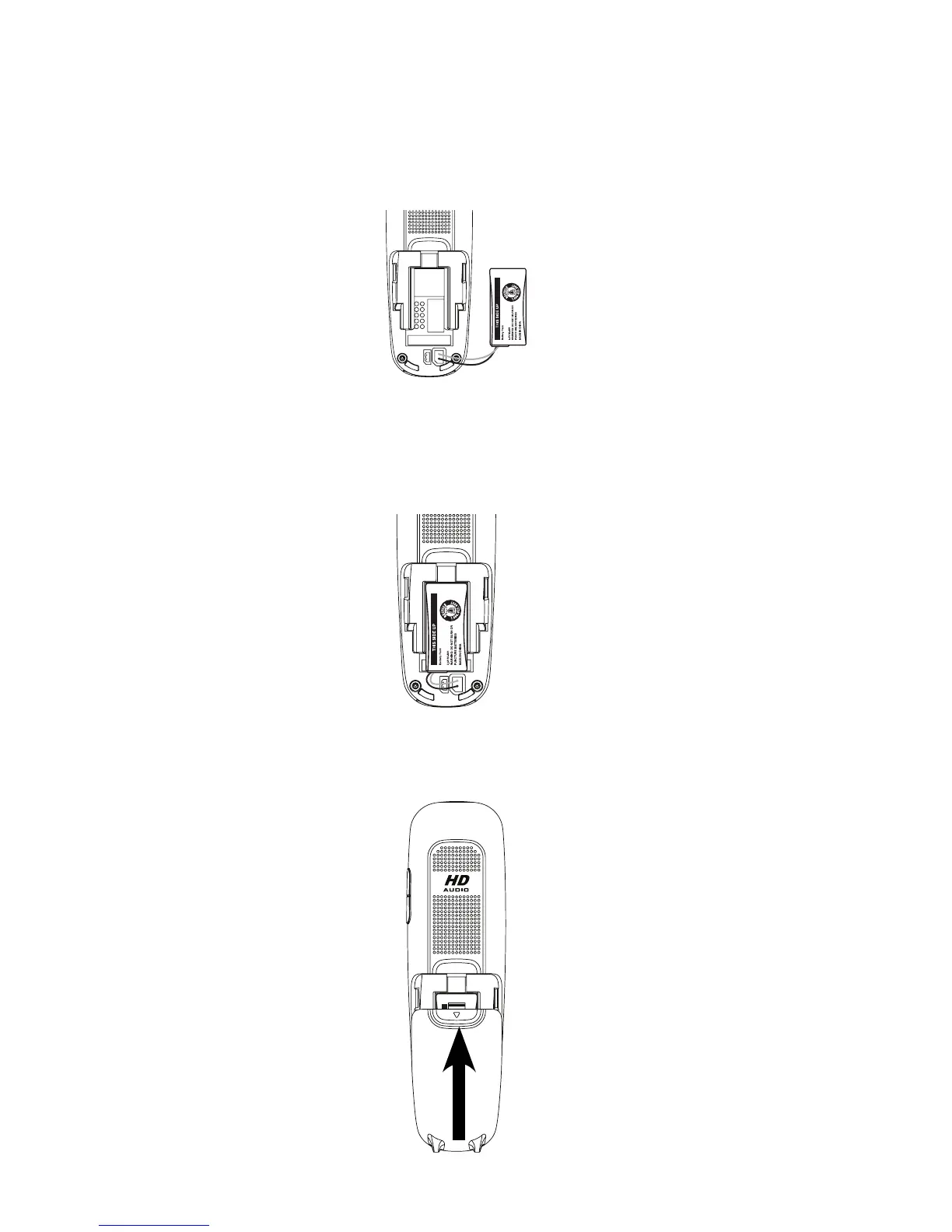12
Handset batteries installation
NiMH battery into the handset. Plug the battery
connector securely into the socket.
Place the supplied rechargeable battery with the
label THIS SIDE UP facing up and the wires inside the
battery compartment.
Slide the battery compartment cover towards the
center of the handset until it clicks into place.
1.
2.
3.