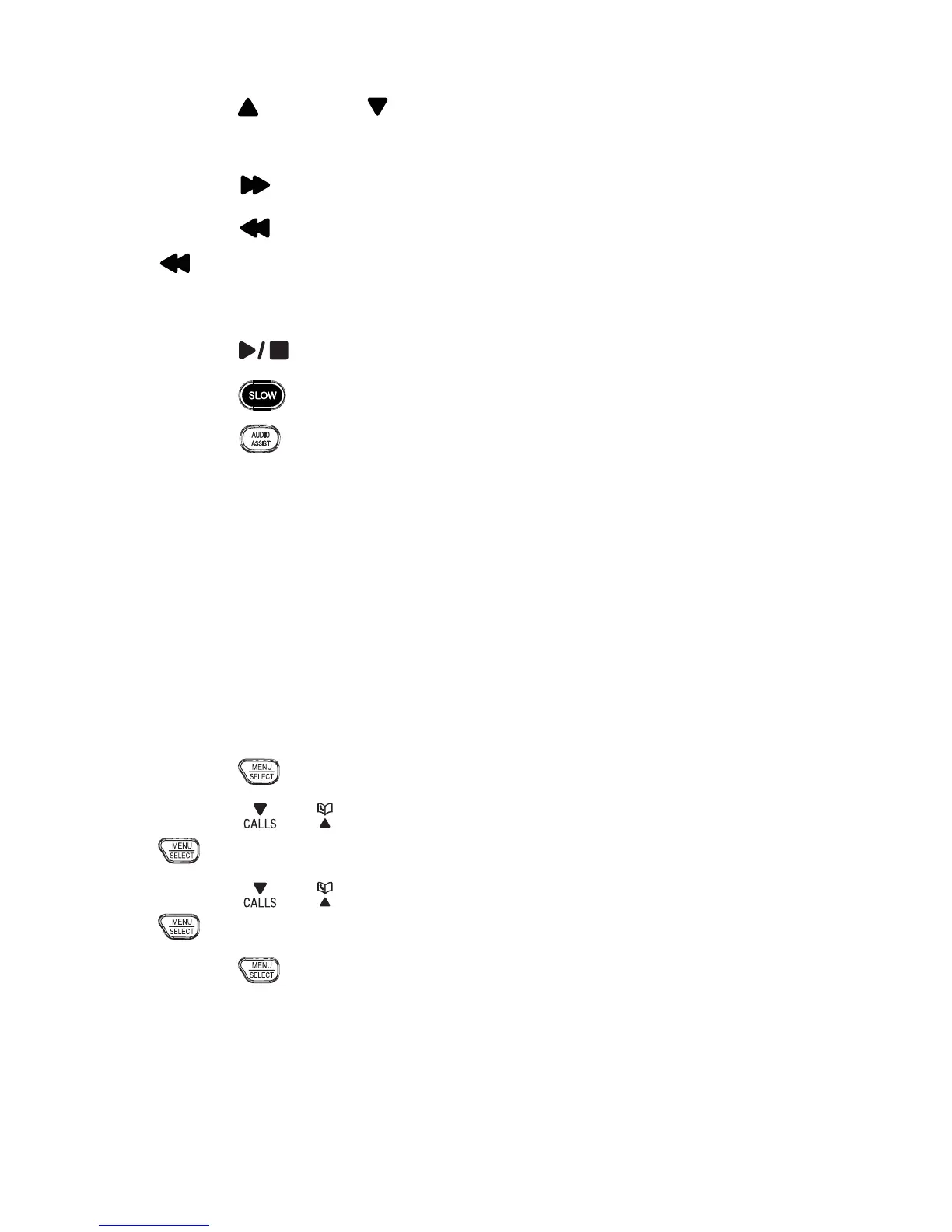65
Options during playback:
Press
/VOL or /VOL
playback volume.
Press
/SKIP to skip to the next message.
Press
/REPEAT to repeat the message. Press
/REPEAT twice to hear the previous message.
Press X/DELETE to delete the playing message.
Press /STOP to stop the playback.
Press
to reduce the playback speed.
Press
to enhance clarity and loudness of
message.
DELETE ALL OLD MEssAGEs
You can only delete old (reviewed) messages. You cannot
delete new messages until you review them. You cannot
retrieve deleted messages.
To delete all old messages with a handset:
Press
when idle.
Press
or to scroll to Answering sys, then presss
.
Press
or to scroll to Delete all old, then press
.
Press
To delete all old messages with the telephone base:
Press X/DELETE when idle.
Quickly press X/DELETE again.
•
•
•
•
•
•
•
1.
2.
3.
4.