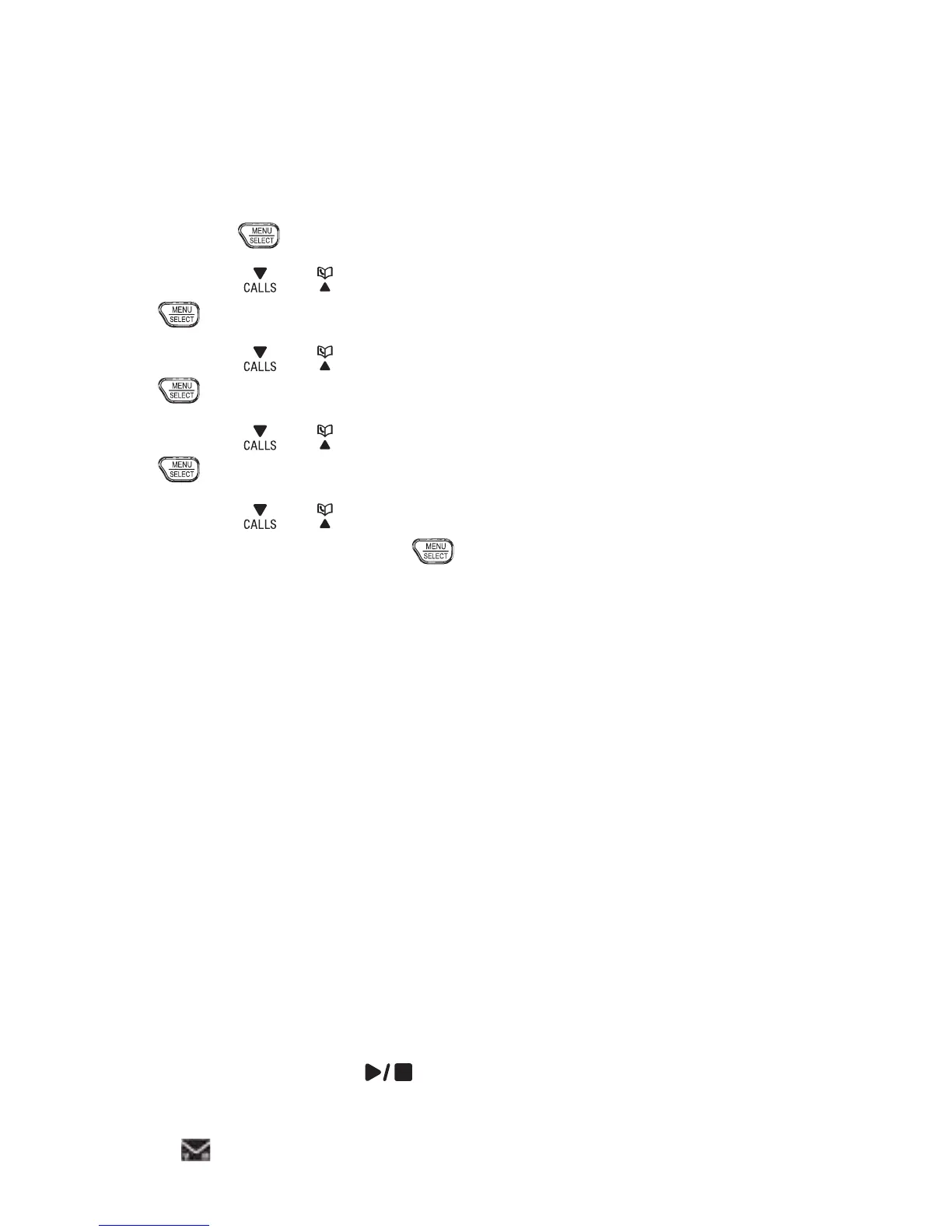60
MEssAGE RECORDING TIME
You can set the recording time allowed for incoming
messages. The message length is three minutes by
default.
Press
when idle.
Press
or to scroll to Answering sys, then presss
.
Press
or to scroll to Ans sys setup, then press
.
Press
or to scroll to Recording time, then press
.
Press
or to scroll to 3 minutes, 2 minutes or 1
minute, then press .
ANswERING MACHINE AND VOICEMAIL
Your telephone has separate indicators for two different
types of voice messages: those left on its built-in digital
answering machine and those left with your telephone
service provider’s voicemail. Your telephone’s built-in
digital answering machine messages and voicemail
messages are separate. Each alerts you to new
messages differently.
If XX New messages displays on the cordless
handsets, there are new messages in the
built-in answering machine. To listen to the
messages recorded on your digital answering
machine, press
/PLAY/STOP on the telephone
base.
If and New voicemail display on the cordless
1.
2.
3.
4.
5.
•
•