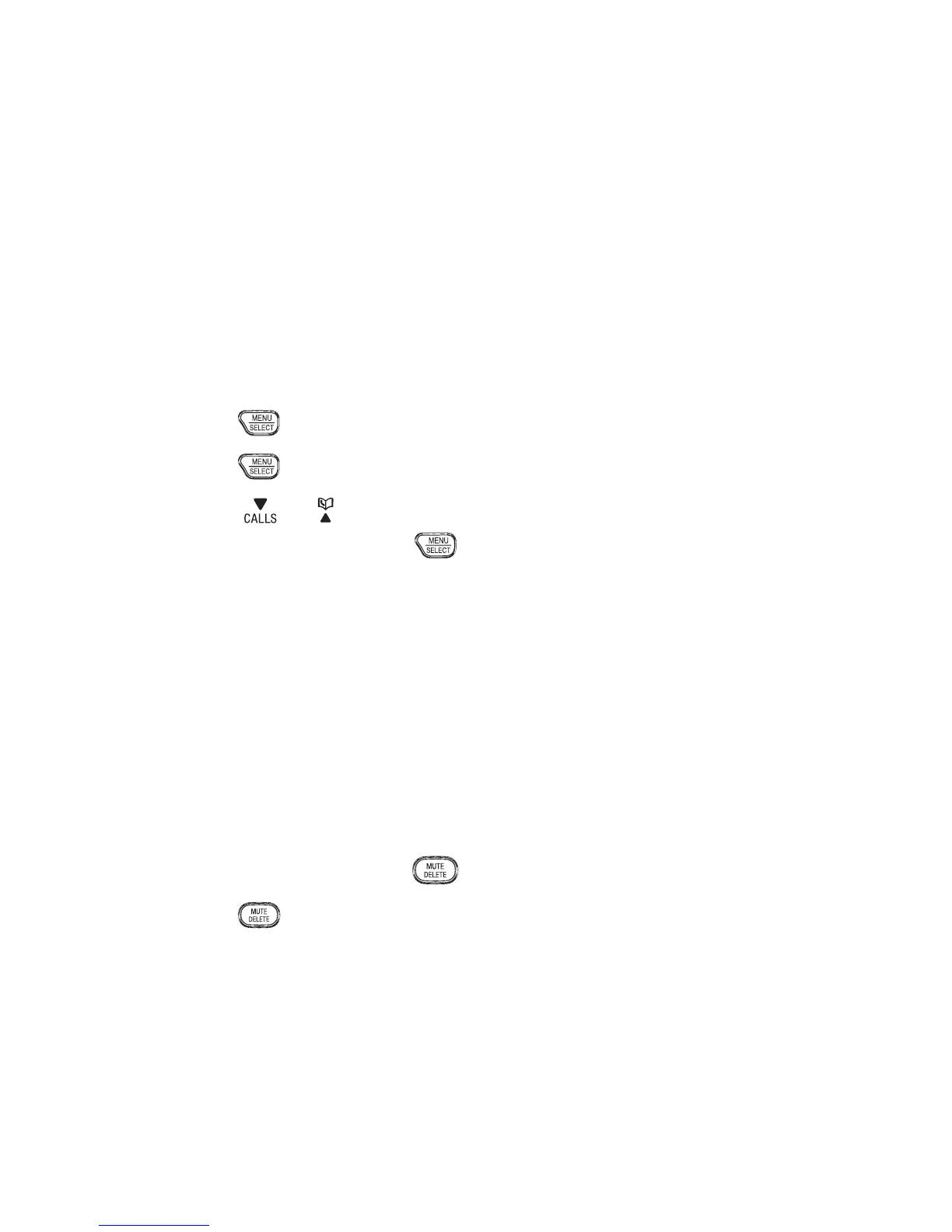34
To turn on VOLUME BOOST on the telephone base:
During message playback, press VOLUME BOOST on
the telephone base.
Press VOLUME BOOST again to turn off.
EqUALIzER
The equalizer enables you to change the quality of the
audio for both handset earpiece and speakerphone to
best suit your hearing. The default setting is Natural.
Press
during a call.
Press
to choose Equalizer.
Press
or to scroll to Natural, Treble 1, Treble 2
or Bass, then press .
VOLUME CONTROL
During a call, press VOL+ or VOL-.
MUTE
The mute function allows you to hear the other party
but the other party cannot hear you.
During a call, press
.
Press
again to resume the conversation.
•
•
1.
2.
3.
•
•