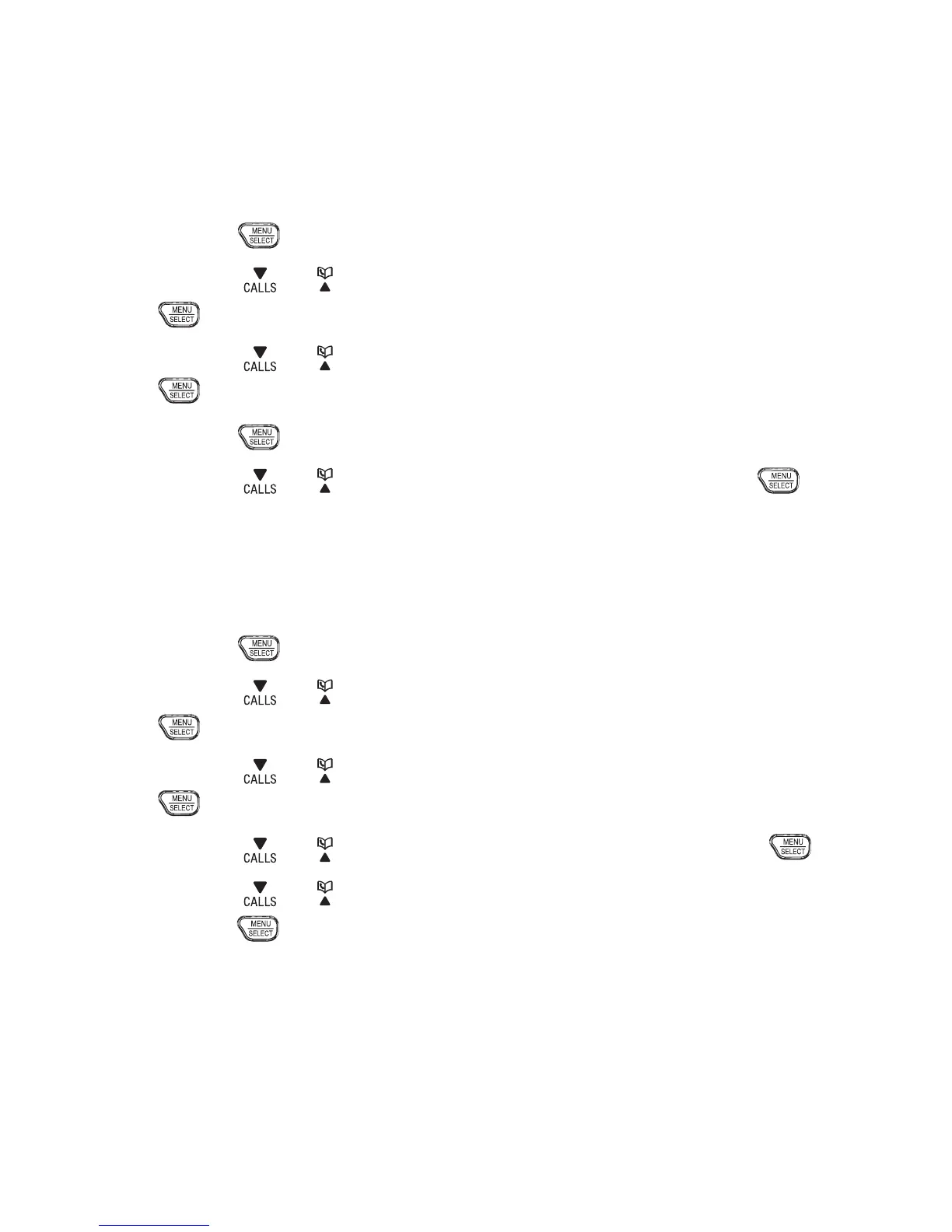58
CALL sCREENING
Use this feature to choose whether incoming messages
can be heard over the cordless handset or the telephone
base while they are being recorded.
Press
when idle.
Press
or to scroll to Answering sys, then presss
.
Press
or to scroll to Ans sys setup, then press
.
Press
again to select Call screening.
Press
or to scroll to On or Off, then press .
NUMBER Of RINGs
Press
when idle.
Press
or to scroll to Answering sys, then presss
.
Press
or to scroll to Ans sys setup, then press
.
Press
or to scroll to # of rings, then press .
Press
or to scroll to select 6, 5, 4, 3 or 2, then
press
.
1.
2.
3.
4.
5.
1.
2.
3.
4.
5.