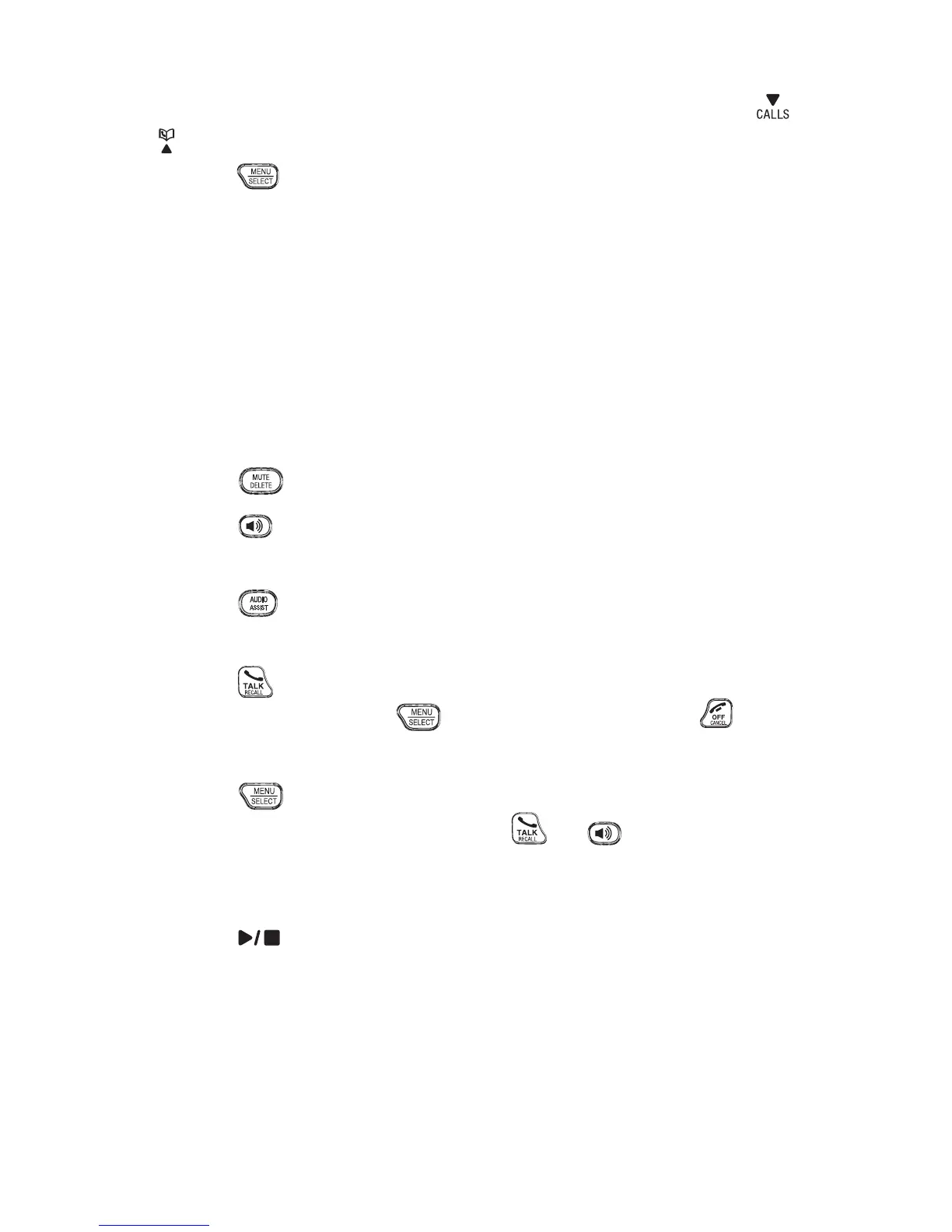64
-OR-
If you have both new and old messages, Press
or
to scroll to Play new msgs or Play old msgs, then
press .
Options during playback:
Press VOL+/VOL-
volume.
Press 6 to skip to the next message.
Press 4 to repeat the message. Press 4 twice to hear
the previous message.
Press
to delete the playing message.
Press
to switch between speakerphone mode and
handset mode.
Press
to enhance clarity and loudness of
message.
Press
to call back the caller. The screen displays
Call back? . Press to
cancel.
Press
to pause the playback and view the caller’s
information. You can press or to call back.
To play messages at the telephone base:
Press
/PLAY when idle.
If you have only new or old messages, the messages
play automatically.
-OR-
If you have both new and old messages, the new
messages play automatically.
1.
2.
3.
4.
5.
6.
7.
8.
1.
2.