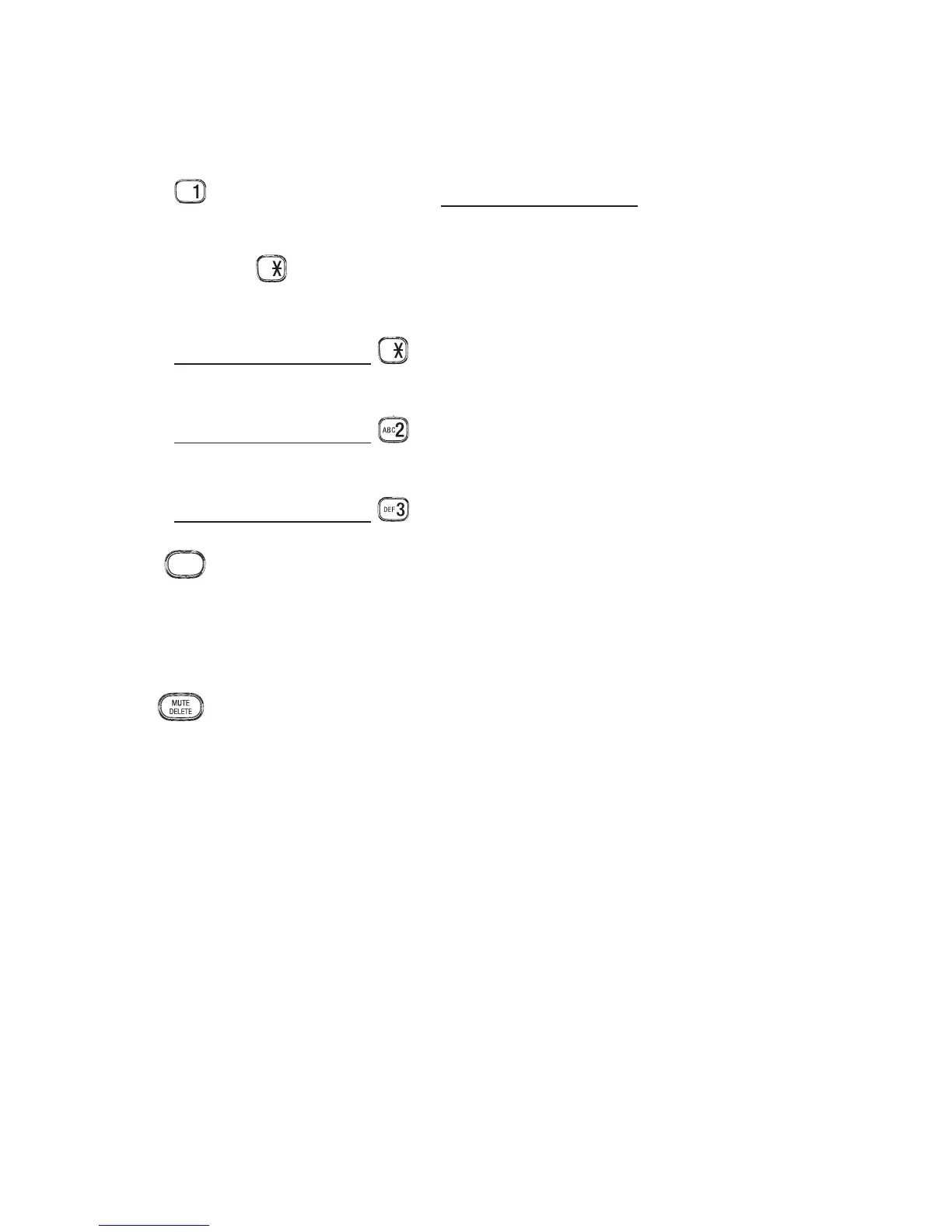23
ALPHANUMERIC KEY PAD/ *(star) /#(hash)
Press to enter numbers or characters.
Press any key to answer an incoming call.
key in idle mode: Press and hold to access
Network Voicemail.
Press
repeatedly to display other dialing
options when reviewing a call list entry.
Press and hold
to set and turn on the quiet
mode, or turn it off.
Press and hold
during a call to answer call
waiting.
Press and hold
to start a 3-Way-Chat.
VOLUME
BOOST
VOLUME BOOST (AUDIO ASSIST)
Press to enhance the clarity and loudness of the
caller’s voice during a call.
MUTE/DELETE
Press to mute the microphone while on a call.
Press to silence the handset ringer temporarily while the
phone is ringing.
Press to delete an individual entry while reviewing
the redial list/phonebook/call list/reminder.
Press to delete a character or digit while entering
names and numbers.
Press to delete the playing message/
announcement/reminder.
9.
•
•
•
•
•
•
•
10.
•
11.
•
•
•
•
•
