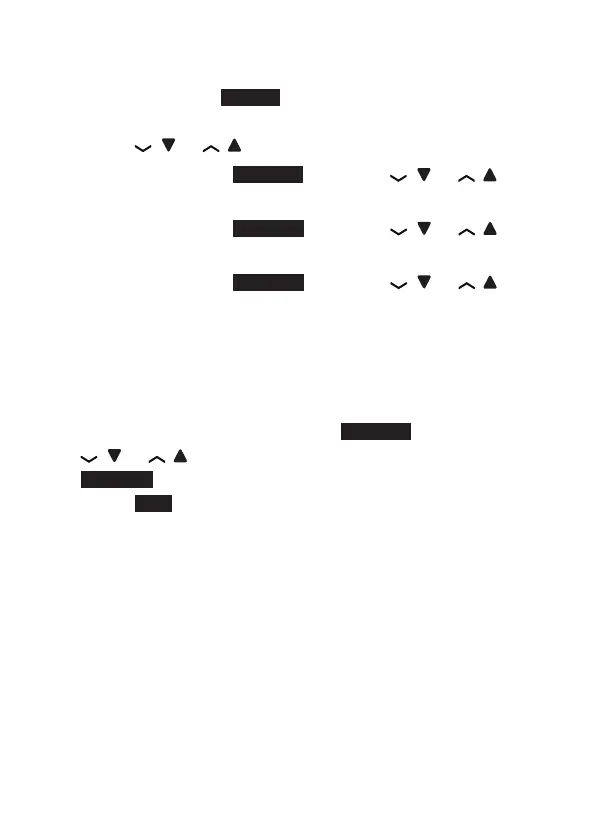97
To reset your outgoing message for calls without
number:
1. Press MENU or
MENU on the handset or telephone
base in idle mode to enter the main menu.
Press / or / to scroll to Call guard.
2. Press SELECT or
SELECT and then / or / to
scroll to Calls w/o num.
3. Press SELECT or
SELECT and then / or / to
scroll to Announcement.
4. Press SELECT or
SELECT and then / or / to
scroll to Outgoing msg.
5. On the handset, press SELECT and then 3 to reset
your outgoing message. The screen displays Annc
deleted, and announces “Announcement deleted.”
-OR-
On the telephone base press
SELECT and then
/ or / to scroll to Reset OGM, and then press
SELECT. The screen displays Reset to default OGM?.
Press YESOGM reset
to default, and announces “Announcement deleted.”