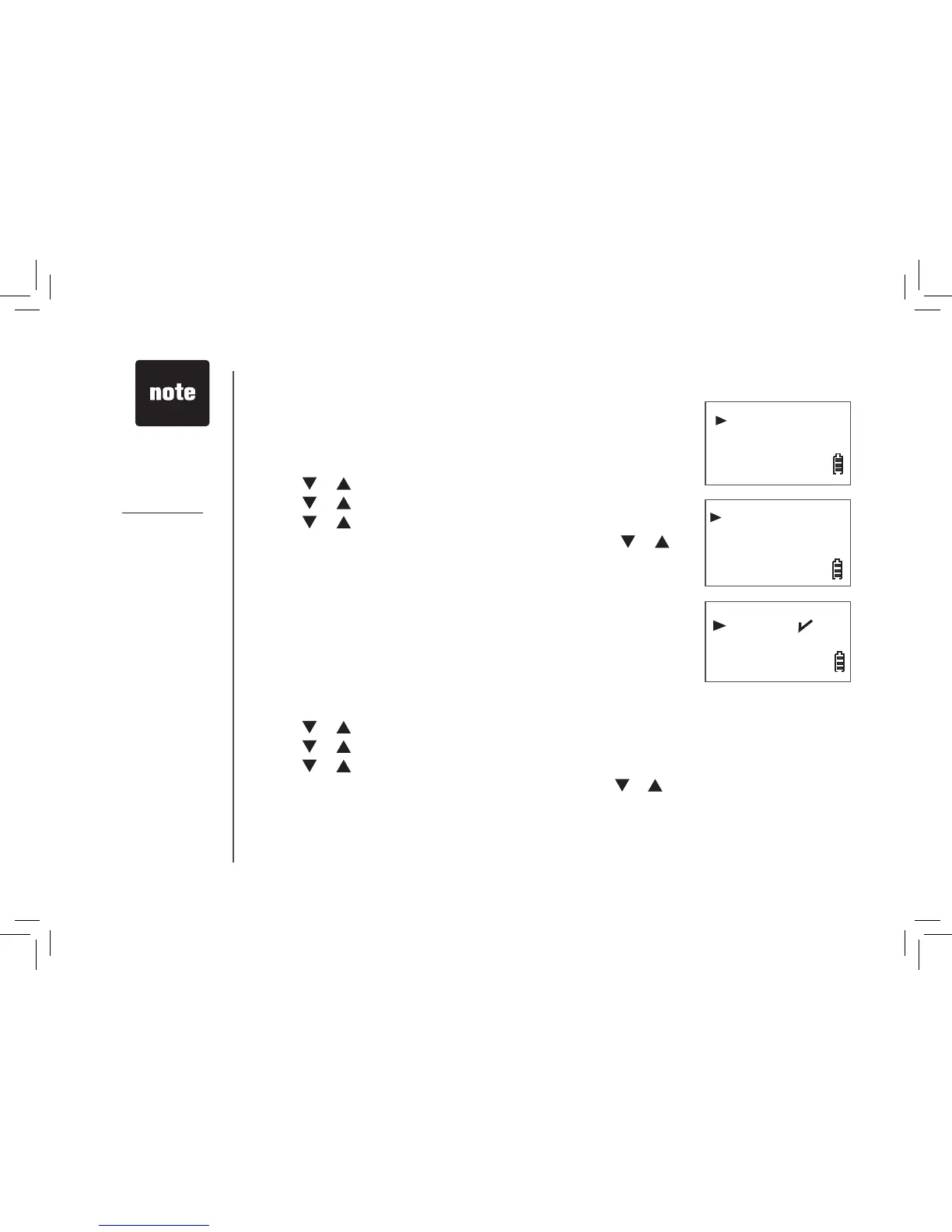Out of range tone
The handset will beep during a conversation when it is out of range from
the telephone base. This tone is preset to ON.
• Press
MENU/SELECT to display the menu when in idle mode.
• Press
or to reach SETUP HS. Press MENU/SELECT.
• Press
or to reach TONES. Press MENU/SELECT.
• Press
or to reach OUT OF RANGE. Press MENU/SELECT.
• A checkmark is shown next to the current selection. Press
or
to choose ON or OFF. Press MENU/SELECT.
• The screen displays STORED
and you’ll hear a conrmation beep (if
KEY TONE is on).
Key tone
The handset is preset to beep whenever any button is pressed. If you
wish to change this setting:
• Press
MENU/SELECT to display the menu when in idle mode.
• Press
or to reach SETUP HS. Press MENU/SELECT.
• Press
or to reach TONES. Press MENU/SELECT.
• Press
or to reach KEY BEEPS. Press MENU/SELECT.
• A checkmark is shown next to the current selection. Press
or to
select ON or OFF. Press MENU/SELECT.
• The screen displays STORED
and you’ll hear a conrmation beep (if
KEY TONE is on).
Telephone settings
out of rANGe
KeY BeePS
oN
off
toNeS
HANdSet NAMe
Press and hold
OFF/CLEAR
at
anytime to exit the
menu.
•
Press OFF/CLEAR
at anytime to
return to previous
screen.
•