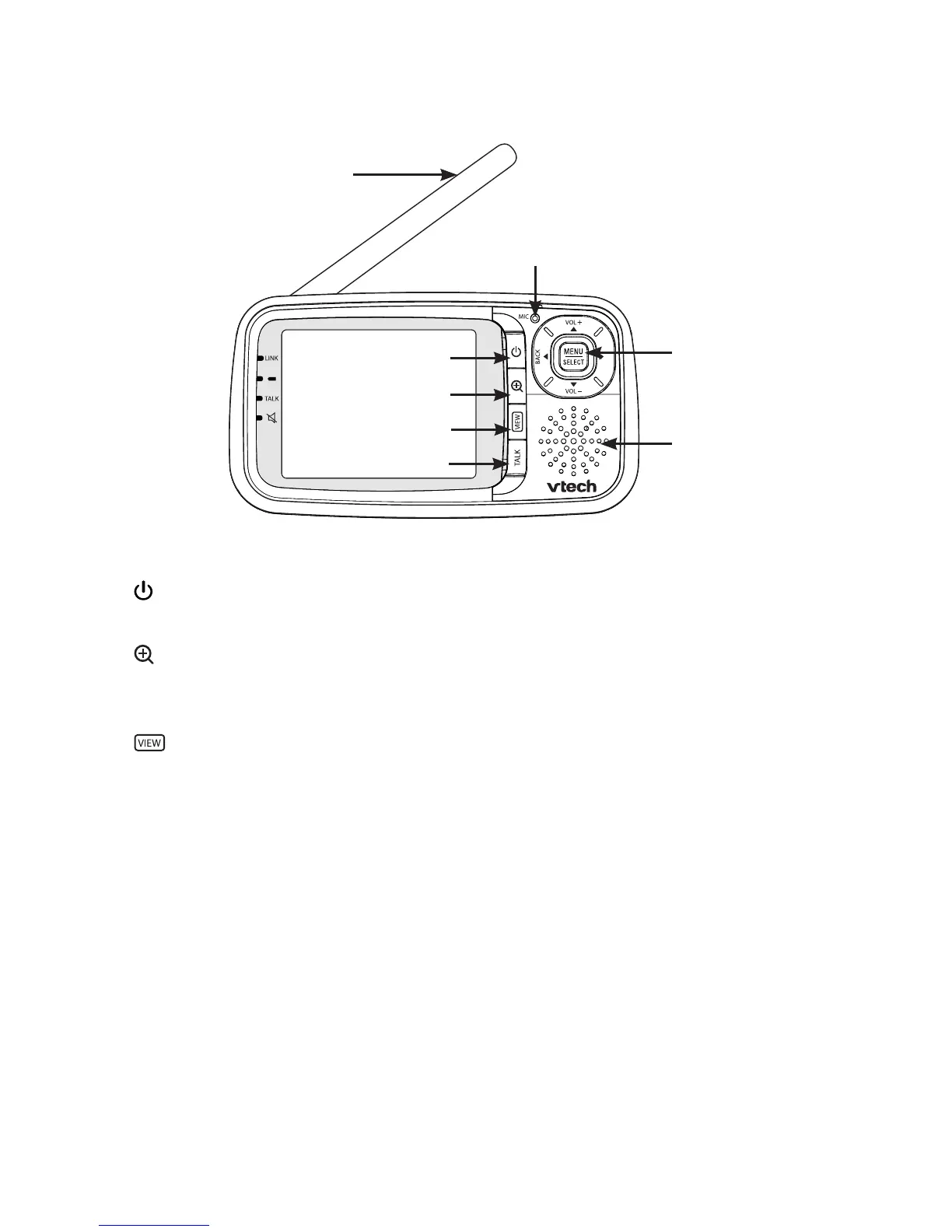11
Getting started
1
_
Antenna
2
_
(On/Off)
Turn on or off (page 26).
3
_
(Zoom)
Zoom in or out while viewing in
single-CAM mode (page 26).
4
_
(View)
Choose to view an individual
camera or all cameras at the
same time (page 27).
Turn on or off the screen (page 27).
5
_
TALK
Talk to the selected baby unit
while viewing in single-CAM
mode (page 27).
6
_
MIC (Microphone)
7
_
MENU/SELECT
Enter the menu (page 17).
Choose an item, or save a
setting while in a menu
(page 17).
Select a desired camera while
viewing in multi-CAM mode
(page 26).
8
_
Speakerphone
Broadcast the sounds
transmitted
from the baby unit.
Parent unit overview
5
1
2
3
4
6
8
7