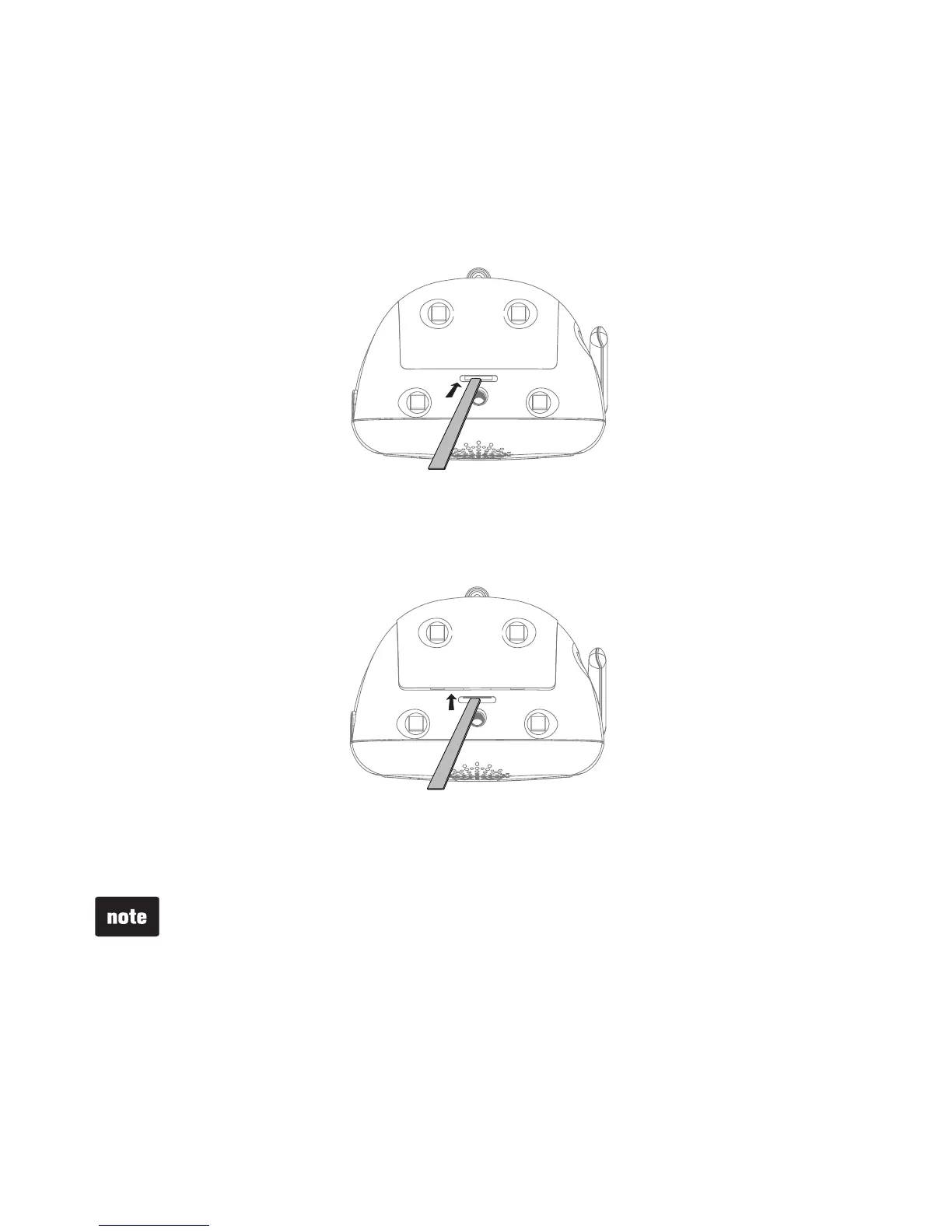3
Getting started
Baby unit battery installation
To replace batteries:
Insert a at and blunt object into the slot at the bottom of the baby unit,,
such as a at-blade screwdriver..
Push on the tab of the compartment cover to release it from the baby unit.
Then detach the compartment cover.
Follow the steps on page 2 to install batteries.
Do not mix old and new batteries. Do not mix alkaline and standard
(carbon-zinc) batteries.
The operating time for using AA batteries is short, only for a few hours. If
you want to monitor your baby for a long time, we recommend you connect
your baby unit to AC power.
If the baby unit will not be used for a long time, disconnect and remove the
batteries to prevent possible leakage.
You can use rechargeable AA batteries for the baby unit, but the baby unit
cannot charge rechargeable batteries.
1.
2.
3.
•
•
•
•