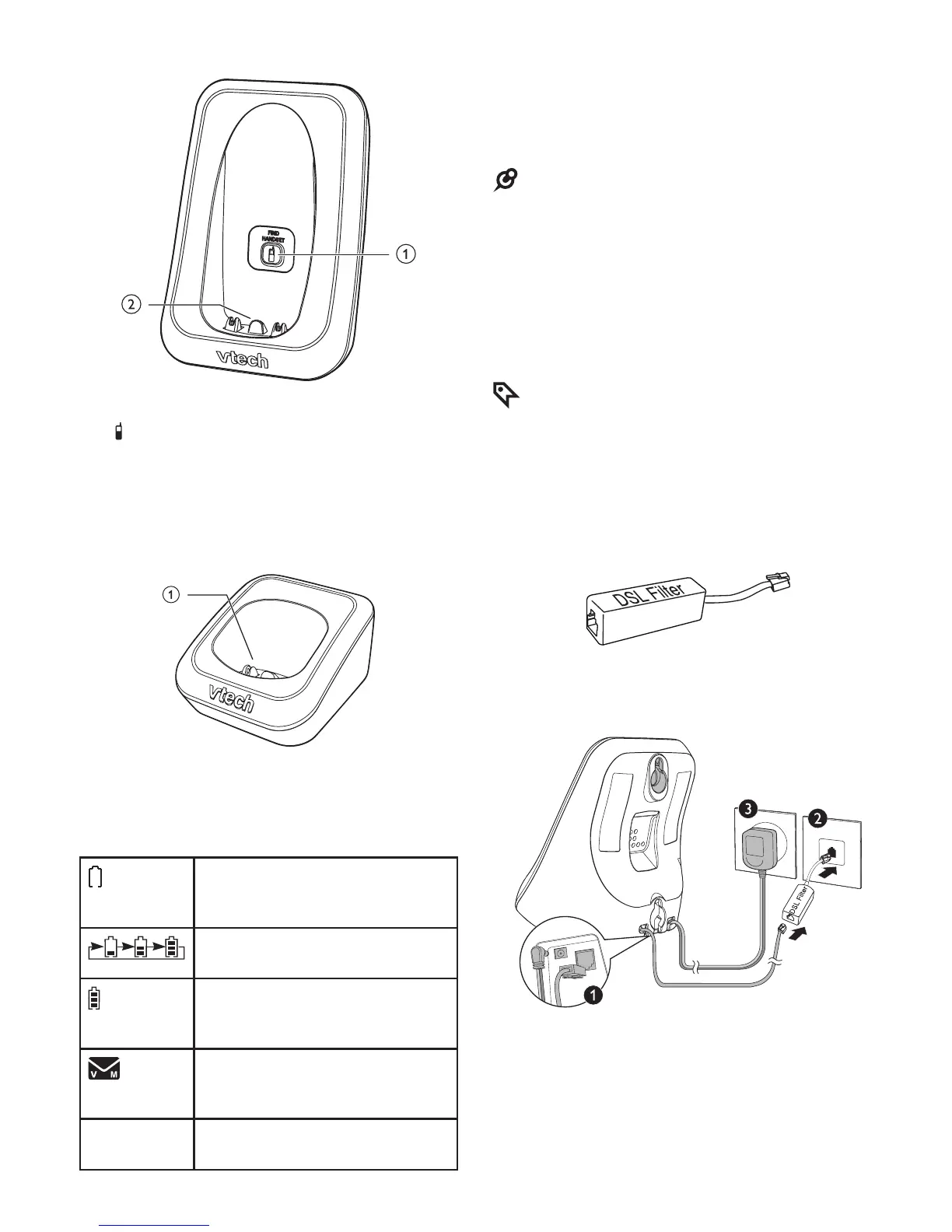3
Telephone base overview
1 – /FIND HANDSET
• Page all system handsets.
2 – Charging pole
Charger overview
1 – Charging pole
Display icons overview
The battery icon flashes
when the battery is low and
needs charging.
The battery icon animates
when the battery is charging.
The battery icon becomes
solid when the battery is fully
charged.
There are new voicemail
received from your telephone
service provider.
NEW
There are new caller ID log
entries.
Connect
You can choose to connect the
telephone base for desktop usage or wall
mounting.
NOTES
• Use only the adapters provided.
• Make sure the electrical outlets are not
controlled by wall switches.
• The adapters are intended to be correctly
oriented in a vertical or floor mount
position. The prongs are not designed to
hold the plug in place if it is plugged into a
ceiling, under-the-table or cabinet outlet.
TIP
• If you subscribe to digital subscriber line
(DSL) high-speed Internet service through
your telephone line, make sure you install
a DSL lter (not included) between the
telephone line cord and telephone wall
jack. Contact your DSL service provider for
more information.
Connect the telephone base
