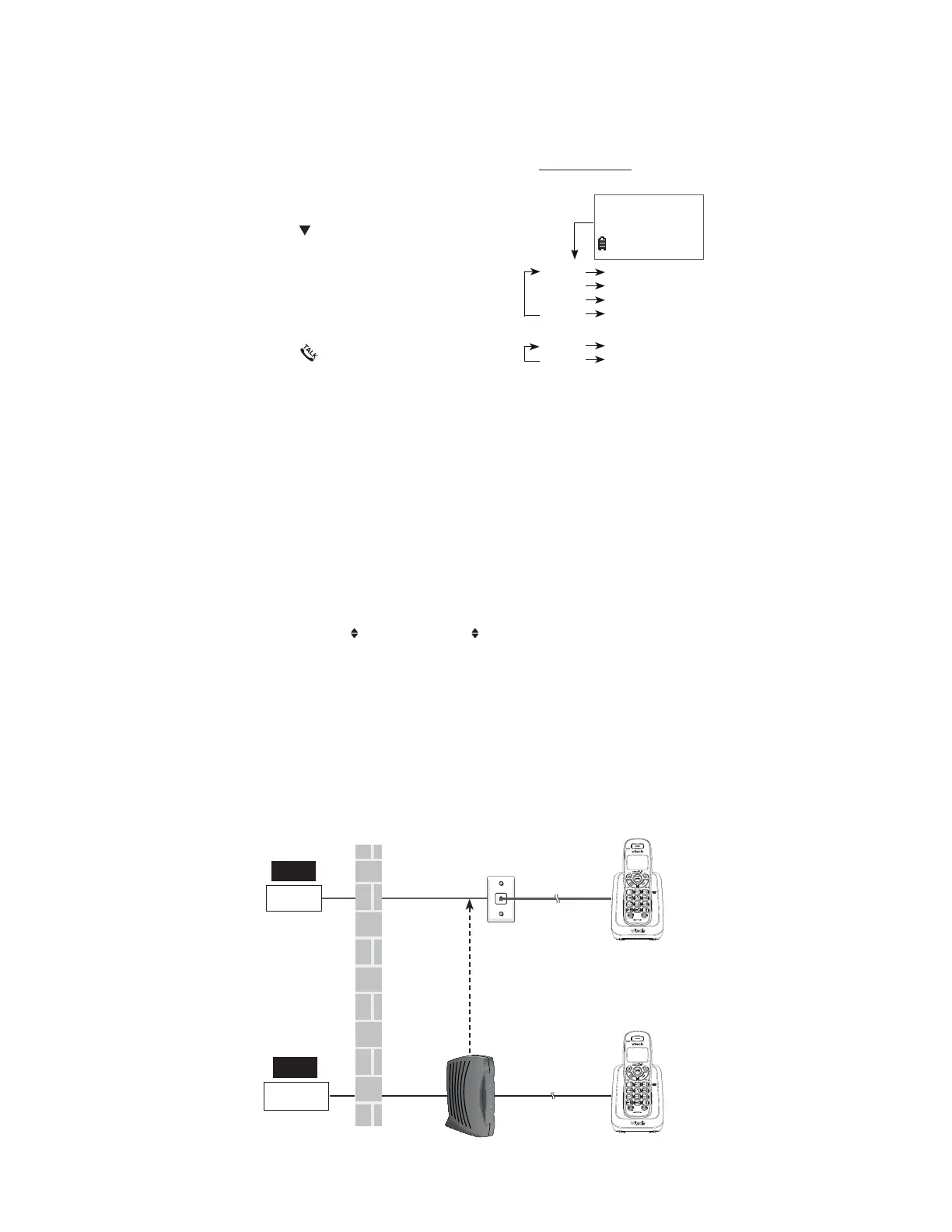8
Call log
The call log stores up to 30 entries. If you answer a call before the caller
information appears, it will not be saved in the call log.
Call log entries are shared by all system handsets (for models
CS6114-2/CS6114-2 A/CS6114-21/CS6114-21A only). Any deletions
made on one handset are reflected on the other handset.
The handset displays XX missed calls when there are calls that have
not been reviewed in the call log.
If you want to erase the missed call indicator, press and hold
OFF/CANCEL on an idle handset.
To review and dial a number in the call log:
Press
CID when the handset is not in use.
Scroll to browse through the call log. When the
desired entry appears:
Press # repeatedly to show different
dialing options.
Press 1 repeatedly if you need to
add or remove 1 in front of the
telephone number.
Press
/FLASH to dial the
displayed number.
To save a call log entry to the directory:
When the desired call log entry displays, press
MENU/SELECT.
When the screen displays Edit number, use the dialing keys to modify
the number if necessary.
Press
MENU/SELECT.
When the screen displays Edit name, use the dialing keys to modify the
name if necessary.
Press
MENU/SELECT to confirm.
To delete the call log entries:
Delete an entry: When the desired call log entry displays, press
MUTE/DELETE.
Delete all entries: Press MENU/
SELECT when the handset is not in use.
Scroll to select
Call log and then Del all calls. Press MENU/SELECT.
Rewiring of telephone line for cable/VoIP service users
If you have changed to cable/VoIP service through a modem/router/
terminal adapter to establish telephone connection, the existing telephone
jacks in your home may no longer work. Your cable/VoIP service provider
uses a separate cable connecting from the main line to the modem
installed in your home.
To allow all existing telephone jacks to work, rewiring of the telephone line
(as indicated by the dotted line in the illustration below) may be needed.
Rewiring requires professional installation (fees may apply). Contact your
cable/VoIP service provider for more information.
•
•
•
1.
2.
•
•
3.
1.
2.
3.
4.
5.
•
•
Press # 1-800-267-7377
Press # 267-7377
Press # 1-267-7377
Press # 800-267-7377
-OR-
Press 1
1-800-267-7377
Press 1 800-267-7377
Mike Smith
800-267-7377
10:15
PM
12/25
NEW
OLD
Conventional
telephone line jack
Modem/Router/
Terminal adapter
Main cable
line
Main
landline
CANCEL
CANCEL
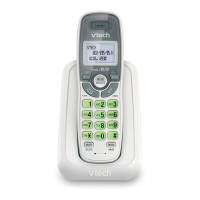