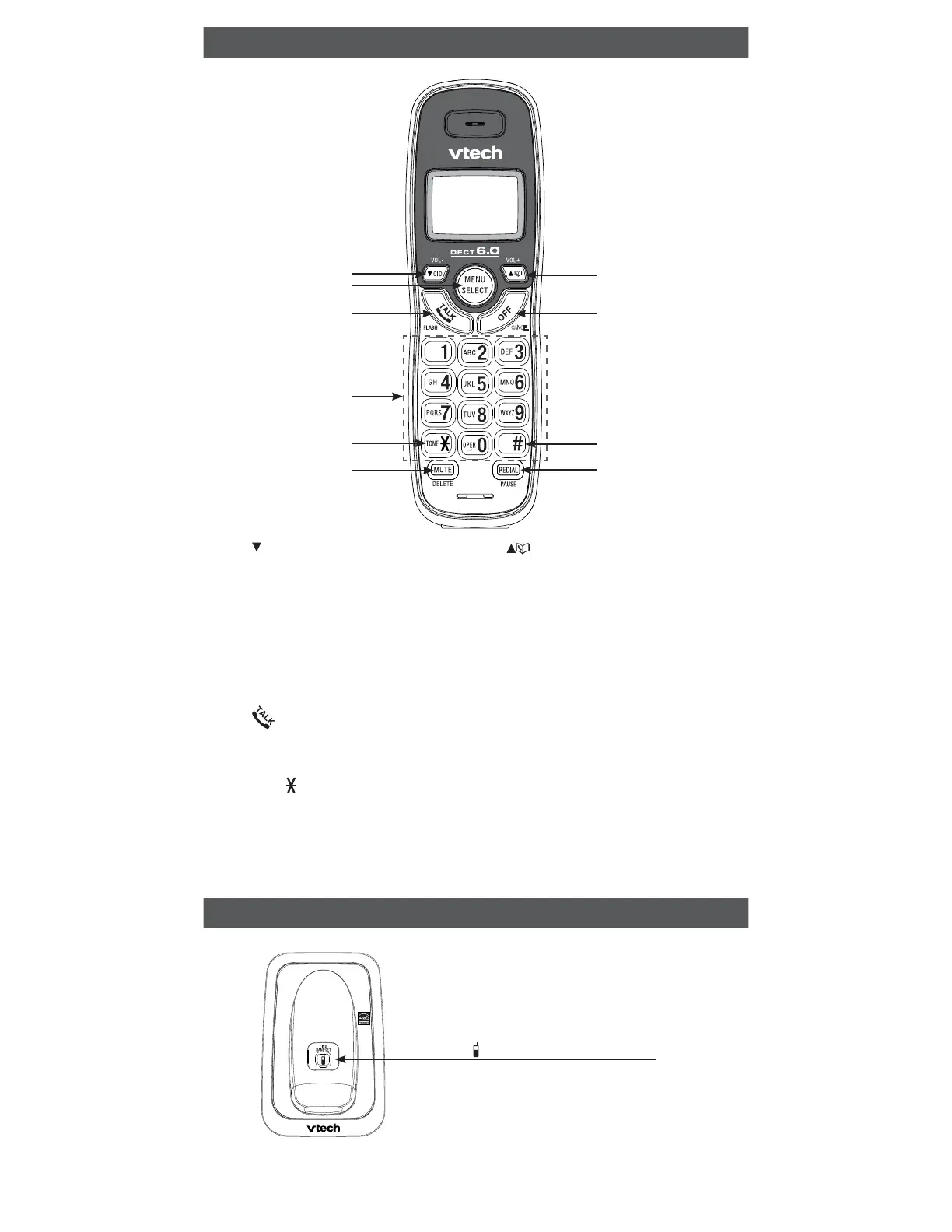4
/FIND HANDSET
Page all system handsets.
1 – CID/VOL-
Review the caller ID log when the
telephone is not in use.
Decrease the listening volume
during a call.
Scroll down while in a menu.
2 – MENU/SELECT
Show the menu.
Select an item or save a setting
while in a menu.
3 –
/FLASH
Make or answer a call.
4 – Dialing keys (0-9, TONE* & #)
5 – TONE
Switch to tone dialing temporarily.
6 – MUTE/DELETE
Mute the microphone.
Delete digits or characters.
•
•
•
•
•
•
•
•
•
7 –
/VOL+
Review the directory when the
telephone is not in use.
Increase the listening volume during
a call.
Scroll up while in a menu.
8 – OFF/CANCEL
Hang up a call.
Return to the previous menu while
in a menu.
9 – #
Show other dialing options when
reviewing a caller ID log entry.
10 – REDIAL/PAUSE
Review the redial list.
Insert a dialing pause.
•
•
•
•
•
•
•
•
CANCEL
Handset overview
1
2
3
4
5
6
10
9
8
7
Telephone base overview