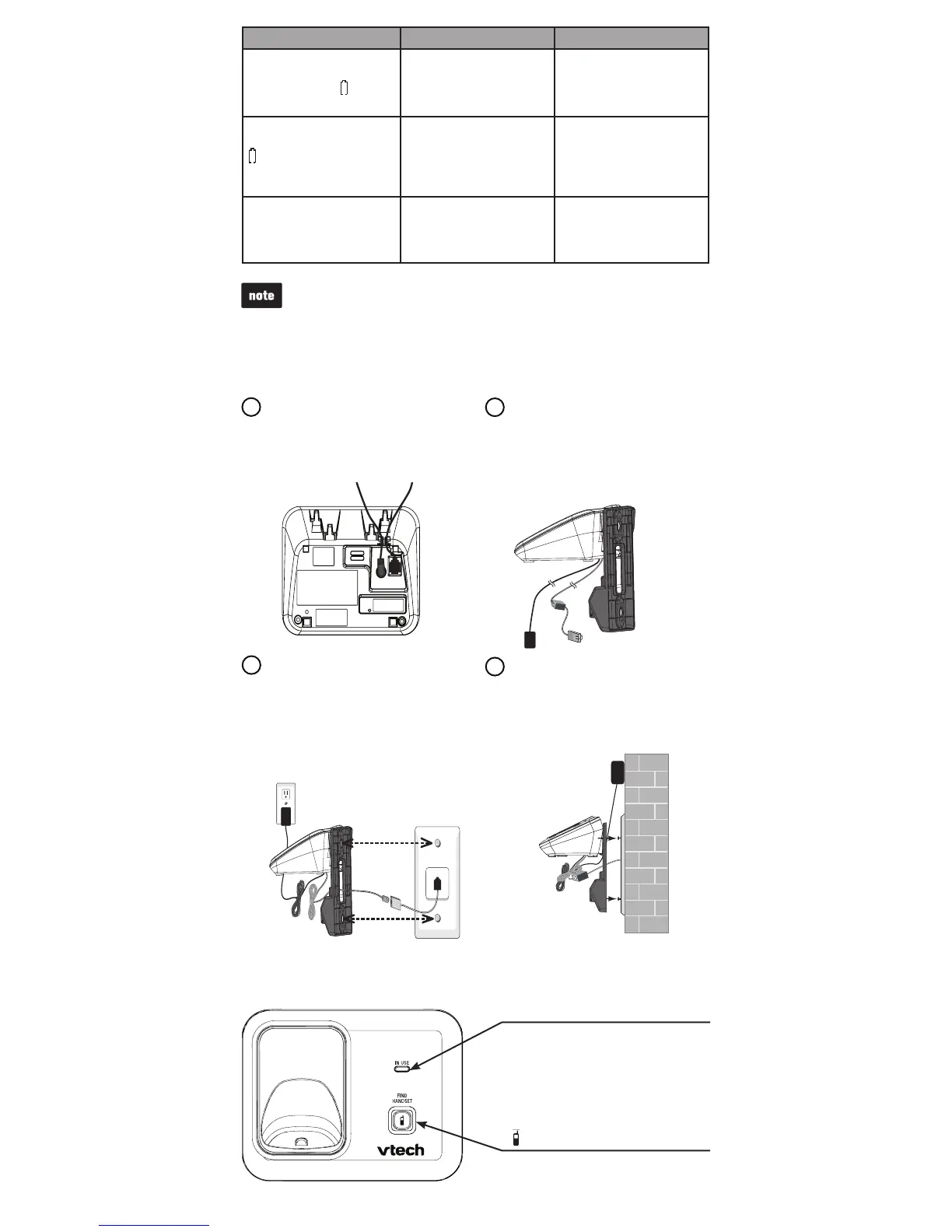3
If you place the handset in the telephone base or charger without plugging
in the battery, the screen displays NO BATTERY.
Tabletop to wall mount installation
The telephone comes ready for tabletop use. Follow the steps below to
mount your telephone on a wall.
1
Plug one end of the telephone
line cord into the TEL LINE
jack at the bottom of the
telephone base and the base
power adapter into the
POWER jack.
2
Position the telephone base
against the wall mount bracket
as shown. Insert the extended
tabs marked B on the wall
mount bracket into the slots
marked B on the back of the
telephone base.
Route the telephone line cord
through the hole on the wall
mount bracket and plug it into
the telephone wall jack. Route
the power cord out of the
telephone base and plug it into
an electrical outlet not controlled
by a wall switch.
4
Align the holes on the bracket
with the standard wall plate and
slide the bracket down until it
locks securely. Bundle the
telephone line cord and power
adapter cord neatly with
twist ties.
/FIND HANDSET
Press once and then release to
page all system handsets.
IN USE light
On when the handset is in use.
Flashes quickly when there is an
incoming call.
Flashes slowly when another
telephone sharing the same line
is in use.
Telephone base overview
Battery indicators Battery status Action
The screen is blank,
or shows PLACE IN
CHARGER and ashes.
Battery has no charge
or very little charge. The
handset cannot
be used.
Charge without
interruption (at least
30 minutes).
The screen shows
LOW BATTERY and
ashes.
Battery has enough
charge to be used for
a short time.
Charge without
interruption (at least
30 minutes).
The screen shows
HANDSET X.
Battery is charged. To keep the battery
charged, place it in
the telephone base or
charger when not in use.
3