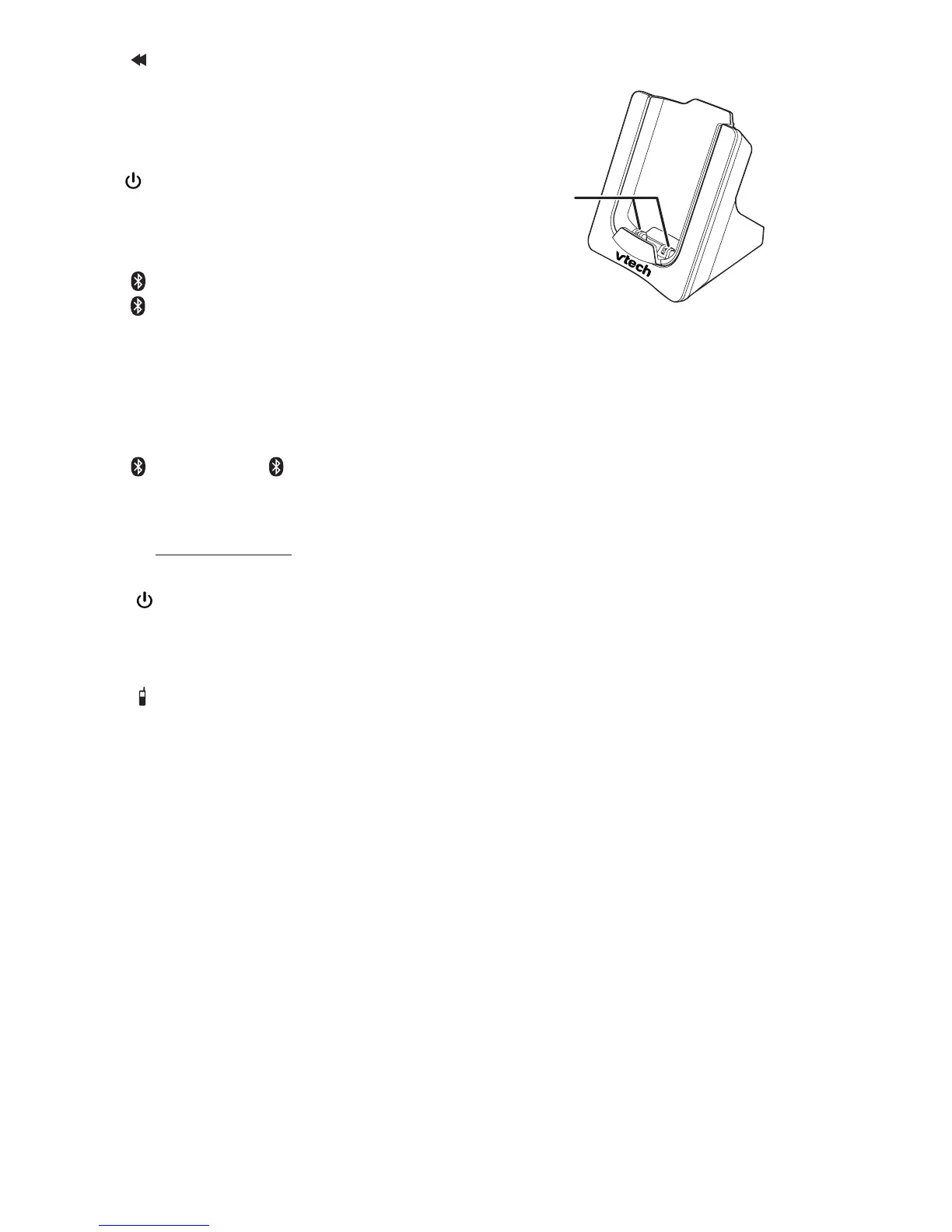4
6 – /REPEAT
• Press to repeat a message.
• Press twice to play the previous
message.
7 – /ANS ON light
• On when the answering system is
on.
8 – CELL 1 and
CELL 2/HEADSET lights
• On when the telephone base
is paired and connected with a
Bluetooth device
• Flashes when the telephone base
is in discoverable mode.
9 – CELL 1 and CELL 2/HEADSET
• Press to connect the paired cell
Bluetooth device.
• Press and hold to add or replace
a Bluetooth device.
10 – /ANS ON
• Press to turn the answering
system on or off .
11 – /FIND HANDSET
• Press to page all system
handsets.
12 – IN USE light
• On when the handset is in use,
or the answering system is
answering a call.
• Flashes when there is an
incoming call, or another
telephone sharing the same line
is in use.
Charger overview
1 – Charging pole
