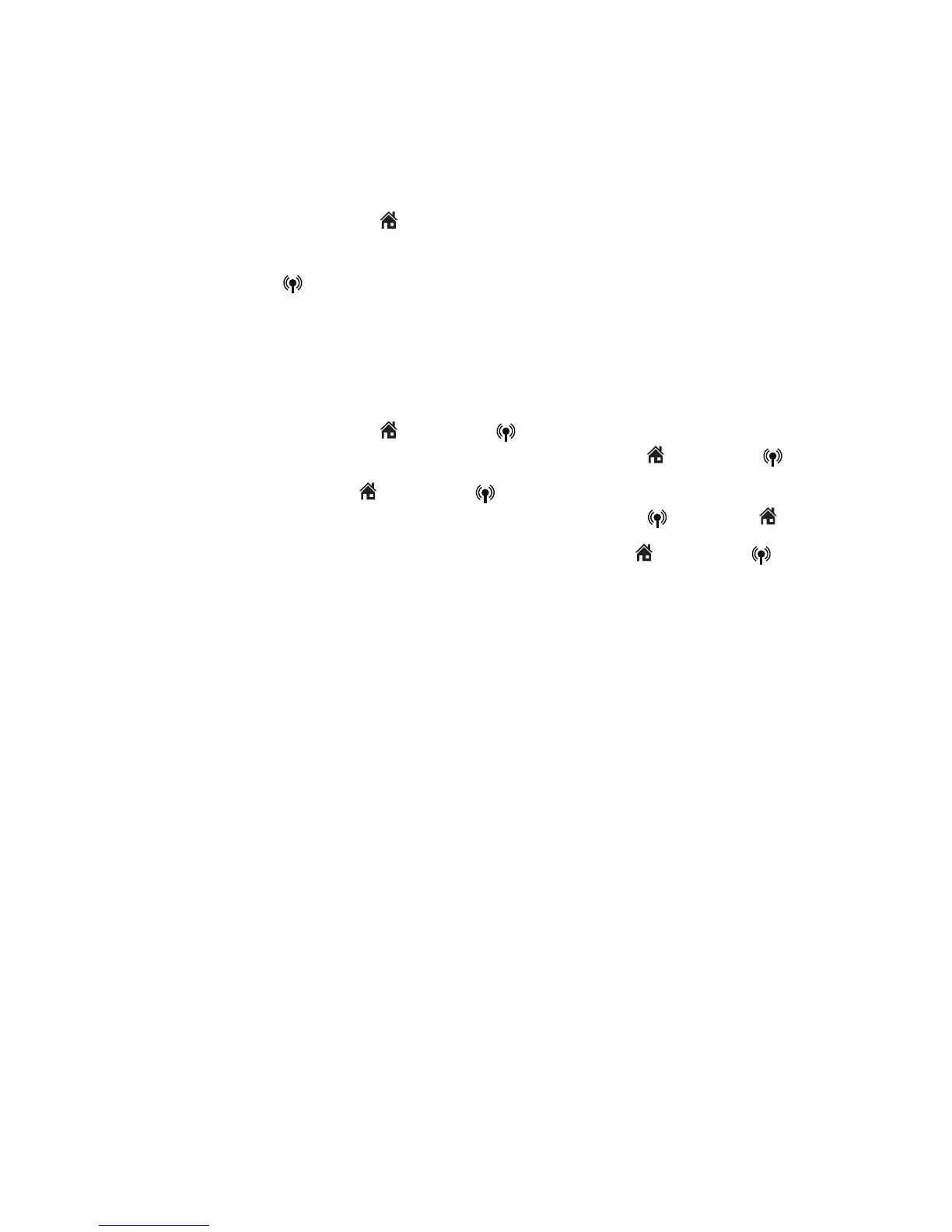43
Answer an incoming call during an intercom call
When you receive an outside call during an intercom call, there is an alert tone.
To answer on a handset:
To answer a home call, press /HOME. The intercom call ends automatically.
To answer a cell call, press OFF to end the intercom call. The telephone continues
to ring. Then press /CELL.
To end the intercom call without answering the call, press OFF. The intercom call
ends and the telephone continues to ring.
To answer at the telephone base:
To answer a home call, press /HOME or /CELL. The intercom call ends
automatically. The telephone continues to ring. Then press /HOME or /CELL.
To answer a cell call, press /HOME or /CELL. The intercom call ends
automatically. The telephone continues to ring. Then press /CELL or /HOME.
To end the intercom call without answering the call, press /HOME or /CELL.
The intercom call ends and the telephone continue to ring.
•
•
•
•
•
•
Multiple handset use