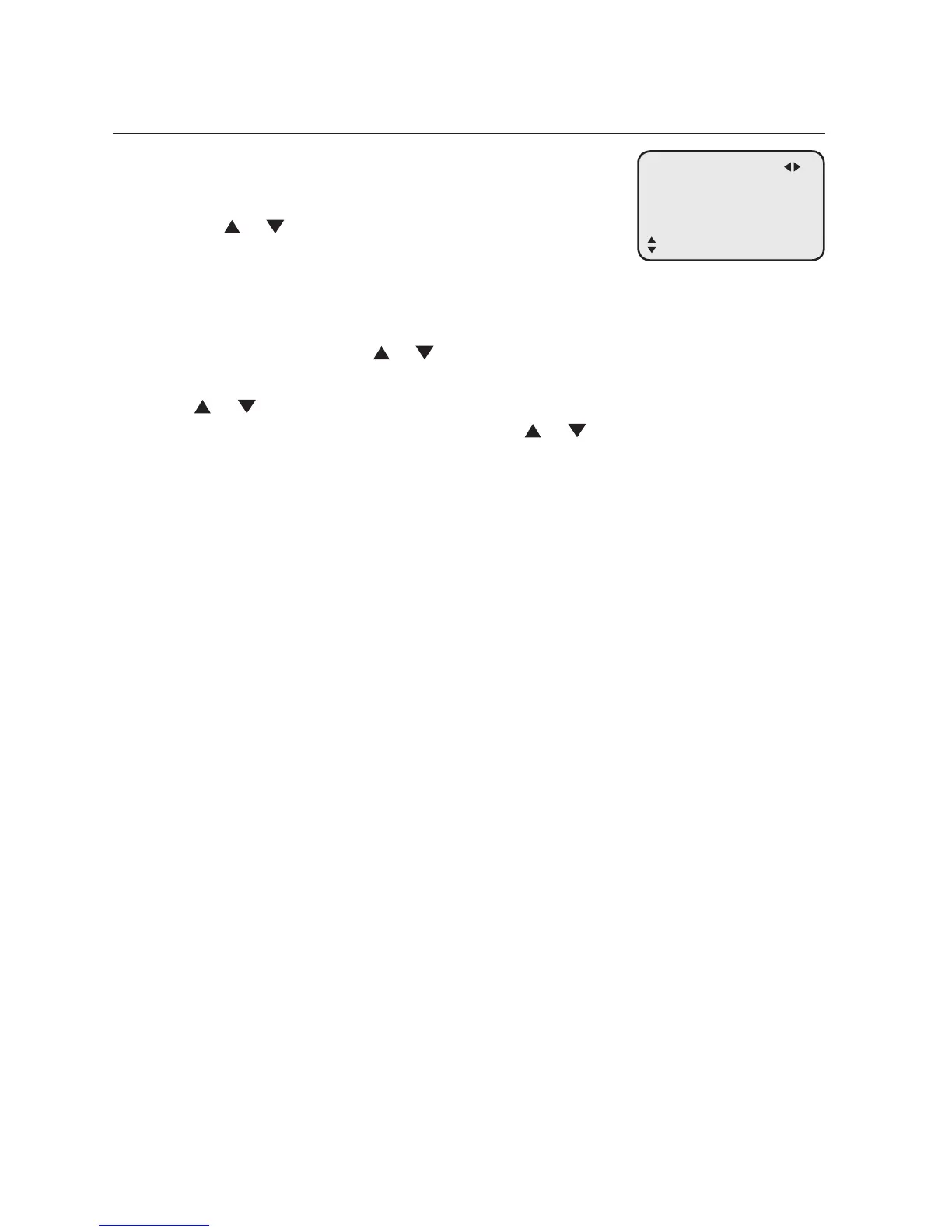26
Create a new directory entry (continued)
• Store a signal for switching to temporary tone
signaling. If you have dial pulse (rotary) service,
this signal is required for some special services.
Press or to choose Send tone, then press
MENU/SELECT. A T appears on the screen. All
numbers you enter after this will send touch-tone
signals during dialing.
• You can store the flash signal required by some special services as part of a
dialing sequence. Press or to choose Add flash, then press
MENU/SELECT. A F appears on the screen.
5. Press or to scroll to Done, then press MENU/SELECT. To exit without
making changes, press CANCEL, or press or to scroll to Cancel, then
press MENU/SELECT.
Directory
Create directory entries
Enter Number
8005959511_
Select to:
Done
