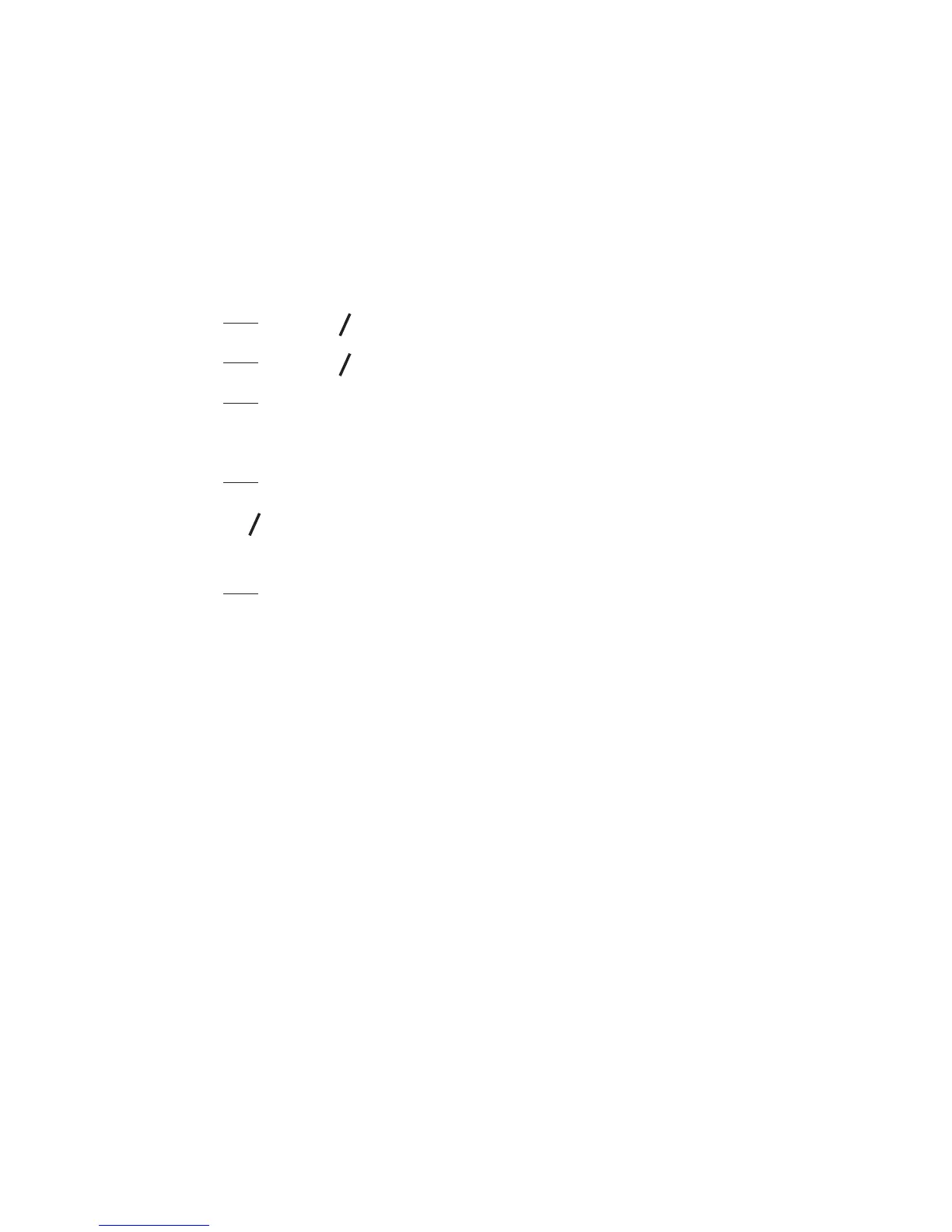36
You may need to deregister your handsets if you wish to change
the designated handset number of your registered handsets.
You are requested to enter the 4-digit PIN in order to de-register
a handset from the base station.
NOTE
You cannot deregister the handset that you are currently using.
Press
MENU
OK
and
p
q
to select .
Press
MENU
OK
and
p
q
to select .
Press
MENU
OK
.
Enter the 4-digit system PIN.
Press
MENU
OK
. A list of registered handsets is displayed.
Press
p
q
to select one of the handsets that you want to
de-register.
Press
MENU
OK
to confirm.
1.
2.
3.
4.
5.
6.
7.
